Cards
How to use virtual card
If you don't shop online for fear of entering your card details on unknown sites, let us help you! Read this post and learn how to use the virtual card. Thus, you can shop online with peace of mind and security.
Advertisement
Learn how to use the virtual card that offers more security for your online purchases

Without a doubt, we all want to do our online shopping with peace of mind. Nowadays, some banks provide a safer way to purchase products over the internet, and you don't have to pay any fees to access it! So we brought you special content to teach you how to use the virtual card. That way, you don't have to worry about possible fraud and you can enjoy all the benefits of this service.
Currently, it is very common for people to give preference to online purchases rather than going to a physical establishment to obtain the same product. The reasons are many, from lack of time to the possibility of looking up values in several different stores with a few clicks. All this in the comfort of your home and in a few minutes.
However, with the popularity of e-commerce, cases of fraud and cloning of credit cards also increased. Therefore, the virtual card has become an essential tool to escape these headaches, offering more security for consumers to make their purchases.
But how does this service work? Well, continue reading and we will explain to you in a simple way how to use the virtual card.
What is the virtual card and how does it work?
Well, the virtual card is a kind of mirror of your physical card. To access it, you need to make sure that your bank offers this type of service and then request unlocking via internet banking or the app.
So, you generate the card within the application itself and it is created with a numerical sequence, verification code and expiration date different from plastic. This card is linked to your bank account and shares the same limit as your physical card, but the difference is that it is disposable and is only valid for a single purchase.
But do not worry! To enjoy this benefit again in a future purchase, just access your bank's app and generate another virtual card. The sequence of numbers displayed is never the same, which makes it impossible for malicious sites or data thieves to steal your information.

7 credit card options with easy approval
Discover 7 credit card options with easy approval for you to choose the best alternative. So, read this post and choose yours!
What are the advantages of the virtual card when shopping?

The main advantage of the virtual card is the security it provides to customers. This is because you do not need to enter your physical card information when making your purchases, and you do not run the risk of having the product cloned, or of suffering fraud on a suspicious website.
In addition, you can generate as many cards as you want through your bank's app and it has no extra cost or maintenance fees. Therefore, it becomes even more advantageous than the physical card for online purchases.
Since it's tied to your credit limit, you don't have to worry about overspending. This is because the charge comes on the same invoice as purchases made at establishments with your physical card.
So, if you want to subscribe to streaming services or order food delivery, but are afraid to enter the plastic data, the virtual card is the perfect service for you to enjoy all these practicalities without worry.
Furthermore, if you are a new customer of a bank that offers the virtual card option, you don't have to wait for your physical card to arrive to start shopping. Just activate the "virtual card" option in the app through your cell phone and start using yours!
Where can I use the virtual card?
First of all, the virtual card is exclusively for online purchases. In this sense, you need to have approved credit with your bank or a physical card to enjoy the benefits of this service.
So, you can use your virtual card at any e-commerce store that accepts the flag under which it is issued. To check if the site where you want to make your purchases accepts your card, just scroll to the bottom of the page and observe the available payment methods.
In addition, you can also concentrate subscriptions to streaming, transportation and food delivery services on your virtual card. As you have access to all expenses through the bank application, it is easier to manage these expenses.
Finally, it is important to note that your virtual card is just one aspect of your physical card. Then, you can use it in any virtual store or service where you would use your traditional card.
How to use virtual card?
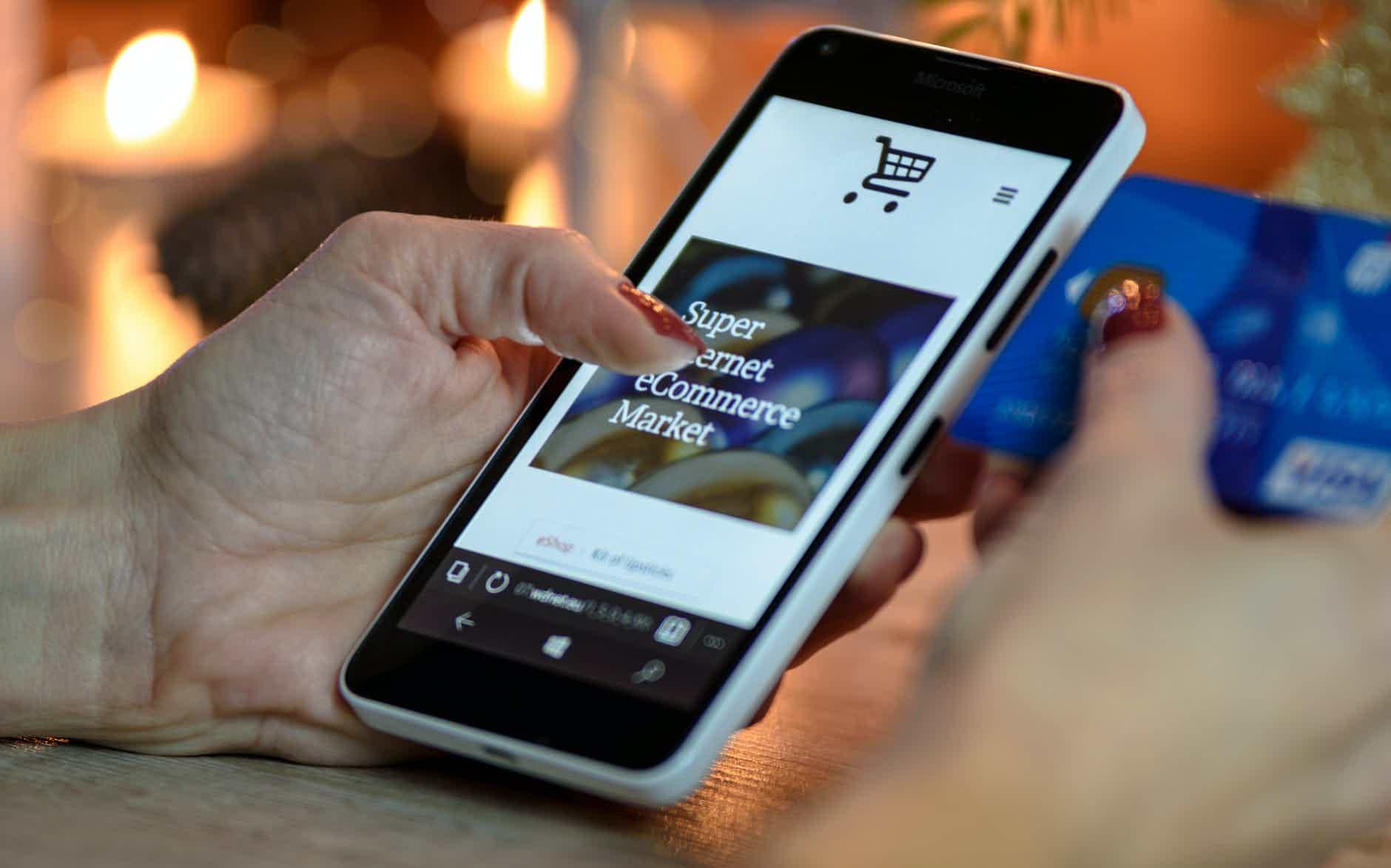
First, you need to make sure that the bank where you have the physical card offers this type of service. This is because not all financial institutions make the virtual card available to their customers.
So, it is necessary to generate the virtual card through internet banking or the app. Access your account with your details and look for the “virtual card” option. Then, tap “generate virtual card” and wait for the app to complete the transaction.
The next step is simple and works the same way as if you were going to use your physical card. Just go to the website where you want to make your purchase or hire an online service, and at the end of the order, enter the information on the virtual card you generated through the app.
After completing the purchase, the amount is debited from your credit limit and your virtual card is no longer usable. So to use the service again you need to generate another virtual card in the app.
Now that you already know the functionality of a virtual card, how about learning what to do in case of physical card cloning? So, read the recommended content below and check it out!
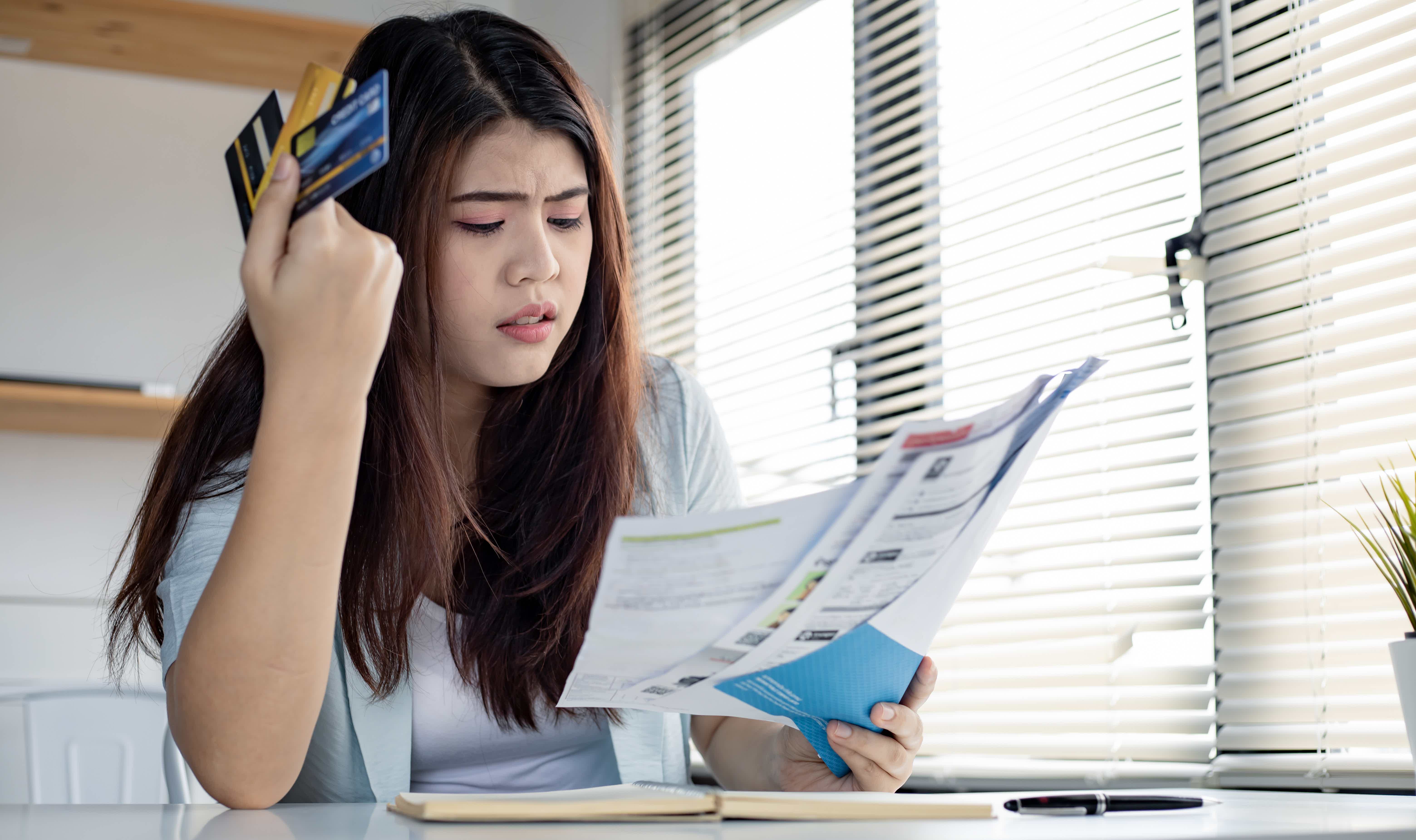
Cloned card: what to do?
If you had your card cloned and don't know what to do, here's how to solve it to get your money back and avoid headaches.
About the author / Aline Barbosa
Reviewed by / Junior Aguiar
Senior Editor
Trending Topics

Online loan is with Credisfera
Do you want to apply for a loan to fix your financial life without leaving the comfort of your home? If so, then get to know Credisfera right now.
Keep Reading
Balaroti financing or Caixa Construcard financing: which is better?
Today we are going to help you choose: Balaroti Financing or Caixa Construcard Financing? Continue reading and discover the best option!
Keep Reading
How to apply for the Agibank Mastercard card
Discover now all the steps to apply for the Agibank bank credit card, the digital and very practical 100% bank card.
Keep ReadingYou may also like

Active Campaign or Leadlovers: which one to choose?
Need a marketing automation tool but not sure which one to choose? We compare the two main ones: Active Campaign or Leadlovers. Check out!
Keep Reading
Nubank Ultraviolet credit card: what is Nubank Ultraviolet?
Do you want a premium card, full of advantages and with an annual fee that fits in your pocket? So get to know Nubank's new credit card, Ultravioleta.
Keep Reading
Is the Santander SX card credit or debit?
We have brought you special content to answer your question: the Santander SX card is credit or debit. In addition, we will explain how it works so that you can enjoy all the benefits it offers. Want to know more? Check it out here!
Keep Reading