Cards
Banese Invoice: how to issue the 2nd copy
Are you in doubt about how the 2nd copy of the Banese invoice is issued? So, check out in this article the complete step-by-step to be able to perform this action!
Advertisement
Check out how you can accomplish the 2nd mission of your Banese invoice

Many people may be in doubt about how the process to issue their Banese invoice is done. After all, Banco Banese was born more than 60 years ago. As such, it is more specialized in physical financial services.
In these cases, it is not always easy to find out how the processes are carried out on your own, requiring extra help to understand how this action can be performed.
But as for that, you really don't have to worry. Banco Banese cares about its account holders and always tries to promote the best solution to their problems
That's why, in this post, you'll find out how to issue a duplicate of your Banese invoice, in addition to seeing the existing ways of talking to the attendants or accessing the bank's application.
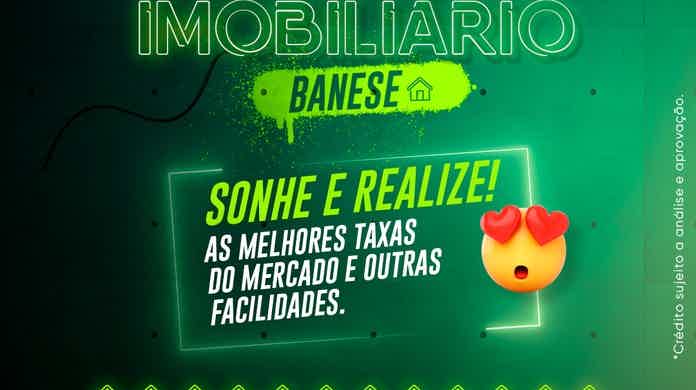
How to apply for Banese real estate credit
See how this service is offered by the Bank and how you can request it!
How to issue a 2nd copy of the Banese invoice?

Banco Banese offers several different ways for you to check your credit card bills. With it, you can consult it through the app, website, phone and also on WhatsApp.
In this way, the consumer has many different options to consult his invoice and make the payment.
And for you to be able to issue the 2nd copy of the Banese invoice, you can also use each of the channels mentioned above! See below how the process is done!
site
The most common way to issue the duplicate of the Banese invoice is through the website. When accessing it, you can login to your account by adding your CPF, card number and password.
Upon entering, just click on “Invoices” and choose the month you want to issue the duplicate. With that, just save it on your computer and make the payment in the way that is best for you.
Application
Banco Banese also has an application where you can consult your invoices and issue a 2nd copy of them. To do this, just access your account through the application in the same way as it is done on the website.
When opening, you will already be able to see the invoice for the current month, where you can issue a duplicate of it. If you want to access invoices from previous months, just click on “View Invoices and Bills” to access them.
If you want even more practicality, it is possible to issue the 2nd copy of the Banese invoice via WhatsApp. To do so, just contact the number (79) 3142-0027 and send a “Hi”.
When carrying out this process, you will first be served by the bank's artificial intelligence, which will ask for some information to generate the duplicate of the invoice.
Telephone
Finally, it is also possible to request the issuance of a duplicate of your invoice from your phone. When you call them, you will be able to provide your CPF and other requested information so that they can access your invoice.
That way, they will be able to issue a duplicate of the invoice and send it to you by email. To contact the phone, you can call 4002 2320 if you live in a capital or metropolitan region or 0800 284 2884 for other regions.
How to talk to the attendant about Banese invoice?
If you want to speak directly with a Banco Banese attendant, you can get in touch in several ways.
For this, it is essential to know that the bank's service channels are organized based on the type of information you want to access.
Therefore, there are four ways to get in touch with a Banese Bank attendant.
Hello Banese
This category is intended for anyone who wants to obtain some information about their checking account or credit card. Information such as checking balances or unblocking debt can be found on this channel. To do so, just contact the numbers below:
- Capitals and metropolitan regions: (79) 3218 2020;
- Other locations: 0800 284 3218.
SAC Banese
If the reason for your contact is to pay a compliment, request further information, cancel a service or make a complaint, you can contact us through the following service channels at SAC Banese:
- 0800 021 9013;
- 0800 021 9010 (for hearing or speech impaired).
Ombudsman
This category includes assistance for those who tried to contact the SAC, but did not receive the assistance they needed. To do so, just contact the number 0800 021 9009.
scheduling
Finally, you also have the option of speaking with an attendant in person at one of the branches of Banco Banese. For this, you need to schedule your visit through the official website and show up at the agency on the specified date.
How to access the Banese application?
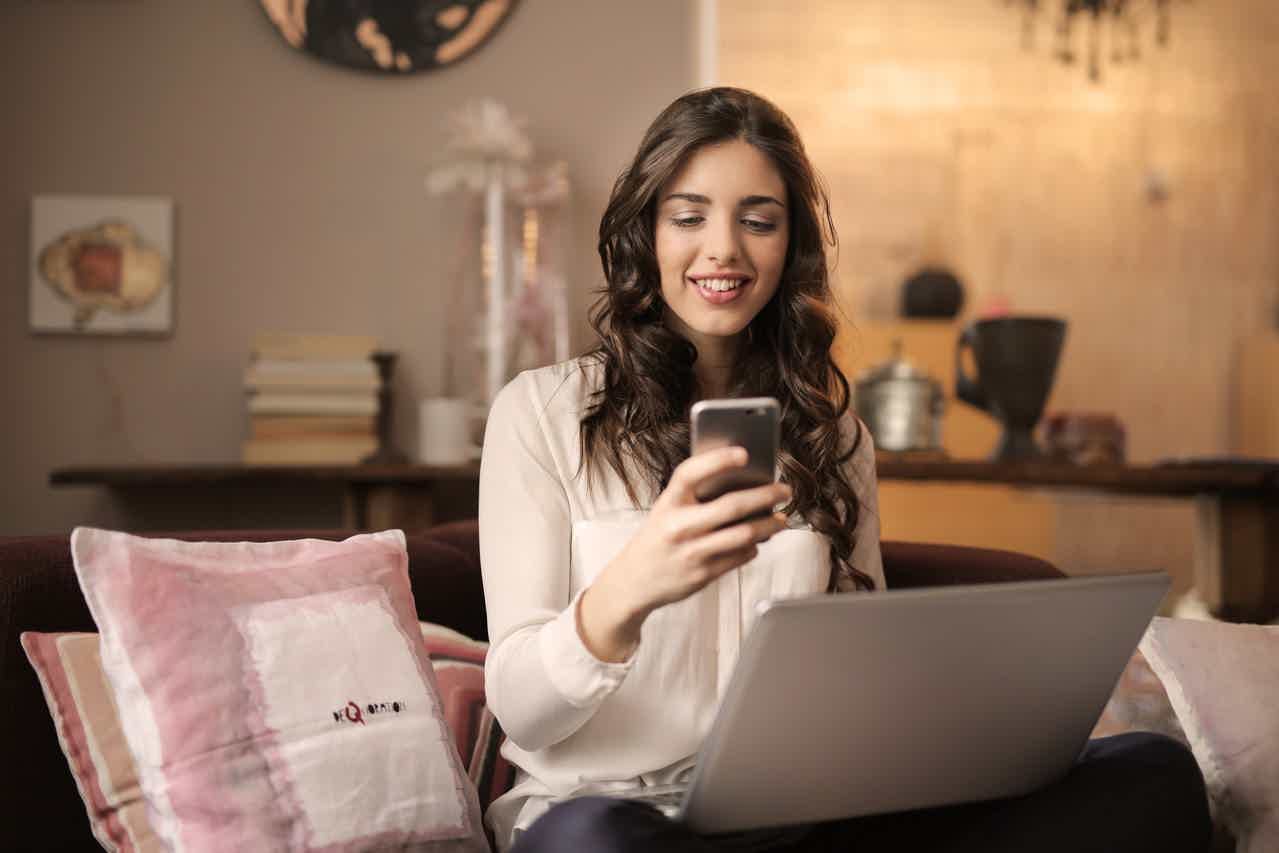
If you want to issue a duplicate of the Banese invoice through the application, but do not know how to access it, just check the step by step below.
First, you must go to your smartphone's app store and search for “Banese”. The bank app will appear as the first option, so just download it on your device.
When the installation is complete, you just need to log into your account using your CPF number, card and password.
By doing this, you will already be able to log into your account through the application. Here, you will be able to check your current invoice on the first screen, as well as issue it and the next ones.
Did you like this text? So, take the time to read the article recommended below.
About the author / Leticia Jordan
Reviewed by / Junior Aguiar
Senior Editor
Trending Topics

DigioGrana loan: how it works
The DigioGrana loan may be ideal for you, as it has interest rates starting at 2,97% per month and payment in up to 24 months. Check out!
Keep Reading
Get to know FGV's free courses
Check out in this article how the free FGV courses work in practice and what advantages you can get by taking them.
Keep Reading
How to Apply for a Mastercard Travel Card
The Mastercard Travel Card offers security, benefits and exclusivity in programs for travelers. Click and check out how to order yours!!
Keep ReadingYou may also like

How to open Beblue account
A digital wallet that offers cashback can be interesting for anyone. In this sense, check out, in this post, how to open an account at Beblue and have access to various benefits.
Keep Reading
Discover the Finmatch loan
Do you have a micro-enterprise and need money to grow more? The finmatch loan can help you. Want to know how? Follow here!
Keep Reading
Discover the Itaú Samsung credit card
Do you already know Itaú Samsung? This credit card full of style and full of advantages can be your new ally. That's because it offers more practicality and security to make your day to day easier. Learn more about him here.
Keep Reading
