Cards
How to unlock PagBank card?
The PagBank card is a prepaid financial product with the Mastercard brand. With it in hand, customers can enjoy simplicity and advantages. However, the first step to using it is to unlock it. But do you know how to unlock the PagBank card? Then follow along here!
Advertisement
See how easy it is to unlock your card

First of all, for those who don't know, the PagBank card is a prepaid card offered by PagSeguro. It can be requested online and the process is as simple as unlocking the PagBank card.
As we mentioned, the card is prepaid and works as a cash credit. In other words, to use it you need to have a balance in your account.
You can request a card through the PagSeguro app. To do this, you must already have a validated account. To learn how to unlock your PagBank card, just keep reading this content. Let's go!
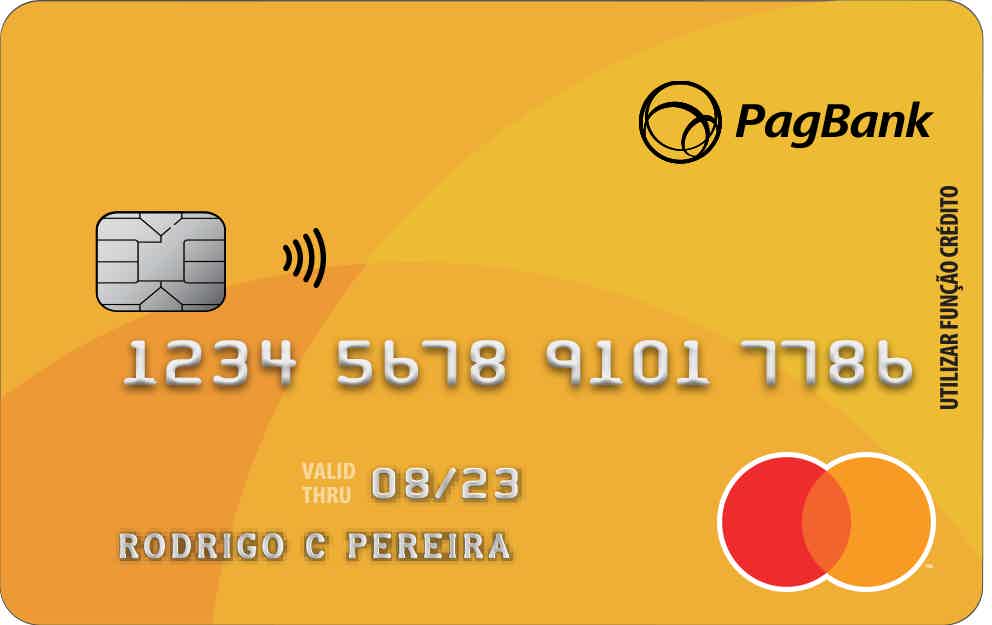
How to apply for PagBank card
The PagBank prepaid card offers numerous advantages, so find out now how to apply for yours without bureaucracy.
How do I activate my PagBank card?
Before you can start using your card, you must first activate or unlock it. This process can be done in two ways: via the website or via the app.
To complete the process on the website, the first step is to log in to your account. Once you have accessed it, you must click on the “Cards” option and then on the “Prepaid Card” option. After accessing the page, you must enter the card details that are requested.
However, to start using it, you will need to top it up. The amount used can come from your account or you can make a deposit. The unlocking process via the app is even simpler.
First, you must open the application and access the “Cards” tab.”. After clicking on this option, you should access the “Prepaid Card” option.” and then “Unlock”. A code will be sent to you via SMS and you must enter it in the app.
Next, you need to allow the app to access your camera. This is because, for the last part, which is sending the password, you need to send an image of the card. With the image sent and the data filled in, you will receive your password via SMS. Then, just start using it.
How do I unlock a blocked PagBank card?

To unblock your PagBank card, you must first consider the reason for the block. In the same way that it can be unblocked for use, you can block it whenever you deem necessary.
This process can be done by yourself, simply by accessing the application to unlock it as explained above. However, on some occasions it may be blocked automatically. One such case is blocking due to a password error.
For example, if you make a purchase and forget your PIN or enter the wrong PIN, your card will be blocked for security reasons. This is because they may think that someone else is trying to use your card without knowing the PIN. So they block it to prevent it.
How to unlock PagBank card due to password error?
To unlock a PagBank card that was blocked due to a password error, you must contact the Customer Service Center.
In other words, only they can unlock the card in these cases. So, you can contact them through the 24-hour customer service number. To do this, you should call 4003 1775 if you are in a capital city or metropolitan region.
If you are in another location, you should contact us at 0800 728 2174. However, the process can also be done more simply through the app or email. In the latter case, you must log in to your account, select the subject and send the message.
Finally, through the app, you just need to access it and select the option “Need help?”. Then, access the chat and choose an option from the list of topics or type in what you need. Click on start and you will be assisted. Service is provided from Monday to Friday, from 7 am to 10 pm, on Saturdays, from 8 am to 8 pm, and on Sundays, from 10 am to 4 pm.
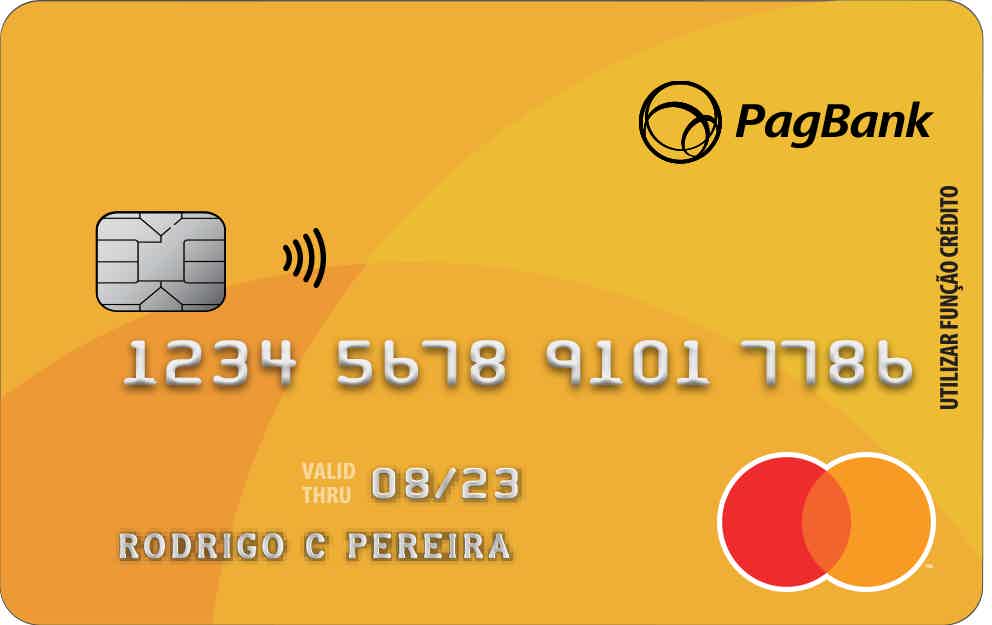
Discover the PagBank prepaid card
Do you want ease in your shopping? So, get to know the PagBank prepaid credit card and get rid of the bureaucracy involved in approval!
How much limit does the PagBank card have?

As seen above, the PagBank card is not a regular credit card. It is actually a prepaid credit card. To use it, you need to top it up in the same way as a cell phone data plan.
Therefore, it does not have a specific limit. The “limit” is set by you, according to what you need or can afford. Therefore, if you want to use it, you need to have a balance. This balance can be in your PagBank account or even deposited via boleto.
This means that the card has no limit, since you can set the amount you want to top up. Remember that since it is not a regular credit card, it does not charge fees and you cannot pay for purchases in installments.
How do I know the limit on my PagBank card?
According to what we have just seen, the Pagbank card has no limit, since it needs to be recharged. However, it is still necessary to check its balance, even if it is recharged.
To check any information about your card, whether it's expenses or available amount, you just need to access the app. With it, in addition to controlling usage, you can check the amount available. This way, you'll be aware of when it's time to top up your card.
Now that you know how to unlock your PagBank card, if you don't have one yet, you can request it. In the recommended content below, you can check the process and everything you need to know to make the request.
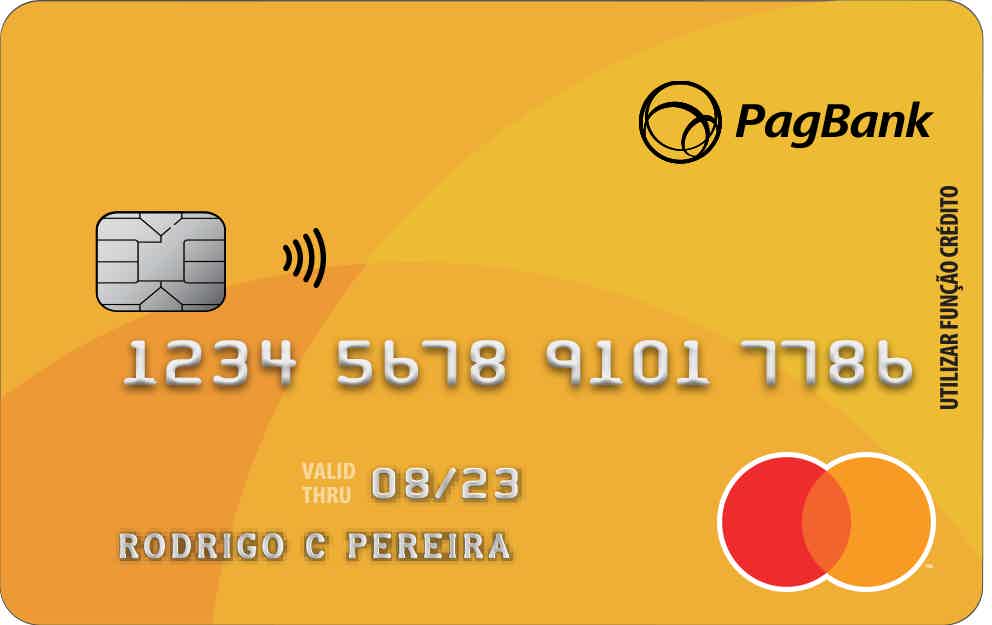
How to apply for PagBank card
The PagBank prepaid card offers numerous advantages, so find out now how to apply for yours without bureaucracy.
About the author / Sara Martins
Reviewed by / Junior Aguiar
Senior Editor
Trending Topics

Discover the Natura Pay digital account
Check out in this post the main advantages of being a Natura Pay account, how to get paid for your sales safely.
Keep Reading
What is the PagBank credit card limit?
The PagBank credit card limit can reach up to 100% of your income, being adjusted according to your history with the bank. Look!
Keep Reading
How to apply for Bari real estate credit
Bari real estate credit offers reduced interest rates and up to 240 months to pay. Here we will teach you how to hire. Check out!
Keep ReadingYou may also like

How to apply for a Santander loan
The Santander payroll loan offers many advantages to its customers. Want to know how to order it? So, read on and check it out!
Keep Reading
How to know which is the best company for personal loan?
In today's post, we will help you find out which is the best company for a personal loan. This will be done through questions you should ask yourself before deciding which one to hire. Interested? Check out!
Keep Reading
Reseller: How to make money with resale
Are you looking for alternatives to achieve your financial independence? In this article you will find all the information about the reseller program to find out if becoming a reseller is really worth it. Continue reading ahead to find out more.
Keep Reading