digital account
How to make Pix PagSeguro?
If you want to know how to make a Pix on PagSeguro, you've found the right post! Here you will see that it is simple and fast to register your keys. In addition, with them you can move your account safely, without paying fees to make transfers and much more. Check out!
Advertisement
It has never been so simple to make a Pix on PagSeguro

In this post, we'll talk about how to make a Pix on PagSeguro and understand how this tool works within the app, website or any means of managing your account.
Therefore, Pix is a unique tool that does not charge fees, annuities and undue fees. It works perfectly and makes life easier for many people in the financial sense of transactions and deposits.
One important thing, it is essential that PagSeguro customers understand how we can activate Pix and exactly how this tool works. Despite being simple, many people do not know.
But don't worry, we've prepared didactic content that will explain in detail how we can activate a Pix key and how to use it to your advantage. Continue reading and find out!
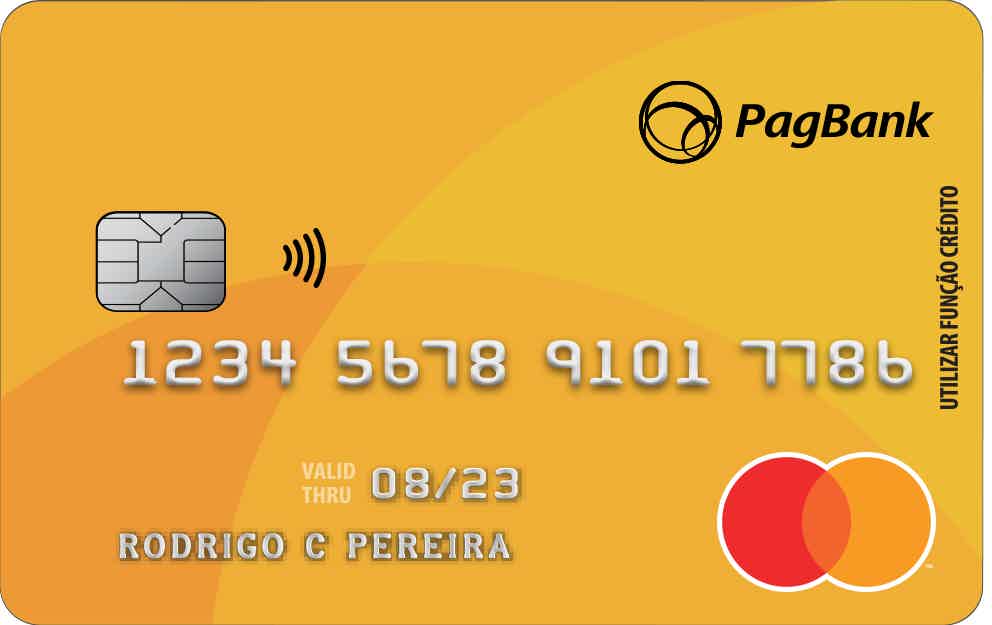
How to apply for PagSeguro card
Enjoy all the advantages of the Mastercard brand, with ZERO annuity and international coverage.
How to activate Pix in PagSeguro?

Many people may not know how to Pix on PagSeguro or activate the key, but it is quite simple to use the tool and activate it to use it the way you want and share your keys with family and friends.
So see, first you must login to your account within the PagSeguro app. Then, perform all the procedures to complete your registration. So, as soon as you enter the app, you will see the Pix option and the available keys that we currently have. If you haven't activated any, none will be available.
So, just click on the option to register new keys and choose yours. Remembering that the keys must be related to the data you provided when opening your account.
That is, email, phone and everything else. Phones and other information you didn't use will not be an option. Anyway, then just select the key you want, that is, email, CPF, cell phone or telephone number, or a random key made by PagSeguro.
How does Pix work on PagSeguro?
Now that you know how to register your Pix key in PagSeguro, let's understand how this tool works and how you can use it in the best possible way to make your financial life easier.
Therefore, as we saw above, Pix is a tool for payment, transfer, deposit, in short, everything related to moving money, which can be carried out instantly with Pix.
So, if you have a bill to pay at an establishment, for example, you don't need to use cash. Just scan the QR code and pay by making a Pix instantly. Also, you can pay water bills, light and everything for Pix. But of course the billing company must authorize this form of payment.
Therefore, making a Pix is quite simple. Just access the app and see your registered keys. Give it to a person and they will deposit an amount using your key. Within the app itself, you can share directly via messages.
What is the value of the Pix in PagSeguro?

Despite being fast, not charging fees and everything else, Pix has a movement limit. This was determined in order to protect the user himself and also the financial institution in which he is registered, in this case, PagSeguro.
Therefore, we can make a Pix of a maximum of R$1,000.00 from 8 pm to 6 am. That is, even if you transfer R$400 at 20:00 in the evening, and later try to transfer R$700, it will not be possible, as the maximum quota will be reached.
Therefore, we can make as many transfers as we want, as long as they do not exceed the maximum amount established by PagSeguro.
However, between 6am and 8pm, you can make a Pix worth 100% of your monthly limit available in your account. Therefore, you have no restrictions on amounts during these times.
Anyway, we clarify everything for you on how to make Pix in PagSeguro and how to activate your keys correctly. Now, how about taking advantage and requesting your PagSeguro credit card and enjoying all the benefits it has to offer? So, read the recommended content below and learn how to apply. Check out!
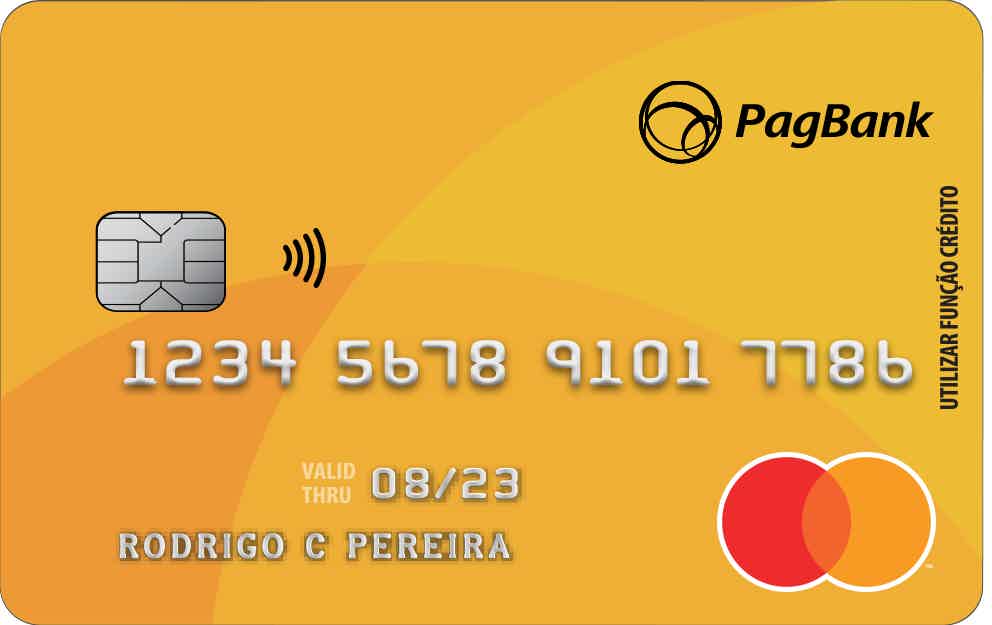
How to apply for PagSeguro card
Enjoy all the advantages of the Mastercard brand, with ZERO annuity and international coverage.
About the author / Marina Poncio
Reviewed by / Junior Aguiar
Senior Editor
Trending Topics

How to apply for the Sicoob payroll loan
Find out in this post how you can apply for the Sicoob payroll loan and thus access credit with more attractive conditions!
Keep Reading
How to open a Santander university account
Do you want to know how to apply for your Santander university account and enjoy all its benefits? We tell you here, check it out right now!
Keep ReadingYou may also like

How to open Beblue account
A digital wallet that offers cashback can be interesting for anyone. In this sense, check out, in this post, how to open an account at Beblue and have access to various benefits.
Keep Reading
Discover the Portocred payroll loan
Do you have a dirty name and need to apply for a loan? Discover Portocred's option, which offers a payroll loan with an online 100% process.
Keep Reading
How to apply for the WiZink Benfica card
Do you want a complete credit card with more benefits while supporting Benfica? Then see how to request the WiZink Benfica card and take the opportunity to use the exclusive voucher and purchase a new jersey. See below for how to join.
Keep Reading