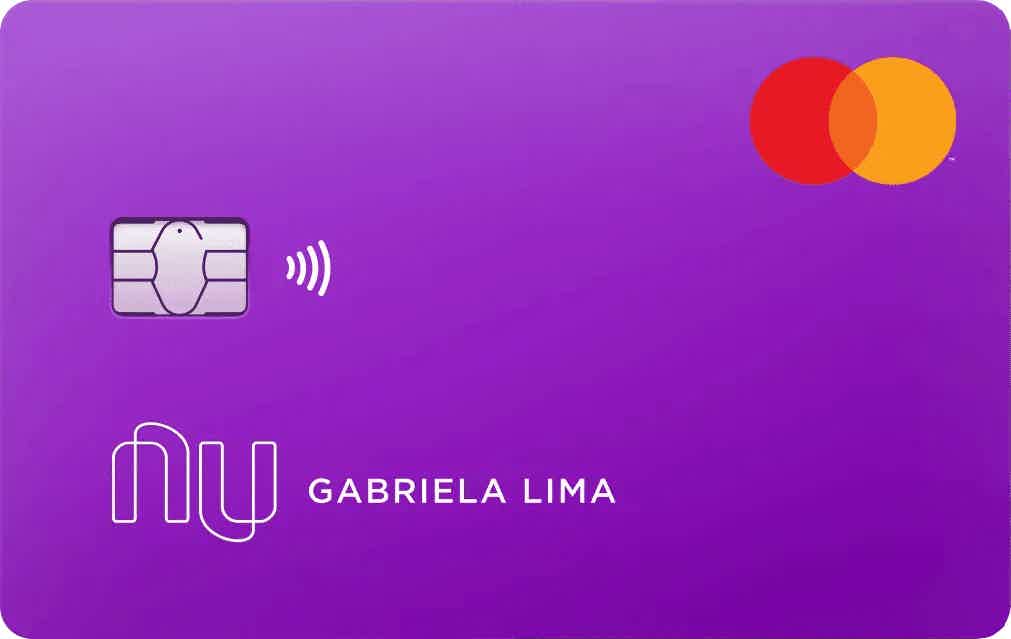Cards
How to cancel Neon card?
Do you have a Neon credit card, but want to know how to cancel it? Understand here how to carry out the entire process.
Advertisement
Learn everything about the Neon account and credit card

Knowing how to cancel the Neon card or any other bank product is essential if we no longer need the services provided and to dispense with them in the simplest and most practical way possible.
In other words, most people think that the procedures for canceling cards or even accounts are very complicated to carry out, especially in conventional banks.
In principle, these lengthy and time-consuming processes serve to prevent customers from deactivating their accounts or any other contracted service. However, Neon doesn't work like that.
Neon respects the customer's decision and offers simple ways to cancel, both the card and the Neon account itself. So, if you want to learn how to cancel your Neon card in just a few minutes, read until the end!
| Annuity | Exempt |
| minimum income | not informed |
| Flag | Visa |
| Roof | International |
| Benefits | free annuity international coverage elastic limit |
How to cancel Neon card request
The moment we send the Neon credit card request, all the procedure information goes to the institution's central office, where attendants analyze the customer's request.
However, if during the process the customer changes their mind, it is possible to request the cancellation of the card request. To do this, simply contact us through the following service channels:
- Email: hi@neon.com.br;
- App chat;
- Telephone: 0800 882 0652.
These are the means of service that Neon provides. Therefore, with them it will be possible to contact an attendant directly and cancel the credit card request.
Furthermore, if there are simpler ways to cancel, the attendant will inform you at the time of service.
How to cancel neon card

Neon prioritizes the decisions that customers make regarding their account and card, therefore, they tend to facilitate the Neon credit card cancellation processes.
However, it is worth remembering that when we cancel the Neon card, we will not be able to use it again. Therefore, Neon makes it clear on its website that the cancellation is irreversible. In other words, it will no longer be possible to request another Neon credit card.
Therefore, as the annual fee for the card is free, what the bank recommends is to leave the credit function active even if it is not used. Even more, responding to the question of how to cancel the Neon card, we can say that the process is simple.
If this is your decision, simply contact the institution's call center and cancel the service. Furthermore, in the app you can contact customer service and carry out the process.
Initially, the process should take a few minutes to complete, everything will be properly guided by the attendant who will monitor the cancellation. So, now that you know how to cancel a Neon card, let's learn how to cancel a Neon account!
How to cancel Neon account
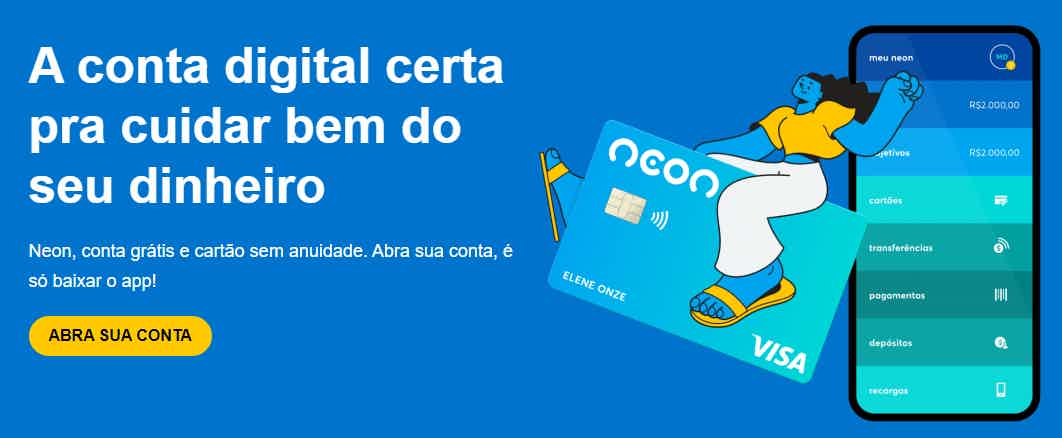
As we can see in the previous topic, canceling the Neon card is done via the call center together with the institution's attendant. However, we will now learn how to permanently cancel our Neon account.
Just like the card, the Neon account once canceled cannot be used again. So it's permanent! Customers who cancel their Neon account will not be able to use a Neon account again.
Therefore, it is essential to think carefully about whether we want to cancel the account, which, by the way, does not have fees or fees to keep it active. After knowing that, let's get to the point!
Firstly, you must perform some actions to delete our account:
- Disable all Pix keys;
- Withdraw any amount into the account;
- Do not have any investment;
- Pay off all credit or loan accounts.
After everything is properly checked, it is possible to cancel the Neon account. So, access the Neon app and go to the My Neon options, settings, cancel account.
Ready! Now just follow all the instructions and your account will be canceled.
So, was this information useful to you? Do you want another card option? Discover Mr Panda's recommendation below.
About the author / Marina Poncio
Reviewed by / Junior Aguiar
Senior Editor
Trending Topics

How to apply for the Reclusion Aid 2022 benefit?
See here how it is possible to request the Reclusion Aid benefit from the INSS application, website and telephone number 135.
Keep Reading
How to know the establishment by the card statement?
Do you need to know the establishment on the card statement? In today's article we will show you how you can do this. See now!
Keep Reading
AME Digital Card Review 2021
Check out the AME Digital card review and learn about all the benefits of the product, such as cashback and free annual fee. See more here!
Keep ReadingYou may also like

How to apply for the Ciclic loan
If you are in need of credit to renovate your home, travel or make a dream come true, the Ciclic loan can be a good solution. With it, you can take advantage of low interest rates and larger installments to have more financial autonomy. See here how to order yours!
Keep Reading
Jobatus: how to apply and find vacancies?
Jobatus is a free and reliable job portal that will help you find the job you want! To learn more about it, continue reading ahead and check it out.
Keep Reading
Discover the Saraiva credit card: international coverage and exclusive discounts
In addition to annuity exemption, the Saraiva card has Visa benefits. Check here the main features and advantages. Then apply for the card online for free.
Keep Reading