Cards
Google virtual card for Android and Chrome: what will it be like?
Google released the virtual card for Android and Chrome. This functionality promises to facilitate online purchases and make them much safer, without the risk of data theft or card cloning. Read on to find out all about this news.
Advertisement
Have more security in your online purchases
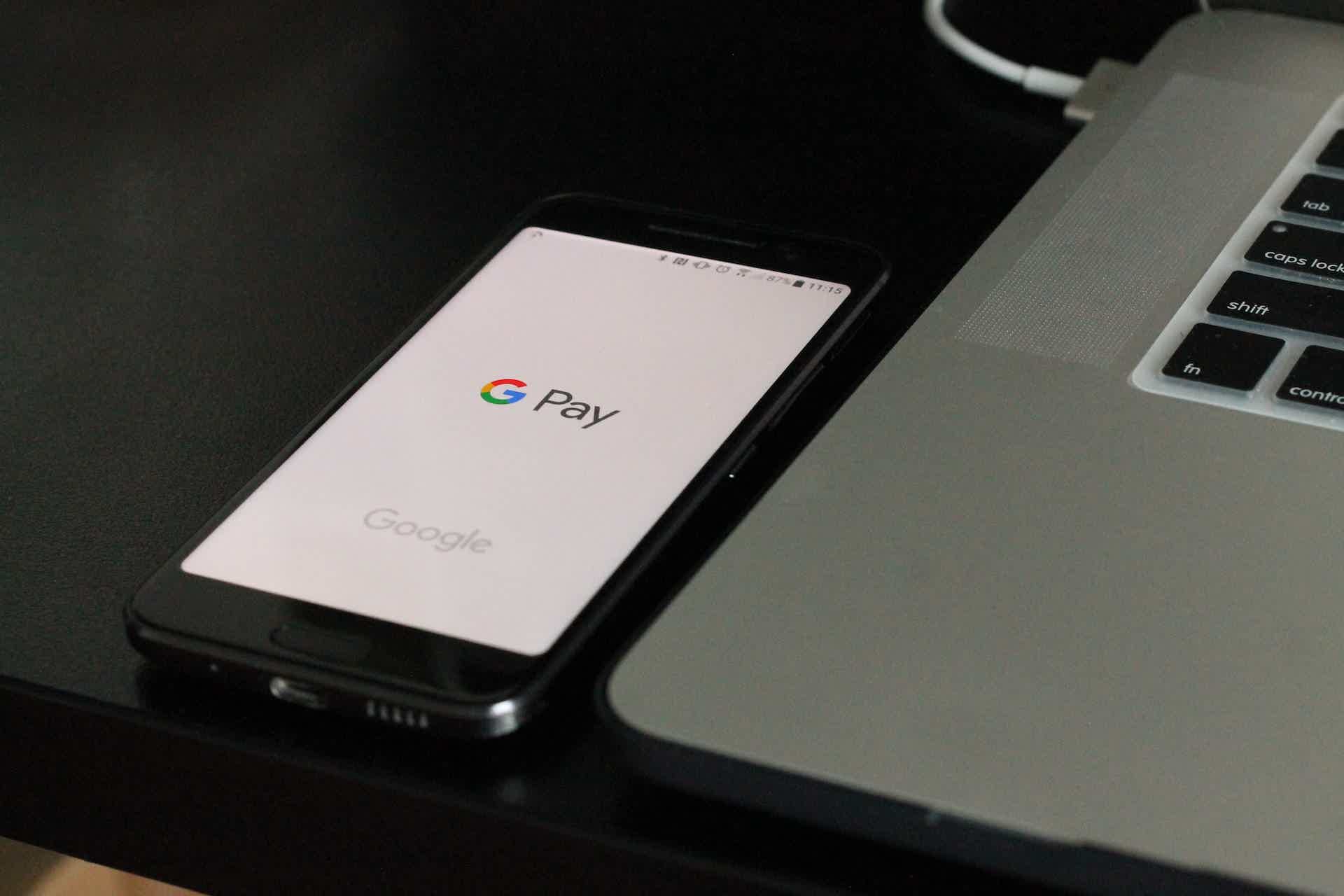
Nowadays, people have become quite accustomed to doing their shopping online. But, some may still be concerned about the safety of the operation. Therefore, Google has been investing in a Google virtual card for Android and Chrome.
In short, this feature was created to ensure more security in your online purchases. For this, one of the main functions of the novelty is the fact that it can undergo changes with each purchase.
In this way, with each purchase that the consumer makes in an online store, he will use different payment data, which can only be used to complete that specific purchase.
So, if someone wants to clone the data, they won't be able to use it to buy, since the information will be different. But, that's not all that Google's virtual card can offer. Check out the following article for more on this news.
How will the Google virtual card for Android and Chrome work?

At first, the creation of the Google virtual card for Android and Chrome was done in order to make the big online search company manage to keep up side by side with its main competitors in the market.
To that end, they announced earlier this year that they were entering the card business, but in a different way than conventional cards.
Seeking to offer, in addition to practicality, more security for users when making their online purchases, Google plans to allow users to create specific virtual cards when making their online purchases.
And the way they work is actually quite simple. Basically, every time the user wants to make an online purchase, he can go to Google Pay and generate a specific card for that purchase.
Thus, this card will have unique and different information from your physical card to finalize a specific purchase with card number, expiration date and CVV. That way, just take this information and enter it in the payment method of the virtual store.
After the purchase is finalized, the card is deactivated, thus preventing its information from being cloned or used by third parties.
In this way, the functionality allows it to be a solution to scams and fraud that greatly harm the financial lives of many people.
What are the flags of Google virtual cards?
First of all, to be able to complete an online purchase, even when using a virtual card, it must have flags so that the purchase is actually completed successfully.
Therefore, when Google's virtual cards function was launched in the United States, it had cards issued under the American Express, Capital One and Visa flags.
Namely, the feature is intended to reach the Mastercard brand in 2022. In addition, all virtual cards created will be able to be managed in the Google Pay application.
And so far, virtual cards will be compatible with Android devices and the Chrome browser.
What will be the advantages?
In summary, when using Google's virtual card for Android devices and for the Chrome browser, the user will be able to access several advantages that go beyond the security of the operation. Learn more about them below.
Control in one place
Firstly, when using the virtual card, you will be able to control everything about it on the same platform: Google Pay.
That way, when you enter there, you can see the active and deactivated cards and the transactions that were carried out with them.
And, the most interesting thing is that even if you manage all of them on the Google platform, it is possible that you add third-party virtual cards to be able to analyze there!
This way, the functionality becomes even more accessible and allows you to really have control of everything in one place.
Compatible with multiple devices
Another very interesting advantage of the feature is its compatibility with other devices.
In short, you can access your cards both in the Chrome browser and on your computer, thus ensuring more flexibility for you.
But, for the payment solution to be really secure, it's good to avoid accessing them on third-party cell phones and computers, but only on yours.
Safer for online shopping
Finally, there is the issue of security, which today can be a major obstacle for those who have not fully adhered to online shopping.
Generally, when people don't shop online, it's because they're afraid of data being stolen, the card being cloned and having to pay off debts that aren't theirs so as not to leave their name dirty.
But with Google's functionality this does not happen because it manages to be more secure. With it, each purchase made will have different payment data for you to enter, which helps to bring more security to the option.
How to secure Google virtual card for Android and Chrome?

As much as the Google virtual card for Android and Chrome is a very interesting and attractive resource for those who are afraid to shop online, the functionality is not yet active in Brazil.
Thus, at the moment, the function is only active in the United States, where they can use the functionality of Android devices and Chrome browsers.
So, to be able to secure your Google virtual card, the best thing you can do at the moment is to follow the company on its social networks to check when the launch will come to Brazil.
But, you can take the opportunity to use the virtual cards of other banks or financial institutions that also manage to offer an interesting layer of security in your purchases.
For this, we recommend that you read the following content to learn more about the PicPay virtual card. From there, you can get cashback of up to 5% and it still doesn't have an annuity! Find out more below!
About the author / Leticia Jordan
Reviewed by / Junior Aguiar
Senior Editor
Trending Topics

Hipercard or Pernambucanas Card: which one is better?
Hipercard or Pernambucanas Card: do you know which one is the best shopping card option? Check the conditions!
Keep Reading
Nubank card or Porto Seguro card: which is better?
Find out what the Nubank card and Porto Seguro card can offer you and find out which of the two is the ideal choice for your financial life!
Keep Reading
How to register for FIES
Today you will learn more about the student financing program, FIES. Also, we'll show you how to sign up, check it out!
Keep ReadingYou may also like

How to apply for the Revolut Metal card
Want an uncomplicated card that helps when traveling and exchanging money? So now see how to apply for the Revolut Metal card.
Keep Reading
How to apply for personal credit for BPI works
Find out here how to subscribe to BPI's personal credit for works, ideal for renovating the whole house and with extended repayment.
Keep Reading
How to increase PIX Caixa Tem limit
The Caixa Tem account is a free account made available to beneficiaries of social programs, such as emergency aid or FGTS early withdrawal. In this sense, many users wonder if it is possible to increase the PIX transaction limit. Interested in this subject? So, read today's article and check if it's possible!
Keep Reading

