Health
SUS Digital Card: everything you need to know here!
The SUS Digital card can be requested online. It is an official application of the Ministry of Health, with the objective of bringing different information to patients in Brazil and scheduling appointments.
Advertisement
What is the Digital SUS card and how does it work?
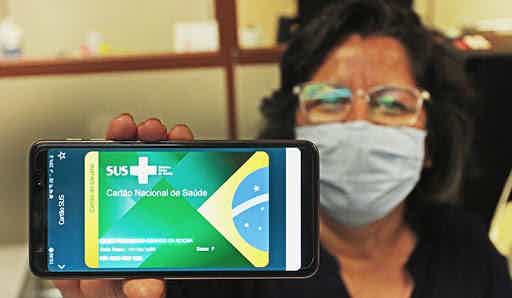
Connect SUS is an application made available by the Ministry of Health, with the aim of bringing different information to patients in Brazil. However, one of the main functions carried out in the application is the issue of the SUS Digital card.
Providing access to that document whenever needed right on your smartphone. You can find the platform in Android and iOS operating system stores for free.
To request the SUS Digital card, enter your credentials on the Gov.br Portal, but you can also access it through the app, using your CPF number or Digital Certificate.
So, if your goal is to issue the SUS Digital card, it's important to follow some simple procedures. The steps are easily performed on your Android or iOS smartphone.
However, it is important to highlight that to be vaccinated against Covid-19, Brazilians must have a SUS card. If you prefer, one of the options is to present your CPF document at a health post unit and ask the local professionals to issue it.
How to download the SUS Digital card?

First, if your smartphone works with the Android operating system, follow these steps to download the application and issue the SUS card digitally:
- Access the Play Store on your smartphone;
- Enter the following command in the “Connect SUS” search tab.
- Next, just select the download button to install it on your smartphone.
However, the procedures are the same for both operating systems (iOS and Android). However, instead the difference is in the name of the virtual app stores, one is App Store, and the other, Play Store.

How to have a health plan with a dirty name?
Do you want to hire a health plan but don't even know where to start, and to make matters worse, you have a dirty name? Don't worry, we'll help you with that!
See the procedures required for registration
By the way, as soon as you install the application on your smartphone, just access it and follow all the following procedures to register:
- As soon as you access the application for the first time, select the “Skip” option to access the platform’s home page;
- Once on this page, select “Login”;
- Enter the application by entering the following items: CPF number and password. If applicable, it will be necessary to register on site to access for the first time, for this, click on “Create your account”;
- Grant the application access to obtain your personal information;
- In the next step, select the option “I accept the terms” and access the application. Once you finish all these procedures, press the camera icon and put a profile picture;
- Choose whether you want to put a photo from your gallery or allow access to the camera to take a new selfie. Once you insert your image, just go back to the application's home page and select the option to access the SUS card;
- After that, select the button to access the card via QR Code. If your objective is to generate the card or export it to your smartphone, use the buttons indicating these functions in the application.
Therefore, this is the best way to access the SUS Digital card directly on your smartphone whenever you want.
However, it is worth noting that to issue your SUS Digital card, you must have a registration on the Gov.br portal. To carry out this process, just access the link of this service on the official page. The data to complete these procedures are also basic, just enter your CPF number.
What is the SUS Digital card used for?
In addition, all Brazilians who have a valid CPF already have a National Health Card number. The reason for this information to already exist is simple: this data is already integrated into the Federal Revenue Service.
In general, the SUS card allows Brazilians to have a unique identification at health units. This is the best way to guarantee and schedule specialized care in the main public health care systems.
Finally, to gain access and issue this card, just follow the steps previously informed. It is important to highlight that the application is available for free on Android and iOS operating systems.
Common questions
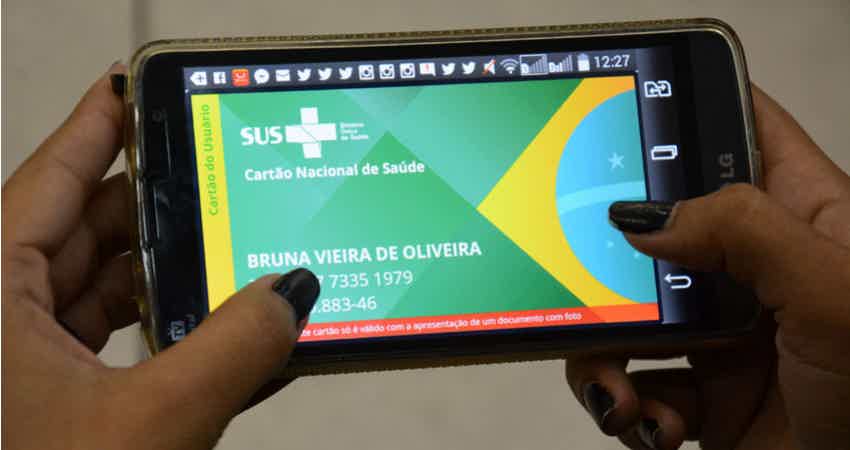
Even so, most Brazilians have doubts about this subject and, in general, the answers are:
Can I take the second way?
However, if you are interested in issuing a duplicate of the SUS card, this procedure is done at the health center closest to your home. Remember to have the following documents on hand:
- RG
- CPF
- Proof of address
Can you replace the physical SUS card with the digital version?
When Brazilians issue the digital version of this card, it takes effect and replaces the physical one. So yes, both have the same validity.
Is it possible to print the SUS digital card?
This is indeed a possibility. When users download the SUS digital card, they have the option of printing the copy and, if desired, laminating the content.
But it is important to highlight that it can still be used normally, even if it is digital.
What are the SUS card numbers?
All SUS cards have a sequence of 15 numbers. She is the one who identifies Brazilians who undergo consultations through a public service unit throughout the national territory.
These numbers can be found on the front of the SUS card. But if you don't have your physical card at hand, you can issue the document digitally, either through the app or the official website.
Remember that the SUS card can be issued digitally so there is no need to go to a service unit in person. And, if you already have the physical card, you can easily enter the platforms that allow you to carry out the action and win the digital card.
All procedures necessary to acquire this document are explained in the topics above.

How to get a bad credit loan online
Do you have a dirty name and need some quick cash? Know the types of loan available for negative online. Keep reading!
About the author / Aline Augusto
Reviewed by / Junior Aguiar
Senior Editor
Trending Topics

Avista credit card: what it is and how it works
The Avista card is aimed at people with a low score, self-employed professionals or informal workers. Want to know more? Check out!
Keep Reading
Agibank loan or Banco Paraná loan: which is better?
The Agibank loan or Banco Paraná loan offer reduced interest rates and many other advantages for you. Want to know more? Check it out here!
Keep Reading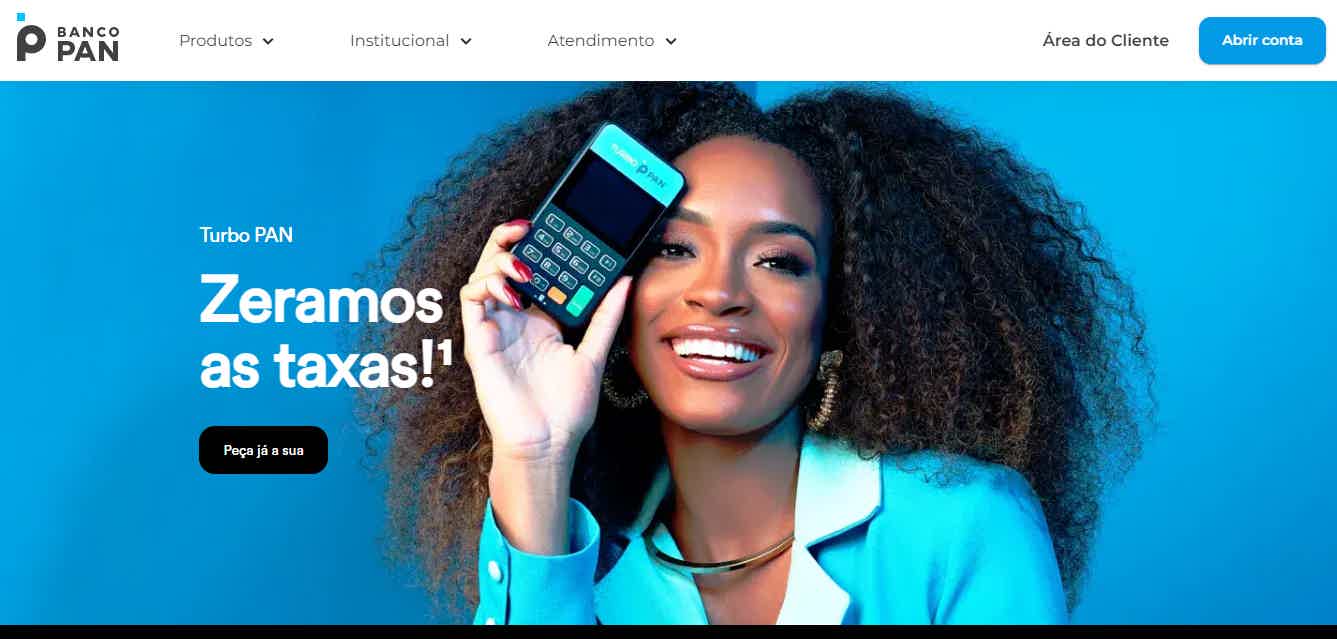
Discover the Turbo Pan card machine
Discover the main advantages and disadvantages of the Turbo Pan card machine and find out if it is worth having in your business!
Keep ReadingYou may also like

How to make money on TikTok
Making money on TikTok is one of the dreams of many content creators and influencers. Do you want to know how monetization works and the main tools of this social network? So just keep reading with us!
Keep Reading
Discover the Cashew credit card
The Caju credit card is the option you've been looking for to manage your company's finances and offer your employees benefits in a single plastic. To find out more, just keep reading with us!
Keep Reading
How to apply for the Zoom card
The Zoom card is a complete credit card option that helps you keep your finances up to date and offers several exclusive benefits. See how to apply.
Keep Reading