Government Aid
How to use the Auxílio Brasil value through the Caixa Tem app
Learn how to use the Auxílio Brasil value through the Caixa Tem app and also understand how this digital social savings account created by the Federal Government to help Brazilians during the pandemic works! Check out!
Advertisement
Understand how the app works

Since May, Auxílio Brasil has been paid again to more than 18 million Brazilians, worth R$400. But, do you know how to use the Auxílio Brasil amount through the Caixa Tem app?
In the app, you can move your money safely and conveniently. Please note that the aid transfer amounts may change depending on the category you are in.

How to apply for Assistance Brazil
Auxílio Brasil came to replace Bolsa Família. Want to know how to sign up to receive the benefit? Read the post and we'll explain it to you step by step.
In the app, you can make transfers and withdrawals in addition to checking your balance safely and conveniently without having to go to lottery outlets and face long queues just to check your balance or make financial transfers.
So, do you want to understand how the Caixa app works? Check out!

Discover the CadÚnico Program
CadÚnico is the program that brings together all government aid. In other words, to receive any social assistance you must be registered with CadÚnico. Check out!
How to withdraw Brazil aid through Caixa Tem?

Initially, you must enter the Caixa Tem application. After that, click on the “withdraw” option. Then, enter the amounts you want to withdraw.
At this point, a code will be generated and you will use it to withdraw the amounts at the lottery outlet or at the ATM.
Then, go to a Caixa self-service terminal and click the “enter” button on the keyboard. After that, select the option “Withdraw Auxílio Brasil” and enter your CPF number and tap “Confirm”.
Then, enter the code that was generated in the Caixa Tem application and click “Confirm”. So, select a withdrawal amount and click “Enter”. After that, finish and the amount will be delivered.
On the other hand, it is also possible to withdraw money even if you have not received your Auxílio Brasil card. To do this, open the Caixa Tem app and click on the option to generate withdrawal code, but be quick as the code is only valid for one hour.
After that, go to a Caixa self-service terminal and enter the option “Withdrawal without card” and click and enter the code at the ATM to carry out the operation.
The Emergency Aid withdrawal option will appear on the cashier's display. Therefore, fill in the beneficiary’s CPF number and click on the “Continue” option. Then, you must enter the six-digit code generated in the application and click “Continue” again. Ready, the values will be passed on to you.
It is important to highlight that the deadline for withdrawing the amounts transferred is up to 120 days from the date of deposit of the benefit. Otherwise, the amounts will be returned to the Ministry of Citizenship.

Receive Brazil Aid extra installment up to R$2,200
The Federal Government program Auxílio Brasil aims to help Brazilian families in situations of poverty and extreme poverty. Check if you will receive the installment.
How to see the Auxílio Brasil balance through Caixa Tem?
To see the Auxílio Brasil balance through Caixa Tem, just enter the application, available for Android and iOS, and access the main menu. There, you will see the statement option. Then click on “Show balance” and “Account balance” and the amounts available in the account will appear.
In fact, you can see all the transactions in your account in the statement option.
How to use the Auxílio Brasil amount through Caixa Tem?

To use the Auxílio Brasil amount through Caixa Tem, you can make transfers. So, enter the app and select the “transfer money” option in the menu. After that, an automatic chat will start to start the transaction. Three options will then appear: enter the target branch and account number, read QR Code or use saved data.
So, if you choose to enter the numbers, just select the bank, enter the branch and account number. Then, send the target account type, recipient's CPF and the person's name and if everything is correct, just click “yes”.
After that, enter the password to access the application and the amounts will be transferred. Still, all this very safely.
Furthermore, you can also make payments through the app. To do this, simply go to the “Payments” option and choose to scan the bill’s barcode or to enter the bill’s identification number. Next, enter the password and confirm.
Now that you know how to use the Auxílio Brasil value through the Caixa Tem app. If you want to know more about other benefits from the Federal Government, access our recommended content below.

Get to know the Benefit Brazil, Light and Gas
The Federal Government created Auxílio Brasil to replace the Bolsa Família program. In addition, it also created the Gas Aid and the Social Light Tariff. Check out!
About the author / Joyce Viana
Reviewed by / Junior Aguiar
Senior Editor
Trending Topics
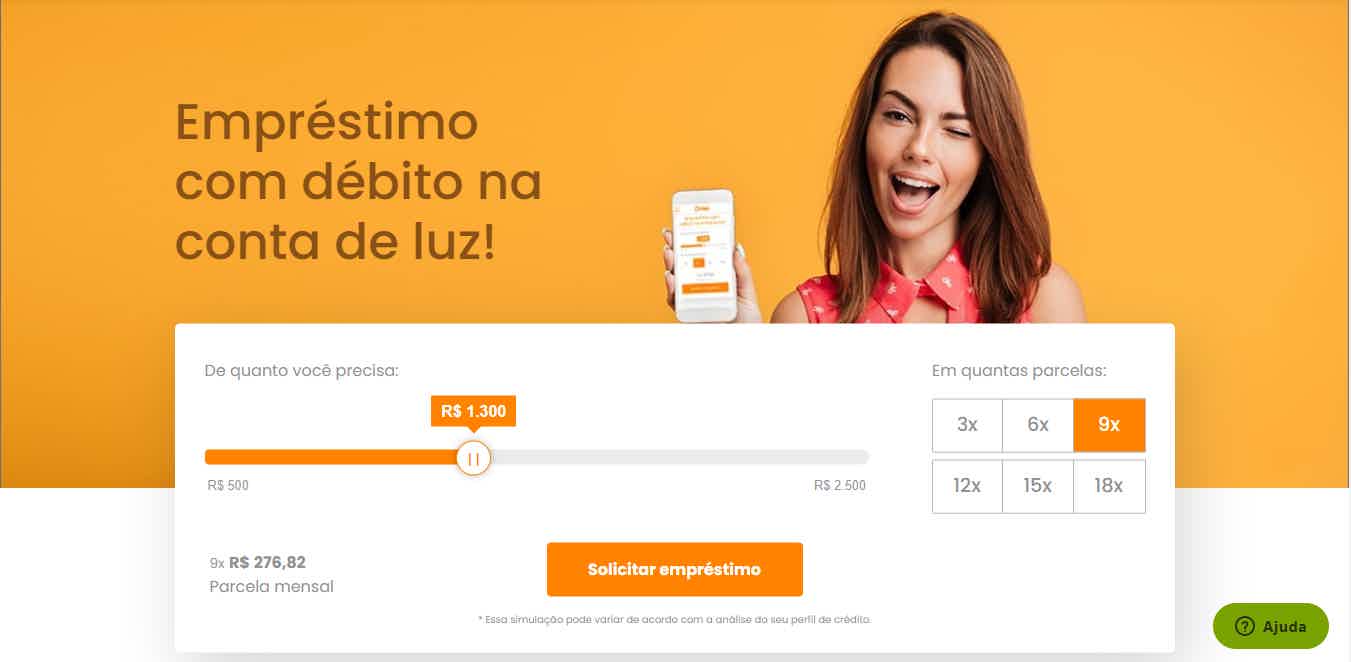
Discover the Piki loan
The Piki personal loan is an option that accepts negative payments and releases the money within 24 hours. Learn all about it in this post!
Keep Reading
How to improve your relationship with money in 2021
Improving your relationship with money can seem complicated and difficult. But it is not! Then check out our tips to make your life easier.
Keep Reading
How to apply for the Banrisul Payroll Card
If you liked the advantages offered by the Banrisul bank payroll card, learn now how to apply at home
Keep ReadingYou may also like

Credit card EuroBic Classic card: what is EuroBic Classic?
The EuroBic Classic credit card is ideal for anyone who wants a financial product for their day-to-day purchases. Also, it has a unique insurance package. Want to know more? So read this post and check it out!
Keep Reading
7 best Portugal rewards points cards
The best cards with reward points in Portugal have everything you need to keep your financial life up to date, as in addition to this benefit you can count on a good credit limit and reduced annuity. To learn more about these options, read on.
Keep Reading
How to open Alt Bank account
The Alt Bank digital account is a great option, as in addition to 100% digital, it is zero bureaucracy and free with various banking services. Want to know more about the account and find out how to open it? Come with us!
Keep Reading