Cards
Where is the CVV of the Nubank card?
Find out what the CVV is and how it works, which is the verification code that is requested whenever a consumer makes purchases over the internet using a credit card, and clear up any doubts about the security of the card. Check out!
Advertisement

Do you need to complete an online purchase and the website asked for your Nubank card CVV, but you don't know where to find it or what its purpose is? Today, we will show you how to find the code and how important this security code is.
Interested? So, read on!
What is the CVV of the Nubank card?
To answer this question, we need to understand how purchases made with a credit card work.
For purchases made in person, the card is inserted into the machine and the password entered for the purchase to be confirmed.
In online shopping, this does not happen in the same way. Thus, as it is not safe to inform the password, the CVV was created, that is, the Card Verification Code. It has three digits and allows you to inform the data for the purchase such as the card number, name printed on the card, expiration date and flag.
That way, never enter your password when shopping online, just the CVV also known as CVC, but the security code is the same.
It is important to note that this number is never recorded anywhere other than on the credit card and also does not appear on receipts after the purchase is made.
Also, it is printed on the back of the card, however, it is not embossed so that it cannot draw attention. So, in case of fraud, all you have to do is contact the Nubank Customer Service Center. Click on the recommended content below to learn more about Nubank!

Know everything about the Nubank card
Nubank is a fintech, in other words, it is one of the companies that renewed the financial services area through processes entirely based on technology.
Where to find the CVV of the Nubank card?

Initially, the CVV of the Nubank card is on the back of the physical card and has three digits. Also, it is indicated by the name “Secutiry Code”, which translates to mean Security Code.
And you can also use the virtual card for purchases on the internet and you will have more security, because in the online version, all the numbers, including the CVV are different from the physical card.
To access the Nubank virtual card, use the Nubank application. So, enter the application and click on “My cards” and select the desired card. After that, look for the three numbers indicated by the abbreviation CVV at the bottom of the screen.
It is important to highlight that this is a personal and non-transferable number and that you should not share it as if it were public information to preserve your security.
Why is the card security code important?
To maintain the security of user data, therefore, you do not need to enter a password when shopping online, but simply enter the security code.
In this sense, the code adds another step of verifying the legitimacy of the information provided on the card and, thus, makes it difficult for criminals to steal card data during transactions, in addition to other types of fraud that may occur.
How to keep the Nubank card security code protected?

To keep the Nubank card security code protected, some actions are necessary. For starters, never take a picture of the back of your credit card or share this code with other people via messages.
For more security, another way to keep the security code is to enable approximation payment and, when shopping online, always use the virtual card and also buy from secure and verified sites.
That way, you'll always be able to keep the security code safe from fraud. Now that you've learned about the importance of the CVV, click on the recommended content below and learn how to apply for the Nubank card. Check out!

How to apply for the Nubank card step by step
Nubank, which is a fintech, that is, it is one of several companies that have renewed the financial services area through processes entirely based on technology.
About the author / Joyce Viana
Reviewed by / Junior Aguiar
Senior Editor
Trending Topics
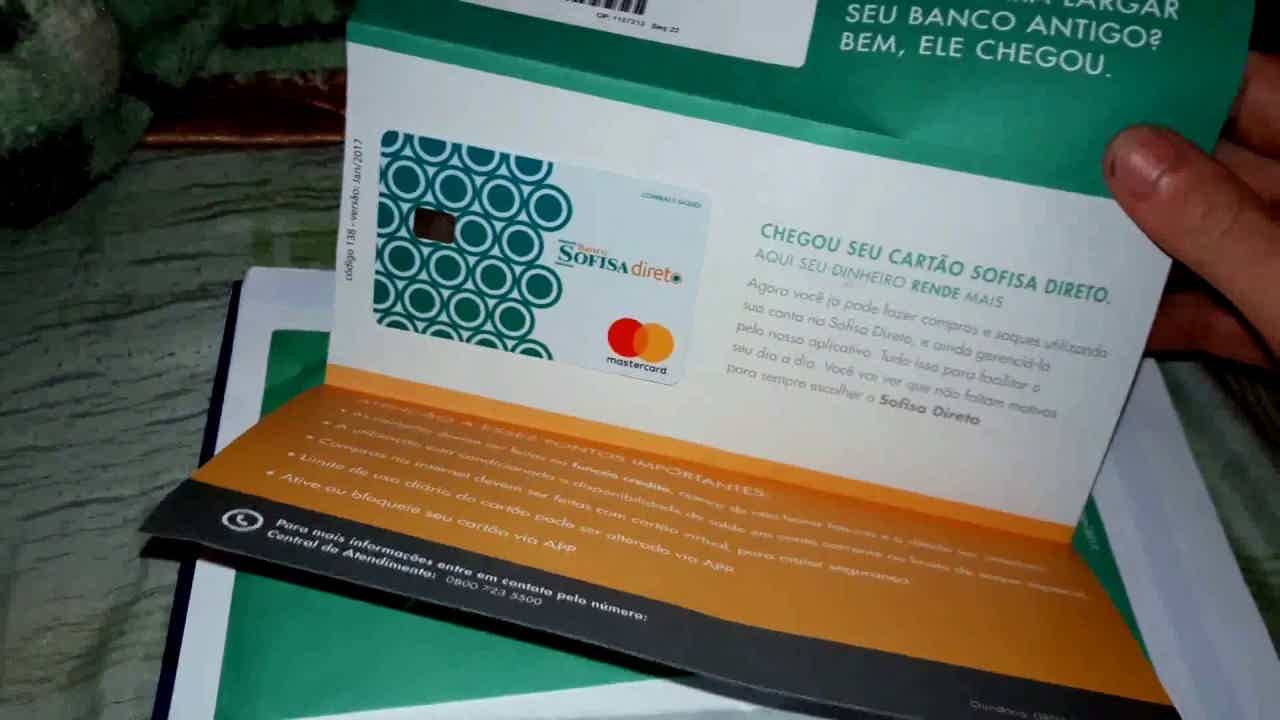
Sofisa credit card: what is Sofisa?
Get to know the Sofisa digital bank and the conditions and exclusive offers of the credit card with international coverage! Check out!
Keep Reading
Renewed Beauty: check out how to participate in this painting
Learn more about the Renewed Beauty section of Eliana's Program and learn about the advantages of participating in it and transforming your look!
Keep Reading
Nubank Ultraviolet Card or Superdigital Card: which is better?
Decide between the Nubank Ultraviolet card or the Superdigital card. Both are different but have great benefits. Learn more here!
Keep ReadingYou may also like

Is the Santander SX card credit or debit?
We have brought you special content to answer your question: the Santander SX card is credit or debit. In addition, we will explain how it works so that you can enjoy all the benefits it offers. Want to know more? Check it out here!
Keep Reading
Real Estate Financing: find the ideal one for you
Do you want to buy a property but don't have enough money and don't know what to do? Let's show you types of financing and how you can acquire your property today!
Keep Reading
How to open a CTT Current Account
Check out how to open a current account at Banco CTT with an opening fee of €100 and have a complete account with deposits, overdrafts, debit card and much more. Learn more later.
Keep Reading