Apps
Viruses on cell phones: how to detect malware and how to eliminate them
Protect your cell phone against viruses and malware with effective tips and solutions. Learn how to keep your device safe and your personal information protected.
Advertisement
Avoid any virus on your cell phone with these apps!

When was the last time you performed a virus check on your cell phone? Although it may seem trivial to keep checking your device, its importance is significant. These days, you and everyone else uses your cell phone for messaging, banking, shopping and more.
That's why checking your phone daily can make a big difference for you. If you don't already have an antivirus installed, there's no need to worry, we can take care of it. If you are looking for information on which is the best antivirus, keep reading.
What is malware?

Malware is an abbreviation for “malicious software”. It is a generic term that encompasses a variety of computer programs designed to cause harm, compromise security, or obtain information without the user's consent.
Malware can be distributed in a variety of ways, including malicious email attachments, downloads from untrusted websites, infected USB sticks, and exploiting software vulnerabilities.
Malware protection involves using antivirus, firewall, and solid cybersecurity practices to prevent infections and protect your devices and data.
What are the types of malware?
There are several types of malware, including viruses, worms, trojans, spyware, adware, ransomware, rootkits and botnets.
Each of them has specific malicious functions, such as replication, spying, displaying unwanted advertisements or file encryption, posing cybersecurity threats. We'll talk more about this below.
Virus
Viruses are the most common. They are small programs that enter the system without you noticing and spread quickly.
They can cause damage, corrupt data, shut down your device, steal information and even carry out cyber attacks on your system. Keep an eye out for files with .exe and .com extensions, as these are the most common.
Macrovirus
This is another type of virus that can be found on devices. It attacks operating systems that use macro language, such as Word, Excel, PowerPoint, among others.
This allows creators to be sure that the virus will activate more easily. This type of virus can spread through emails, downloads, infected networks and other means.
Ransomware
Have you ever heard of those attacks that target governments? These are ransomware. Basically, the virus infiltrates the infected device and keeps it under its control, not physically, but digitally.
This way, the criminals behind the ransomware can not destroy the data, but rather spy and extract information.
Ryuk
Ryuk is a specific type of ransomware that tends to target governments more. The difference is that it takes advantage of the Microsoft system. This ransomware is notable for being one of the most expensive, typically demanding ransoms of over US$ 1 million in digital currencies such as Bitcoin.
LockBit
LockBit is another variant of this type of ransomware. It acts quickly, attacking practically everything on the affected computer.
The hackers behind it seek to extract security data, information and other content without being detected (or at least before they are). In the end, profits made from LockBit are shared among criminals.
Worm
One of the most problematic is Worm. This malware is extremely fast in its spread, making it difficult to combat.
It takes advantage of vulnerabilities in the network and attacks aggressively. The real danger lies in its ability to multiply and spread on its own, without human intervention. It only takes one small Worm to become a big problem.
Trojan Horse
In this sense, you have already heard the story of the Trojan Horse, right? This type of virus is basically that.
In this sense, it easily camouflages itself among files, websites and small elements, making you click on them, which allows the virus to easily access your device.
However, Trojans can also be found on trusted websites, such as infected links. They do not self-replicate, but they open a door for other hackers.
Others
There are different types of malware. For example, RAT (Remote Access Trojan), Gootloader, Fileless Malware, Infected Links, Memory Code Injection, Registry Manipulation, Spyware, Adware, Malvertising, Keyloggers and many others.
Furthermore, each of them has its own characteristics and specific cybersecurity threats.
What is a cell phone virus and what does it do?
A cell phone virus is a small intruder that invades your cell phone to steal information. Even more, they can be banking, financial, personal or even just spying on your conversations.
This way, they can steal personal information such as passwords, credit card numbers, browsing history and banking details.
Furthermore, some cell phone viruses are designed to spy on the user by recording their calls, text messages, GPS location and even activities on social media apps.
Then, they can monitor device activities and send sensitive information to remote servers controlled by hackers. So, of course, they can do much more. How to avoid? You'll see below!
Best apps to eliminate viruses on your cell phone
Tired of not being able to trust your own device? Don't worry, while this can be quite difficult, we bring you the best apps you can find that eliminate malware in minutes.
Avast Antivirus & Security
In this sense, one of the most famous is Avast Antivirus & Security. For example, this app promises a cell phone free of viruses and security problems.
So, it is a free, famous and much-loved app by the public with almost 5 stars in the app store. Avast Antivirus & Security is very reliable. Download it by clicking below.
Kaspersky: VPN & Securite
So, if you're looking for a complete and free app, this is the one. In this way, Kaspersky: VPN & Securite helps protect your cell phone, tablets, and if you want, even computers.
Plus, it has a password manager, VPN, data leak checker, and more. Find out more about it by clicking the link below.
McAfee Security: VPN Antivirus
This way, using artificial intelligence, McAfee Security: VPN Antivirus checks messages before opening them for your safety. So, it also protects your online identity, has an antivirus cleaner, checks your cell phone, has a VPN, and many more functions. Find out below!
Check out: how to use Kaspersky to remove viruses

So, it's time to discover a high-quality application! However, when you click on the link below, you will be redirected to a summary and full review of the Kaspersky app, which can help you remove viruses and protect your device.

Kapersky Antivirus
Kaspersky antivirus: see how to use it! Have you ever thought about how antivirus can be used? Come find out here.
About the author / Beatriz Martinez
Reviewed by / Junior Aguiar
Senior Editor
Trending Topics

How to apply for housing finance from Caixa
Do you want to know how to apply for real estate financing from Caixa? If yes, then be sure to read our text and find out.
Keep Reading
How to open account Neon
Do you want a fee-free digital account with a credit card without an annual fee? So, here's how to open a Neon account and enjoy its benefits.
Keep Reading
How to send resume to SBT? check here
Find out how to send your resume to SBT and thus take advantage of the open opportunities to receive salaries between R$ 2 thousand and R$ 6 thousand!
Keep ReadingYou may also like

Is BitPreço reliable?
In today's article we will talk about BitPreço. It is nothing more than a cryptocurrency marketplace, in which several brokerages have their values compared. Interested? Continue reading and find out if BitPreço is reliable.
Keep Reading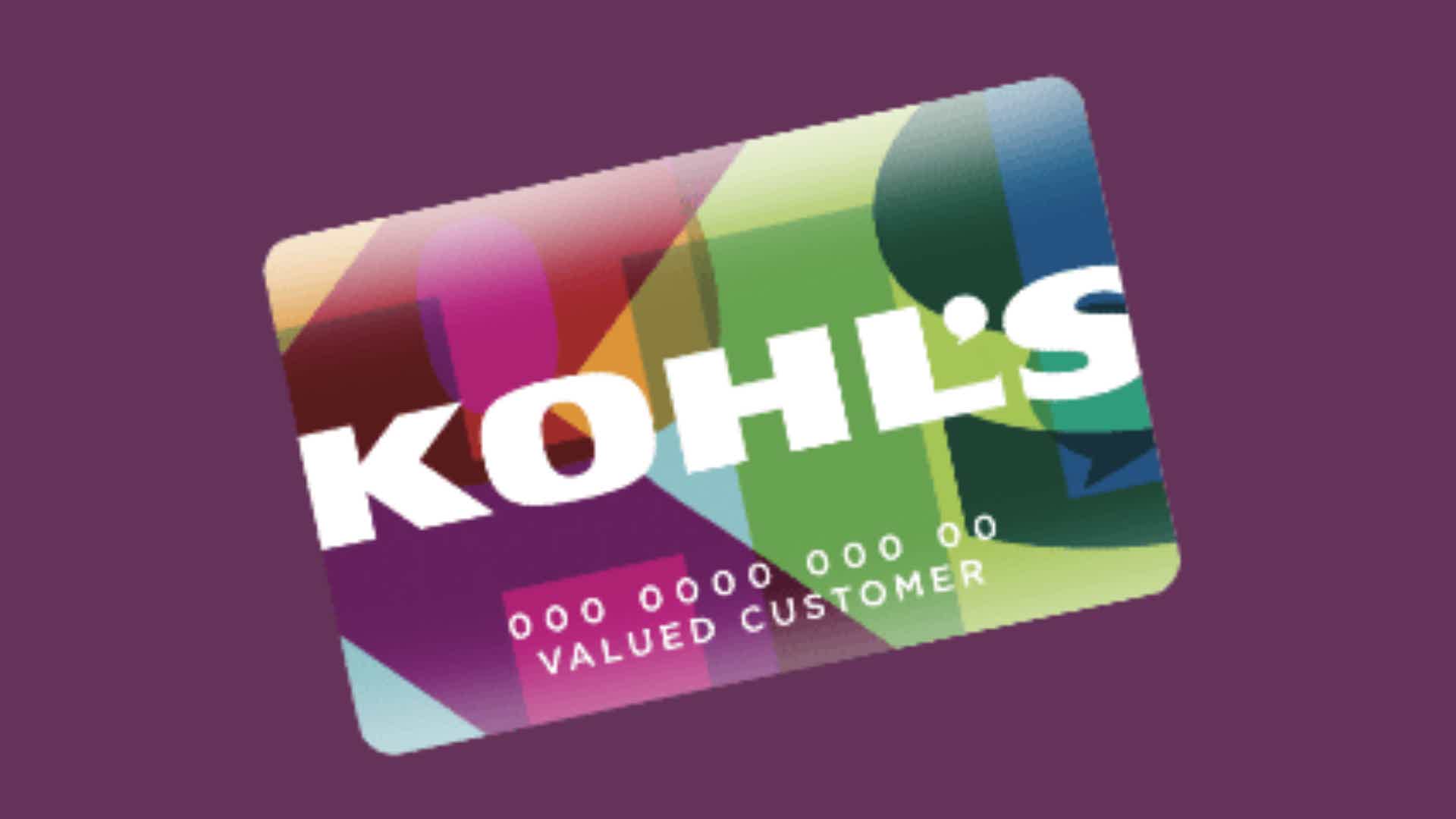
How to Apply for Kohls Card
Want to know how to order your Kohls card and get special discounts, as well as coupons to buy your favorite brands? So, follow the process step by step here and enjoy all the advantages.
Keep Reading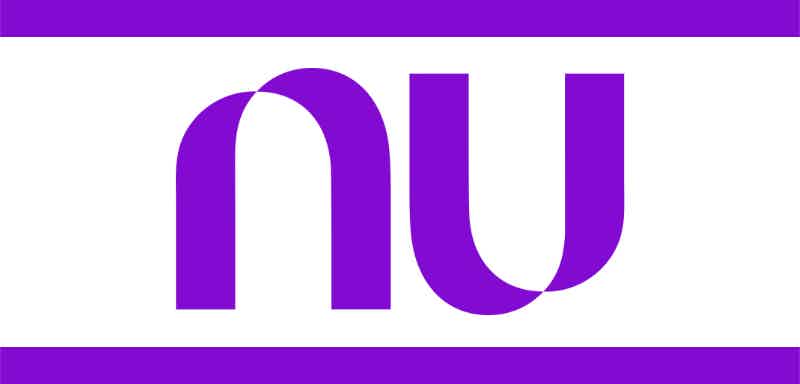
Pay bill with Nubank credit card
With the Nubank credit card, you can pay your bills and then settle everything on the due date of the invoice. Learn how to do this in the post below.
Keep Reading