Cards
How to know Nubank card password?
Are you always confusing or forgetting your Nubank card password? In this article we will show you how you can find out your card and application password. In addition to guiding you if you permanently forget your password. Keep reading.
Advertisement
Find out now how to find out your Nubank card password!

Forgetting your bank password is an extremely common problem. Therefore, with a credit or debit card it would be no different. In this article, we will help you discover your Nubank card password.
In other words, both for those who have forgotten it or for those who have lost it and need to restore their password. In addition, Nubank also requests a password to access the application. And it's very common not to remember what that password was.
With these difficulties in mind, see in detail how card and Nubank app passwords work. Check out!
| Minimum Income | does not have |
| Annuity | free |
| Flag | MasterCard |
| Roof | International |
| Benefits | anticipation of installments Mastercard Surprise |
How do Nubank card passwords work?
At first, it is important that you understand how Nubank passwords work. This is because there is the card password and the application password. They are made up of different numbers and also have different configurations.
In short, the application password is usually eight digits long. And it is created by the user when creating the account and registering the information. By the way, this password is alphanumeric. That is, it can have both letters and numbers.
The card password has four digits, in a format popularly known as Pin. This is the password we usually use to make purchases with the card or transactions through the app.
Just like the application password, when you create your Nubank account, you can also create the card password. In fact, this password cannot be changed like the application password.
How to know Nubank card password?

No matter how much you write down your password in different places, you may end up forgetting it or getting it confused. Mainly with the application password, which is eight digits long.
This way, Nubank allows you to change the app's password without much difficulty. Just follow the step by step:
- Access the application
- Enter your CPF
- Click on “I forgot my password”
- Go to your email
- Search for the link to recover your password
Now, if you forgot your card password, the process is a little different. In this case, it is necessary to enter the application itself to check which numbers were used. To do this, follow the guidelines:
- Look for settings
- Go to “Profile”
- Click on “See 4-digit password”
- Enter your application password
With this, you will see what your card password is.
What to do if your Nubank card password is blocked?
There are some procedures that block the card password. Mainly suspicious credit card transactions. Or, when the password is entered incorrectly three times.
If this happens, the recovery process is a little more difficult. You need to contact the Nubank call center and ask for your password to be unlocked.
The bank does this to ensure that there is no type of card scam that could harm customers. See the options for you to contact Nubank:
- In the app, via chat
- Send an email to meajuda@nubank.com.br
- Calling: 0800 608 6236
After contacting us, just wait for the bank’s response and action. This operation may take a few days to take place. In fact, even after unlocking, the card usually doesn't go through the machines the first time.
So, now you know how Nubank passwords work. Furthermore, you understand how to find out your password if you forget it. Or how to recover if your numbers have been blocked for some reason.
In this sense, we will now show you how to request the Nubank card. A card with no annual fee and with several advantages for its customers. See now!

How to apply for the Nubank card step by step
The Nubank card has no annual fee and even allows you to advance installments. See how to request yours here!
About the author / Leticia Maia
Reviewed by / Junior Aguiar
Senior Editor
Trending Topics

BrasilCard balance: how to check?
If you have a BrasilCard card, you certainly want to know the balance available for purchase. So, read this post and check out how to do this query.
Keep Reading
8 cooperative card options 2022
Check out in this post the 08 best cooperative card options available on the market so you can make the best choice.
Keep Reading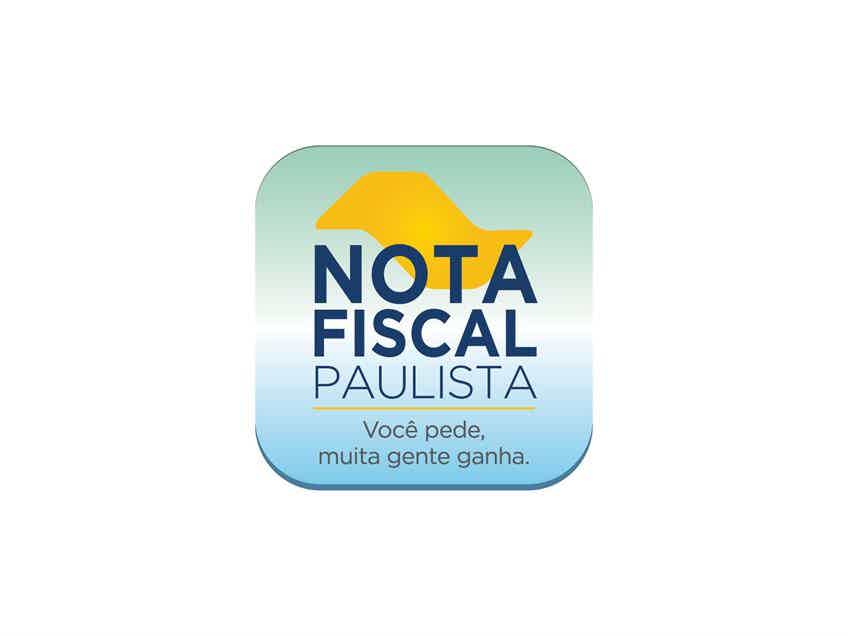
How to check NFP balance 2021
Have you registered your NFP yet? The CPF in the note allows you to compete for prizes of up to 1 million reais! See how to check NFP balance here!
Keep ReadingYou may also like

Have you ever thought about knowing everything that was spent on your credit card? With the Nubank app you can!
Knowing the amount of money you've already spent on your credit card can help you have greater control over your financial life. And with Nubank, this query is done quickly through the app. Check out.
Keep Reading
Pão de Açúcar card miles: how to redeem?
Pão de Açúcar card miles are the simplest and safest way to save on your trips, with exclusive discounts and much more. Check out throughout the article how to redeem them and enjoy their benefits to the fullest!
Keep Reading
Discover the Caixa Mulher credit card
If you want a card with a super feminine design and no annual fee, in addition to having access to the Elo Flex platform, check out Caixa Mulher!
Keep Reading