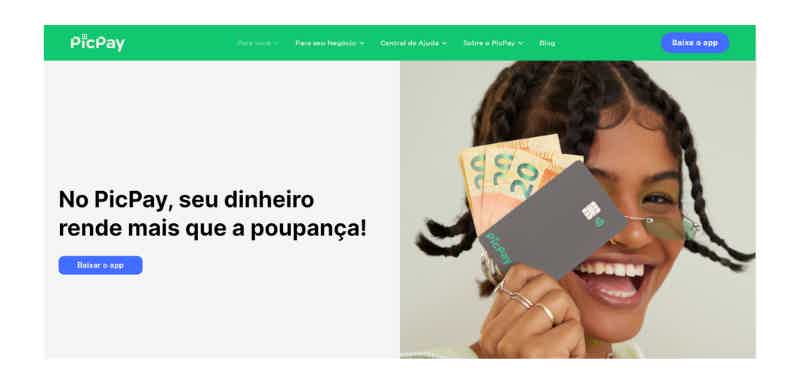digital account
PicPay salary portability: how to make yours!
PicPay salary portability has arrived and you can now receive your salary in this digital account. This way, it is possible to make your money go further than your savings and also take advantage of cashback promotions. See how portability is done in this post!
Advertisement
Leave your salary earning more than the savings in your PicPay account

Have you ever thought about the possibility of PicPay salary portability? In May this year, this famous digital wallet released this new functionality for users of its application.
Now, if you receive your salary in another bank, you can port it and start receiving it automatically, on the same day of payment in your PicPay account.
This way, you no longer need to go through the trouble of manually transferring your salary to the account. Furthermore, you can also take the opportunity to let your salary earn more than your savings from day one.
If you want to know how this is possible and what the step-by-step process is for you to be able to port your salary to your PicPay account, just stay with us and this article will explain everything to you!
What is salary portability?

First of all, if you don't already know what salary portability is and how it works. Let's help you better understand this functionality that exists in most banks and financial institutions today.
In short, salary portability is when you choose the institution or bank you want your salary to be transferred automatically every month.
Generally, those who work under contract receive their salary in a salary account that the company itself creates. This account is very simple and you can perform basic actions, such as checking your balance, withdrawing money, among others.
To get more features, you need to have a checking account. You can create one at the bank where the salary account exists, or choose another financial institution that suits you better.
So, to be able to receive your salary in this account automatically every month, you can carry out salary portability. This way, every time your employer pays you, the money goes directly to the account you chose while making the portability.
And the best thing about this is that this entire process is free and allows you to access more interesting features of a bank that you like to use more.
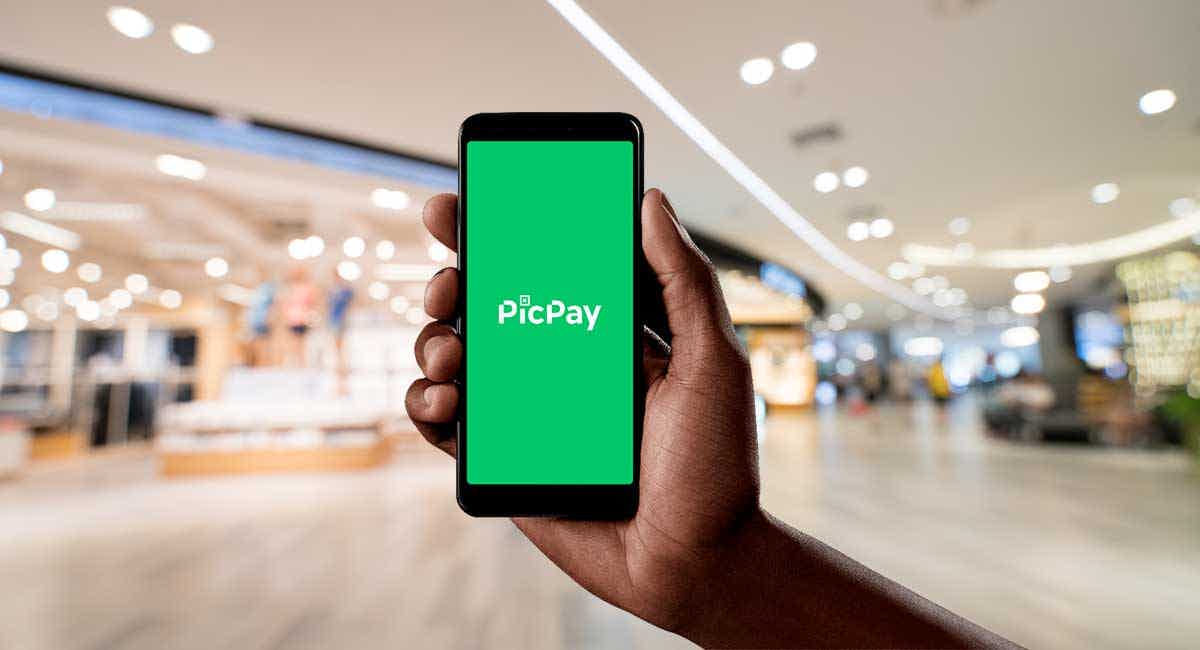
Get to know the PicPay account
Discover all the features of this digital account and see if its advantages meet your expectations.
Why do salary portability?
One of the main advantages of salary portability is the fact that you can receive your salary at your preferred bank. This makes it easier for you to take advantage of the advantages it offers.
For those who have a PicPay account, being able to receive your salary automatically every month in the account can help make your money yield more, as it yields 100% of the CDI, which is a much higher yield than savings.
Furthermore, another interesting advantage is the fact that you can access a completely free account.
Often, the bank where your company created the salary account may charge fees or monthly fees for you to only have the current account.
This way, when opting for salary portability, you have the chance to manage your monthly earnings in a free account, which does not charge fees for you to simply have it.
Finally, another great advantage is that when portaging, you receive your salary on the same day as normal pay. Many people are unsure whether, when portability is carried out, the money will take longer to reach the account.
But, although the bank needs to transfer your salary to the account you chose, this process does not take the same time as a common interbank transfer and generally occurs at the same time!
How to port your salary to PicPay?

So, now that you know what portability is and why you should do one, it's time to learn how to bring your salary to your PicPay account!
First of all, you need to know that the process is simple and completely digital. This way, you can carry out the configuration without leaving home.
To carry out portability, it is important that you have some data from the company you work for and that the account your employer deposits your money into is a salary account.
Unfortunately, portability doesn't work if you need to transfer money from one checking account to another checking account. The process will only work if the transfer is from a salary account to a current account.
But, before seeing the details of how salary portability is done in practice, you need to know that even if you don't have a PicPay account, you can still create your account in the digital wallet so you can port them!
Before you start creating it, check out some information below about how this account works and what its advantages are!
PicPay account
PicPay is a super famous payment account. It was created with the aim of helping people receive payments from customers or friends using bank slips or transfers.
But today it has evolved into a digital account where you can leave your money and use it like a regular checking account!
From there, you can access some really cool advantages. The first is to have your money yield 100% of the CDI, which is a much higher yield than savings, for example.
Furthermore, when creating an account on PicPay you can take advantage of the cashback program it has. This way, every time you pay a bill, you can receive part of the amount back.
| open rate | Exempt |
| minimum income | not informed |
| rates | Free maintenance fee |
| Credit card | Yes |
| Benefits | Cashback Program Allows you to pay in installments Earn more than savings |
PicPay salary portability process
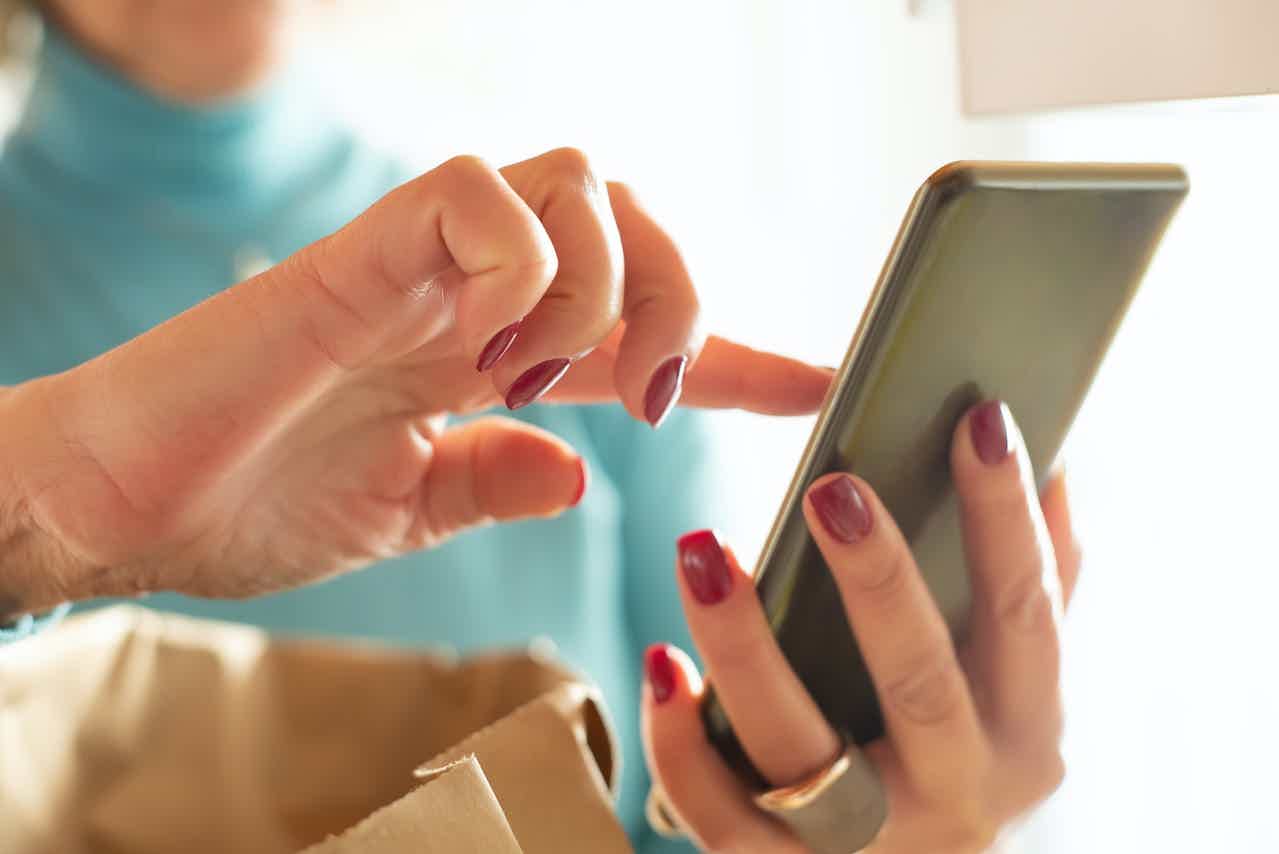
Now that you know more about PicPay, the time has come to find out how to transfer your salary to your digital account.
To do this, it is important to separate some data that is used to carry out portability, such as:
- Company name and CNPJ of the company you work for;
- Account number and branch of your salary account;
- Your identification documents, such as ID or CNH.
To find your company's data, you can consult your employment record or payroll.
With all the data in hand, you can open the PicPay application and click on salary portability. On the screen that opens, simply fill in all the data previously collected and complete the order.
With this, PicPay will analyze your request to check if everything is ok and will send you a response within 10 business days regarding the result of your salary portability.
Now, if you don't already have a free PicPay account, see our recommended content below and discover the step-by-step opening process.
About the author / Leticia Jordan
Reviewed by / Junior Aguiar
Senior Editor
Trending Topics

Superdigital card or Nubank card for negatives: which one to choose?
The Superdigital card or Nubank card for negatives are card options with security, digital account and free of annuity! Check out!
Keep Reading
Pure adrenaline: discover the 10 most extreme rides in the world
Would you know how to tell us which are the most radical toys in the world? If not, then be sure to read our text to find out what they are!
Keep Reading
Ourocard Universitário Card or Impact Bank Card: which one to choose?
Choose between the Ourocard Universitário card or the Impact Bank card to make international purchases and participate in benefit programs!
Keep ReadingYou may also like
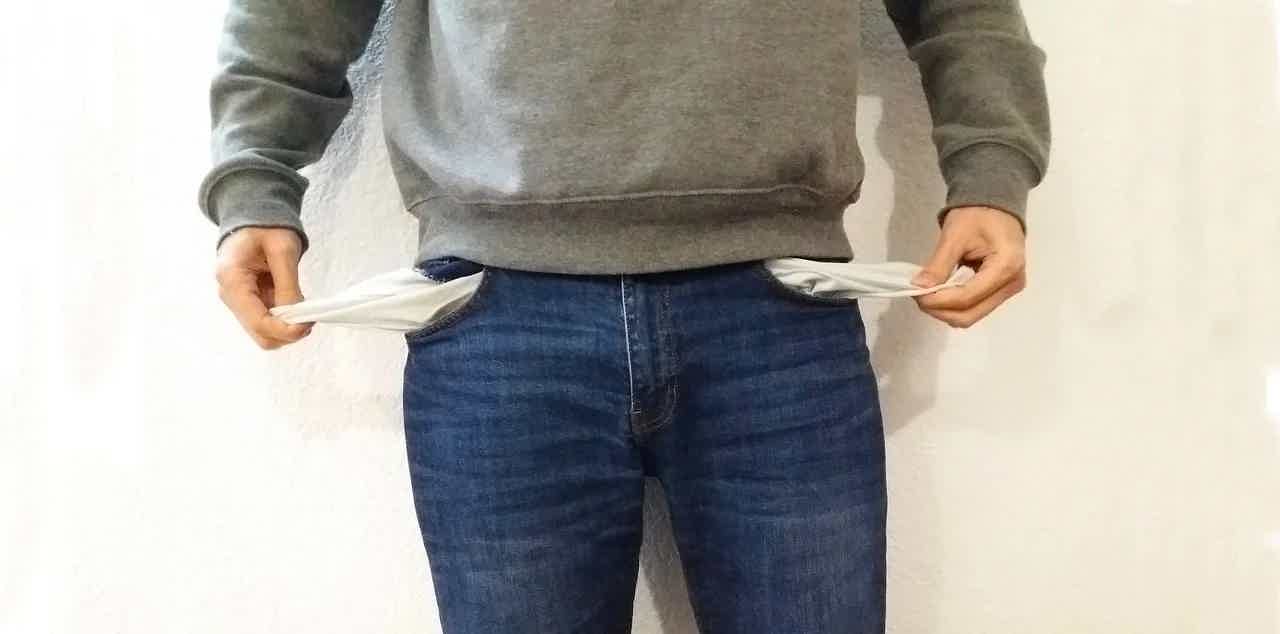
High interest rates and record debt closes 2021
Although 2021 started with the Selic rate at a historic 2%, it ended at 9.25% at the last meeting of the Monetary Policy Committee. However, credit continued to grow, and the commitment of Brazilian family income reached record percentages.
Keep Reading
How to apply for the Itaú Click card
Do you want a card with annuity exemption, an initial limit of R$ 1 thousand and that approves those with a low score? So, learn here how to apply for the Itaú Click card and enjoy all its benefits.
Keep Reading
Discover the Agile loan
Needing money? So, you can count on the loan from Ágil, 100% online, safe and at competitive rates. Learn more about it here!
Keep Reading