digital account
Nubank recurring PIX: what is it and what are its benefits?
Have you ever thought about scheduling all your payments and not worrying about making the transfer every month? With Nubank's recurring PIX, this is possible! See how it works in this post.
Advertisement
Make automatic payments with peace of mind at Nubank

We all need to handle several bills every month and, many times, we can end up making several transfers in the week. But, with the functionality of the Nubank recurring PIX, this scenario may change.
This famous fintech recently launched a new feature that allows its account holders to automatically schedule transfers made by PIX.
That way, you can handle your responsibilities with peace of mind, without having to rely on your memory to remember to pay a bill until the due date.
To find out all about this new feature and how it works, continue with us in this post and understand at once how the Nubank recurring PIX works.
What is Nubank recurring PIX?
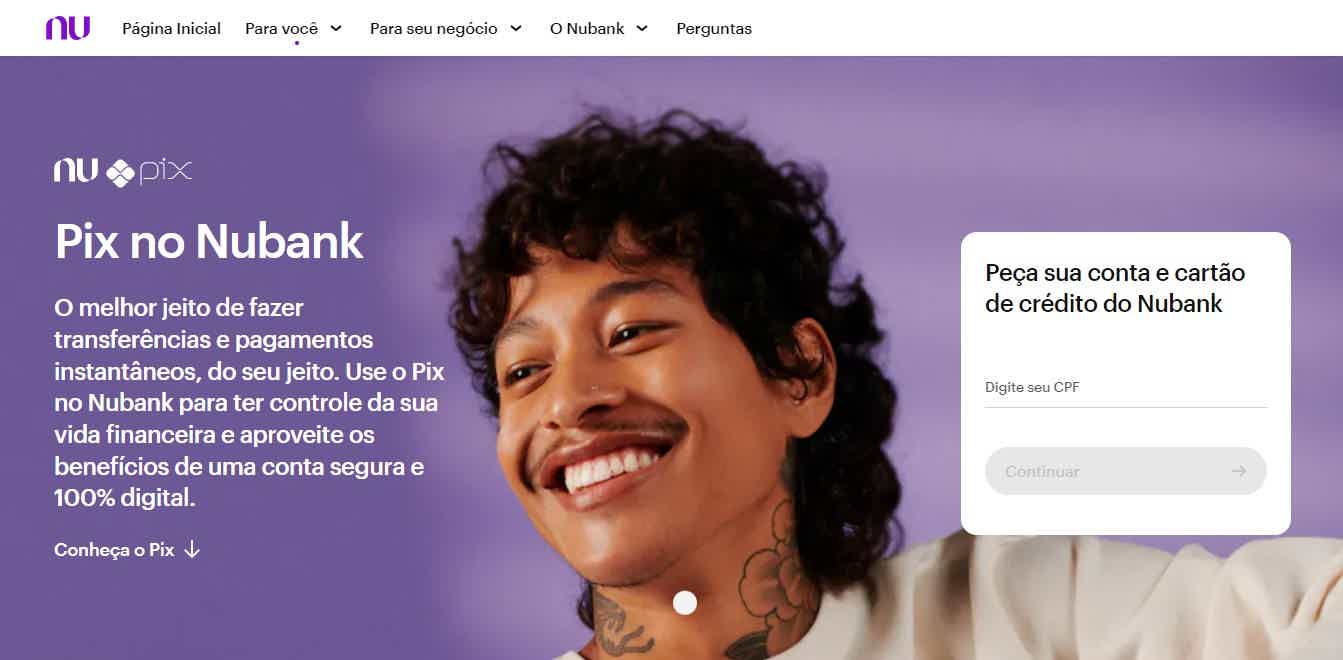
The Nubank recurring PIX is a feature that the bank created to allow its account holders to schedule specific payments that they need to make every month to the same people.
That way, that rent you need to pay or else the money from an account you split can now be paid automatically with the recurring PIX.
Thus, you can automatically make weekly, biweekly and monthly payments on a date that you have chosen, without being afraid of forgetting a payment.
With this, you end up having more time to carry out your activities with the peace of mind that payments will be made!
How does the Nubank recurring PIX work?
Namely, like other Nubank financial services, scheduling the recurring PIX works very simply.
Therefore, when using the recurring PIX, you can make automatic transfers every 7, 15 or 30 days for certain people.
To do this, you will need to already have the PIX key of people or companies that you usually pay frequently to configure.
Once you have the key, you just need to configure the amount that must be sent on a recurring basis and the date that payment will be made.
With this, the application will take care of making the transfer for you on the agreed day and to the right person.
Is it worth programming a recurring PIX on Nubank?
In short, the Nubank recurring PIX is a relatively new feature in the app that is being launched little by little for account holders.
So, before joining it, it's normal to be in doubt whether it's a good, reliable function that makes payments within the agreed upon.
So, to clear up any doubts you may have about the appeal, we have separated below the main positives and negatives of carrying out the Nubank recurring PIX.
Benefits
Analyzing the advantages of scheduled PIX, we can see that account holders only benefit from this functionality, as it is possible to:
- don't forget to make your payments;
- send the PIX to the right key every time;
- cancel the shipment at any time;
- not worry about making the transfer;
- have more time for other activities.
Therefore, when carrying out the Nubank recurring PIX, you no longer run the risk of ending up transferring to the wrong key. As the PIX transfer is very simple, it is common for people to make this mistake.
But, as you'll be able to program the payment automatically, you'll only have to be careful to choose the right key once.
And speaking of which, you also have the peace of mind that your payments will get paid.
So, if you are the type that forgets one account or another, you can benefit a lot from the feature by scheduling payments for the right days.
Finally, if an account runs out or you need to change the transfer key, you can cancel the recurring PIX at any time without any problems.
Disadvantages
On the other hand, the Nubank recurring PIX also has some negative points that need to be considered, such as:
- you cannot edit the recurring PIX;
- it is necessary to have money in the account for the payment to be made;
- the transfer may fail due to system problems.
Therefore, when using the Nubank recurring PIX, it is important to know that, once configured, it is not possible to edit anything related to the payment.
That way, if you put in the wrong key or value, you'll have to cancel the recurring PIX and start all over again.
In addition, for the feature to work and bring more convenience to you, you will need to have the amount required to make the payment in your account balance.
In this way, those who do not have a fixed salary or do not receive it at Nubank will need to remember to transfer the money to the account so that the recurring PIX can make the payment.
Finally, it may be that due to system failures, PIX payment does not happen. In this scenario, the application will send you a notification that you will have to manually pay the account.
How to make a Nubank recurring PIX?

Now that you already know the pros and cons of making a Nubank recurring PIX, the time has come to learn how to configure this functionality.
To do this, just follow the step by step below and make your first programmed PIX!
- Open the Nubank application and access your account;
- Tap “Payment Wizard” and click the “Get Started” button;
- Click on “Scheduled PIX” and on “Start”;
- Choose the contact who will receive the payment;
- Select that contact's account;
- Enter the date of the first transfer;
- Add the frequency of payments;
- Enter the automatic payment end date;
- Enter the amount to be transferred;
- View a summary of the information and confirm that everything is correct.
That's it, by following these simple steps you've already made your first Nubank recurring PIX.
However, if you still don't have a bank account to use this feature, access the recommended content below and check out how to open one.

How to open Nubank account
Learn all about this account that allows you to make the recurring PIX and, finally, learn how to open yours.
About the author / Leticia Jordan
Reviewed by / Junior Aguiar
Senior Editor
Trending Topics
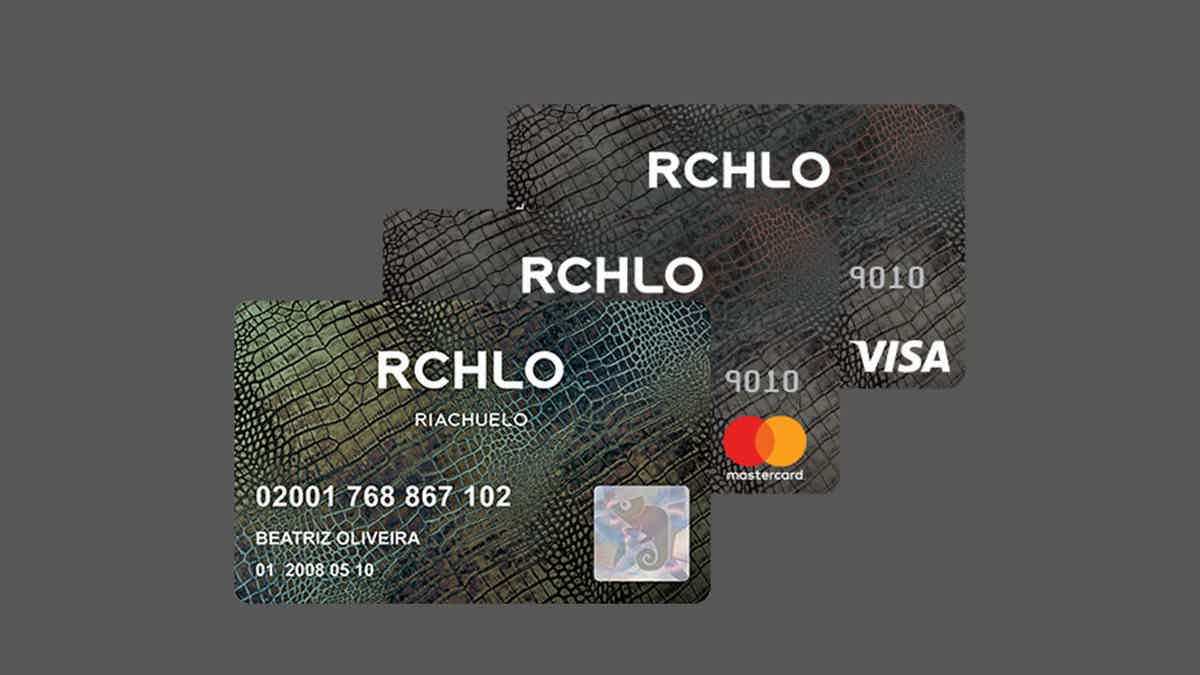
Riachuelo Card or CEA Card: which one to choose?
Between the Riachuelo card or the CEA card, do you know which is the best option? Because today we're going to show you the pros and cons of these cards!
Keep Reading
Is Digio card good?
Looking to know if the Digio card is good? Check out in our post the characteristics and advantages of the card and understand why to request yours.
Keep Reading
Loan for autonomous negative 2021
Are you self-employed and don't know how it works or how to apply for a loan even if you are negative? See now and discover the benefits
Keep ReadingYou may also like

Get to know the Unifisa consortium
First of all, have you heard about the Unifisa consortium? This is an interest-free real estate loan option with the possibility of paying in up to 200 monthly installments. See more here.
Keep Reading
9 questions about the BB Ouro Fácil card
Clear your doubts before applying for the easy BB gold card!
Keep Reading
How to Apply for the JP Morgan Reserve Card
How about learning how to apply for the JP Morgan Reserve Card? So keep reading and check out the process step by step.
Keep Reading
