Cards
How to pay card bill with Pix at C6 Bank?
C6 Bank released this new feature that helps the customer to get their card credit limit back faster. See in this post how this is possible by paying the invoice with Pix.
Advertisement
Learn how to release your credit limit faster with Pix

In order to bring more practicality in the lives of its users, it has now become possible to pay the card bill with Pix at C6 Bank! The novelty was implemented later this year and allows you to pay your invoice at any time and day of the week!
Thus, customers can also access the advantage of having their credit limit unlocked instantly, right after making the payment with Pix. In this way, those who have C6 Bank no longer have to wait to get their limit back.
| Annuity | Exempt |
| minimum income | not required |
| Flag | MasterCard |
| Roof | International |
| Benefits | personalized card points program It has its own application |
And this advantage helps a lot, especially when we need our credit to make an extra purchase or pay something related to an emergency situation.
But without further ado, in this article you will learn how to pay your C6 Bank bill from Pix quickly and easily. Check out!
C6 Bank Card

In summary, the C6 Bank credit card is a very interesting card option for the public. From it, you can have a completely personalized card, from the color to the name printed on it.
The card, which emerged from a digital bank, is one of Nubank's main competitors. Therefore, it offers some benefits that we can see in many digital banks.
This way, when you have a C6 Bank card, you don't have to pay an annual fee, you have a card with international coverage and you also access the Mastercard Surpreenda rewards program.
And you can apply for it and access all of this without having to prove income. C6 Bank does not ask for any proof of income. So, just go to the website and request yours!
To find out in more detail how the card application works and how long it takes until you can receive it at your home and thus make a lot of purchases, just check the article below.

Discover the C6 Bank credit card
Get to know all the features of this card and take the opportunity to see the application process.
C6 Bank card invoice
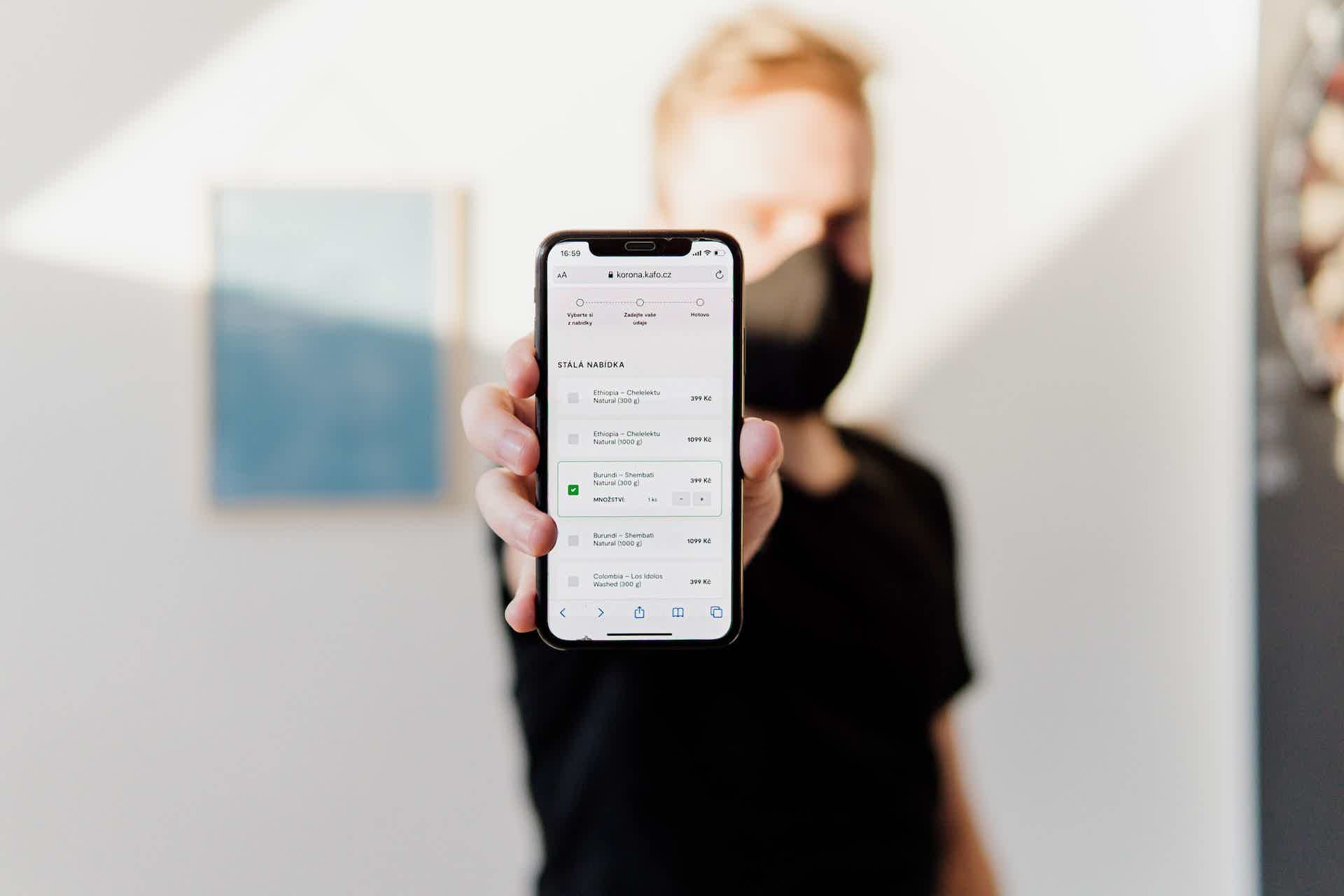
First of all, it's important to know that the C6 Bank credit card bill, as well as any action you want to take with the card, can be done from its own application, available for both Android and iOS devices.
Therefore, you can resolve the main issues with your card and have better financial control, all in the palm of your hand.
That way, from the app you can see the amount of the invoice, change its due date, pay the invoice in installments and even pay it in advance.
But if you want to know how to pay your card bill with Pix at C6 Bank, just stay tuned for the next topics!

Discover all C6 Bank cards
Discover here all the card options that this digital bank has and choose your favorite.
How to see the C6 Bank card bill?
First of all, for you to be able to pay your C6 Bank credit card bill with Pix, you first need to locate your monthly bills in order to pay them.
After all, knowing where to see your card bill is the first step before learning how to pay your C6 Bank bill from your Pix, since that's where you'll carry out the entire payment process.
Therefore, here it is important to consider that C6 Bank has already released its own application where you can resolve several issues related to your invoice.
In this way, to see your card bill, you just need to access your C6 Bank application and go to the tab called “Cards”. From here, just click on the “My Invoice” option.
On the screen that opens, you'll be able to see all the invoices you've had since you created your credit card. That way, just click on the invoice for the month you want to pay or see more details about it.
How to pay card bill with Pix at C6 Bank?
Now that you know how to see your credit card bill at the bank, it's time to find out how you can pay your card bill with Pix at C6 Bank.
Just like viewing the invoice, this process can be done entirely from the bank's application. Therefore, you must first access your invoices and find the one you want to pay.
That way, when you tap on “Pagar Invoice”, you will have a new option called “Pay with Pix”. By clicking on it, it is possible that you will pay your invoice using this method.
Therefore, just click on this option and then click on “Pay” on the next screen that opens. Then, a link and a QR Code will be generated that you can use to pay the invoice.
With that, you just need to copy the link or read the QR Code and pay the C6 Bank invoice with Pix.
Here, it is important to consider that the code issued in this process, that is, the link or the QR Code, has a maximum duration of 30 minutes.
This means that if you don't pay the invoice within that period, you will need to go through the process again to generate a new payment code.
How to receive C6 invoice in email?
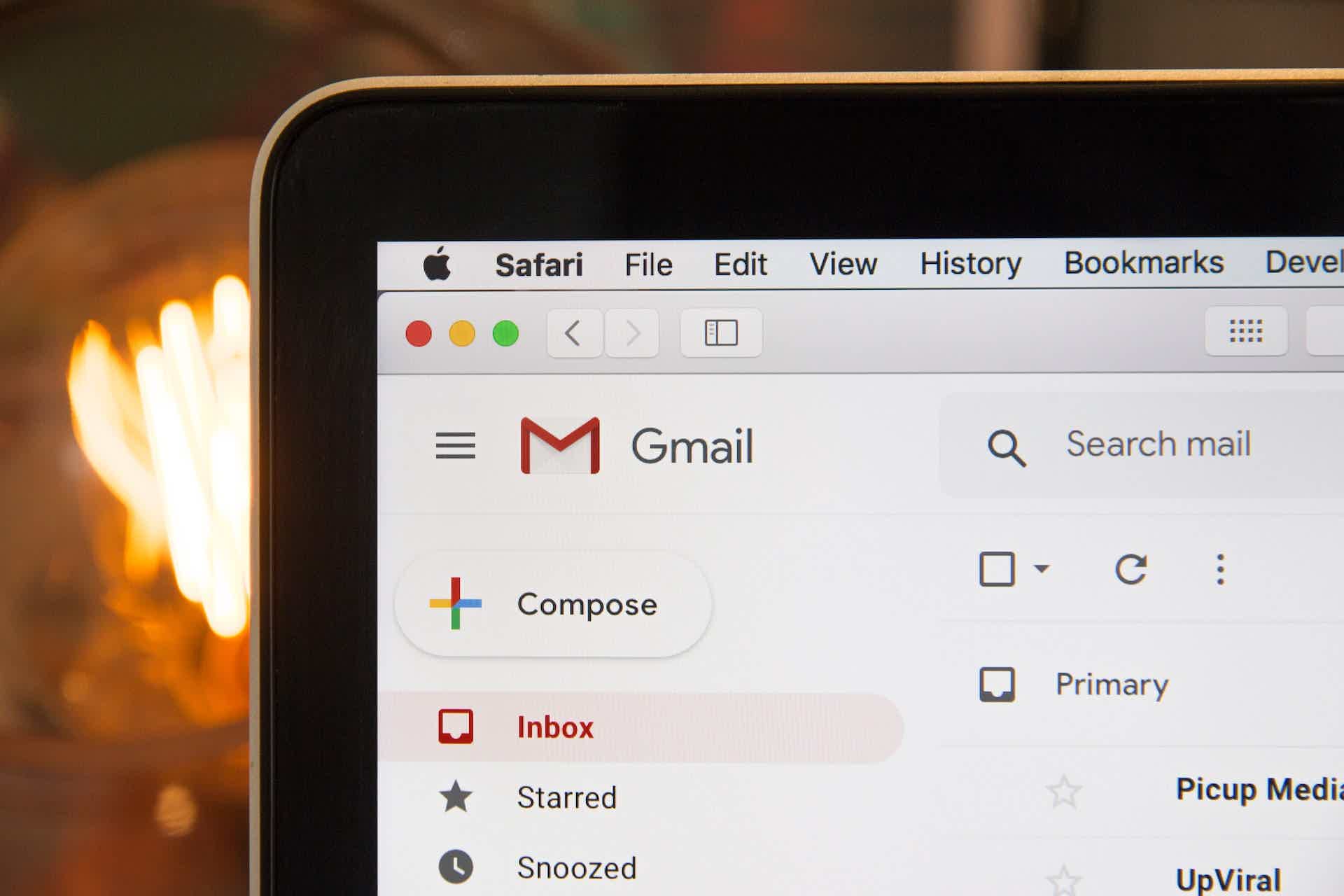
Many people may be used to receiving their credit card bill via email. Thus, through this channel, they can download the invoice more easily, in addition to consulting all the purchases they have.
And at C6 Bank, consumers can also receive the invoice in their email. For this, you need to contact the bank's Relationship Center to request the invoice be sent by email.
However, it is important to note here that C6 Bank does not automatically send your invoice by email. This means that, in order to receive it every month in your inbox, you will need to contact the relationship center and request it.
Now that you know how to pay your card bill with Pix at C6 Bank, how about learning how to apply for the card? So, click on the recommended content below and check it out!

How to apply for C6 Bank card!
See how easy it is to have yours in this simple step-by-step process to enjoy benefits such as annuity waiver, Mastercard Surprise program and much more.
About the author / Leticia Jordan
Reviewed by / Junior Aguiar
Senior Editor
Trending Topics

How to apply for the Samsung Itaucard card
Find out right now how to apply for your Samsung card and enjoy all its benefits; after all, benefits are not lacking.
Keep Reading
Debt sale to securitization company: is it worth it?
Have you ever thought about selling debt to securitization companies? We will explain further this operation and if it is worth it for your financial life.
Keep Reading
What is error 51 on the card?
Passing the card and making an error is more common than we think. In this article, you will find out what error 51 on the card is. Check out!
Keep ReadingYou may also like

How to open a current account at BNI Europa Bank
When joining a BNI Europa current account, you do not need to make a minimum opening deposit and do not pay commissions. See how to create your registration in the post below.
Keep Reading
How to apply for Lanistar card
The Lanistar card is a great financial product, as it is possible to integrate up to 8 cards in a single plastic. In addition, you can use the sum of their limit to make your everyday purchases. Find out how to apply here!
Keep Reading
How to apply for the Itaú real estate consortium
In today's post, we will teach you in detail how to apply for the Itaú real estate consortium. With it, the chances of being contemplated are greater. Interested? Check the post.
Keep Reading