Tips
My INSS: registration, queries, how to request services and much more!
Understand here once and for all how My INSS works, discover all the services you can do from your home and, above all, see if it is safe to use it.
Advertisement
Make your life easier with My INSS

Are you tired of having to leave home to solve simple things about the benefit you receive from the government? Well, the best thing you can do to solve this problem is to download My INSS.
This application is a facility for those who are retired. Through it, it is much easier to access information about your pension or any other benefit you are receiving.

How to quickly see the status of the benefit
Learn to see if your benefit has been accepted or is still stopped.
The National Institute of Social Security decided to develop My INSS, which is great because it is of great help to you. Don't worry, everything about this app will be explained.
In addition, there are many details about the application, keep reading and all the doubts you have will be explained in a simple and direct way.
What is the My INSS application?
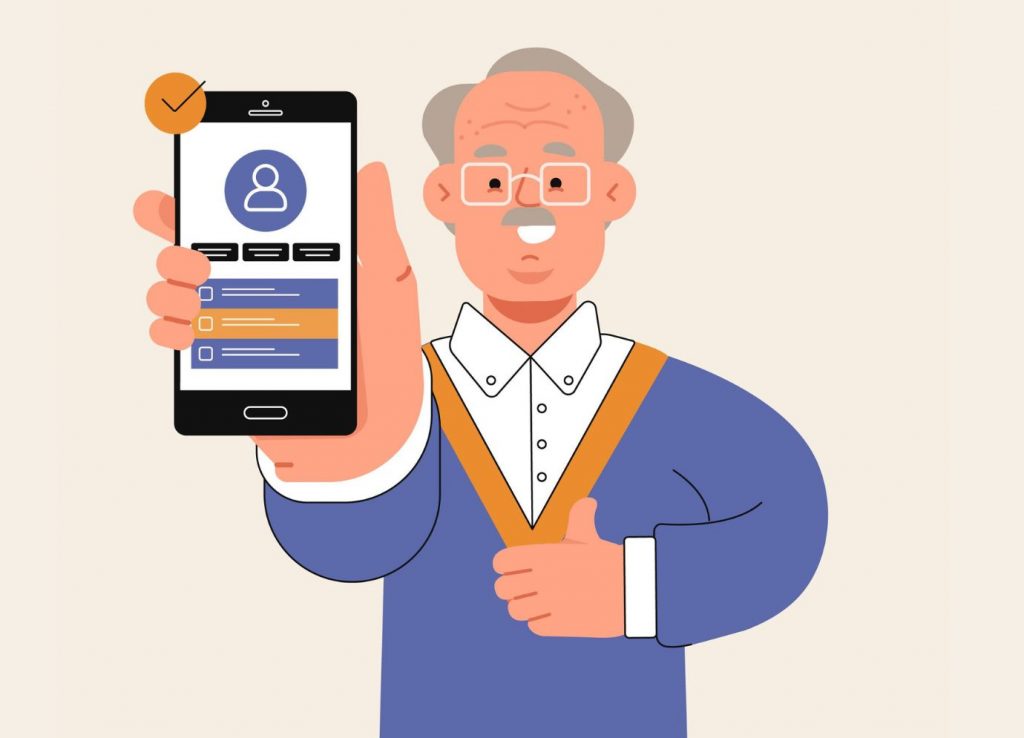
First of all, you need to know that Meu INSS was the alternative to solve a serious problem that used to occur in the past.
To resolve any small difficulty, people had to go to an INSS agency. As a result, the queues were huge.
Therefore, Meu INSS is an application where you can consult the pension benefit you obtained.
Above all, there are many other things you can do through the app, for example, simulate your retirement, apply for assistance.
All services will be explained in another topic.

How to make payroll loan
Understand everything about the payroll loan, the lowest interest rate on loans.
How does My INSS work?
Meu INSS is extremely simple to use. The application was developed so that everyone can use it easily, to help seniors who have difficulty with technology.
All services are available in a simplified way and their use will solve your social security problems with peace of mind, without having to leave your home.
Everything is solved with a few clicks in the application. Now that you understand how the application works, you should see the main services available, keep reading!
What services are available in the app?
Below you will see a list of all the services you find after registering with My INSS.
- Can schedule services and benefits;
- You can simulate your retirement;
- Apply for aid, for example, sick pay;
- Ask for maternity pay;
- Send documents requested by the INSS;
- Make the request for the contribution statement;
- Request the Social Security Guide;
- Monitor all requests that are running at the INSS;
- View the payment schedule;
- Check your employment relationships;
- Request reimbursement under the displacement for medical expertise;
- See how much you can ask for a payroll loan;
- Between others.
As much as we mentioned several services, many were still left out. Altogether there are 90 services that are available through My INSS.
To check all of them, you will need to register in the application. Just below you learn the step by step for this. Continue your reading!
How to register in the application?
Check now the whole step by step to be able to use My INSS:
- First, you need to download the application, it is available on Android or iOS, just search for “My INSS” and download it;
- After downloading, you need to access the application;
- Login is done through the Government system, if you have not created an account, you must create one;
- To register, the government needs your name, date of birth, CPF and e-mail;
- Enter the code, sent to your email;
- Soon after, create a password;
- With that, you have already registered;
- Now, just log in to My INSS.
In this way, in a maximum of 15 minutes you can open your account. On the other hand, if you opened the account at some other time, you just need to click on “I forgot my password”.
Before that, a link will be sent to your email, you can also ask them to send it to your number. You will now be able to login with the new password you created.
Keep reading and understand the procedure you need to follow to request one of the services available in the application.
How to request the services?
First, the process for requesting the services available on Meu INSS is very simple. In the application you have access to all the tools we mentioned and several others.
To be able to request any of the application's services. You must first identify it, for example, “ask for sick pay”. After that, you just need to enter the data that the app asks for.
In addition, the INSS will analyze the request to determine whether you will have the aid or not. In fact, in a few days you will already know the answer.
How to consult the extracts in the application?
Using the Meu INSS application, you can request many extracts, check out the main ones:
- Contribution extract: this is easily obtained. Above all, it is intended for those seeking retirement or receiving some government benefit. The first thing you should do is identify the “contribution statement”, as the information is already in the system, you only need to download the document;
- Payment statement: this is the second most common, you must find the term “payment statement” and then check the information that is in the database. After that, download the extract;
- Payroll loan statement: for those who took out a loan, it is important to always check this statement, the procedure is very similar to the others, just identify the term and then download the document.
In summary, we explain the 3 main extracts that you can get in the pension application. In general, the process for others is very similar to this one.
Is the My INSS application safe?

First, you need to understand that Meu INSS is an application that the company that takes care of all government benefits has developed. Therefore, its security system is very strong.
In this way, it is extremely safe to use this application. Yeah, the government always has extreme concern for him. So, know that you are using an extremely protected application.
Are you wanting to download My INSS, but haven't retired yet? See information about disability retirement in the recommended content below, many people are getting this benefit.

Disability pension: here's how to get it
Understand everything about disability retirement, see if you are entitled!
About the author / Felipe Silverio
Reviewed by / Junior Aguiar
Senior Editor
Trending Topics

Check out how to train at home with the best apps available
Discover how to train at home efficiently and motivating with the best apps. Download now and reach your goals!
Keep Reading
How to request the C6Pay machine?
Find out how to request the C6Pay machine and have a tool that accepts payments and allows you to manage your sales!
Keep Reading
Relationship apps: best options for finding love!
Find love or a new friendship with our selection of the best dating apps. Check it out now!
Keep ReadingYou may also like

Discover the Crefisa loan
If you have a bad name, but need to pay off a debt, the Crefisa loan for negatives can be a great solution. Find out the details of the financial product below.
Keep Reading
Ourocard Entrepreneur Card for 2021
Do you want an annuity-free card that will help you with your dream of starting a business? So, get to know the Ourocard Entrepreneur Card for 2021.
Keep Reading
Discover the Bradesco Neo credit card
Want a card that frees you from bureaucracies and headaches? The Bradesco Neo credit card has annuity waiver, insurance and exclusive benefits, an app full of practicality and you get discounts on cultural events!
Keep Reading