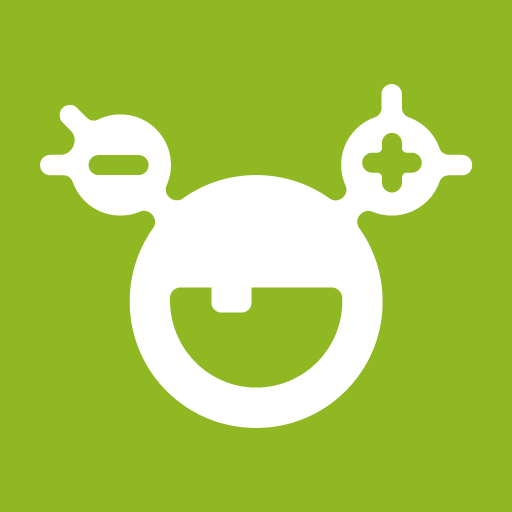Apps
How to measure glucose on your cell phone with the 5 best apps
Measure glucose levels on your cell phone in a practical and accurate way and simplify your health care! See how to download the app at the end of the article.
Advertisement
Master your diabetes control with these apps
Imagine being able to measure your glucose levels with just a few taps on your phone screen. Nowadays, this is possible, thanks to diabetes monitoring apps.
In this article, we will delve into the world of glucose measuring apps, highlighting the importance of monitoring, how these apps work and presenting the 5 best ones available on the market.
Why is it important to monitor glucose levels?
First of all, it’s crucial to understand why it’s so important to monitor your glucose levels. For those living with diabetes, it’s not just a choice, it’s a necessity.
After all, proper control of glucose levels is essential to avoid serious health complications, such as heart disease, nerve damage, kidney problems, and more.
Tracking your glucose allows you to make informed decisions about your diet, medication and lifestyle, helping you keep your blood sugar levels within healthy ranges.
Additionally, for healthcare professionals, having access to their patients’ glucose data is crucial to adjusting treatments and ensuring the best possible care.
How does an application to measure glucose on a cell phone work?
In short, the mobile glucose meter app turns your smartphone into an accurate monitoring tool, allowing you to record your glucose readings whenever necessary.
They are usually compatible with glucose monitoring devices such as blood glucose meters or continuous glucose monitoring (CGM) systems.
The process is simple: after measuring your glucose with your device, you record this reading in the app installed on your cell phone. In fact, some apps can even automatically synchronize with the monitoring device.
This eliminates the need for manual input. Over time, these apps generate graphs and reports that allow you to track glucose level trends and make informed decisions.
Diabetes measurement app: discover the 5 best ones
With the help of apps to measure diabetes and glucose, you can turn your cell phone into an indispensable tool for monitoring your health in a practical way.
Therefore, we will present the 5 best ones currently available:
FreeStyle LibreLink
FreeStyle LibreLink is a popular app that integrates with the FreeStyle Libre CGM system. It offers a user-friendly interface and detailed graphs to track your glucose readings over time.
mySugr — Control your diabetes!
mySugr is a comprehensive app that not only records glucose readings, but also offers dietary tips, device integration, and a personalized coaching program for diabetes management.
Diabetes:M
This app is known for its simplicity and functionality. Log your glucose readings, food, medications, and physical activity all in one place, making diabetes management more efficient.
Glucose Buddy
Glucose Buddy is another popular app that offers features like trend graphs, reminders to check your glucose levels on your phone, and an online community where you can connect with others with diabetes.
Diabetes – Blood Sugar
This app is designed to make it easy to record and track your glucose readings. It provides easy-to-understand graphs and a simple way to keep your information organized.
How to measure glucose with these apps?
Measuring glucose used to be a complicated and often daunting task. But fortunately, times have changed and technology has come along to simplify the process.
Now you can measure your glucose easily and accurately using just your cell phone and one of the available apps.
First, you need to ensure that your glucose monitoring device is connected or synced with your chosen app.
Then, whenever you take a glucose measurement, record it in the app. Some apps allow you to add additional information, such as foods consumed, exercise, or medications.
This way, you can get a more complete picture of your health.
How do I download one of the apps to measure diabetes?

Downloading one of the apps to measure diabetes is very simple. In fact, start by clicking on the link below to be directed to the app's download page.
Or, if you prefer, follow the manual process step by step:
1- Access the app store on your mobile device;
2- In the search bar, type the name of the desired application;
3- Locate the application in the search results list and click the “Install” or “Download” button.
Once installed, you can start using the app to measure your glucose and monitor your diabetes more conveniently through your mobile phone.
Try one of the apps mentioned and enjoy the benefits of glucose control at your fingertips.
Did you like it? Then check out the app to measure blood pressure, after all, it is important to keep your health up to date in all aspects. Just click on the article below!
About the author / Rafaela Gregorio
Reviewed by / Junior Aguiar
Senior Editor
Trending Topics

5 best digital accounts for negatives
We are going to show you the 5 best digital accounts for negative accounts, and other data so that you can make the best choice.
Keep Reading
Mercado Pago Card or Bahamas Card: which one to choose?
Whether it's the Mercado Pago card or the Bahamas card, both seek to make life easier for their customers and offer the best solutions. Compare here!
Keep Reading
Find out if being an Avon reseller is for you
Understand how simple it is to be an Avon reseller and earn extra income at the end of the month. Check here how to register and enjoy the benefits.
Keep ReadingYou may also like

Discover the Banco Best Gold Plus credit card
If you live in Portugal, how about getting to know the Banco Best Gold Plus credit card? It offers many benefits such as miles program. Continue reading and check it out!
Keep Reading
How to apply for the TudoAzul Itaucard 2.0 card
You can have an annual fee-free card and an incredible points program. With TudoAzul Itaucard 2.0, your adventurous spirit has access to several benefits. Check out!
Keep Reading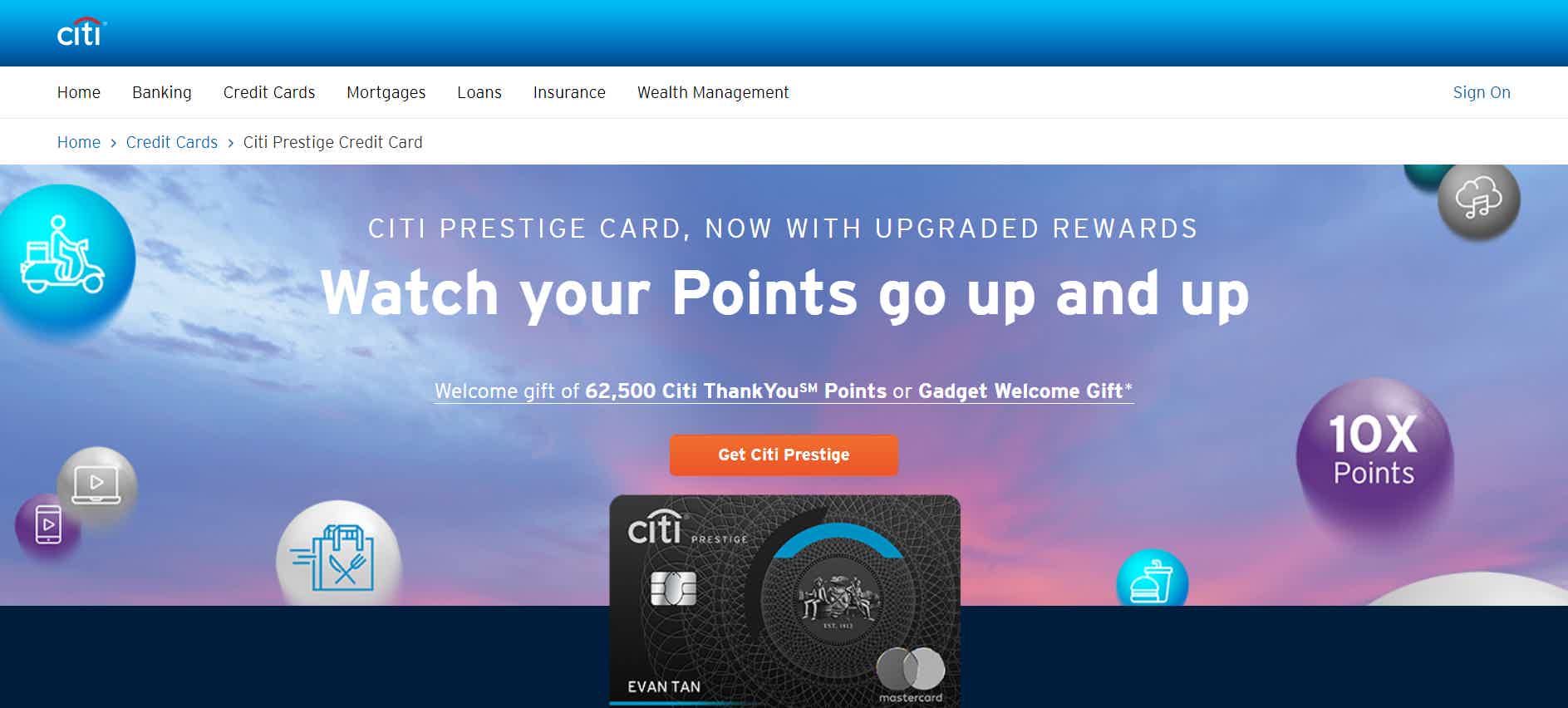
How to apply for Citi Prestige Card
Do you want to have a luxury card that offers exclusivity and benefits for travelers, in addition to full assistance? So, see how you can apply for your Citi Prestige Card here.
Keep Reading