Courses
How to sign up for Google courses
Registration is done online and does not charge any fees. And the best part is that you don't even need to have a Google email to sign up. So, check here how to enroll in Google courses.
Advertisement
Register in less than 3 minutes and enjoy the courses
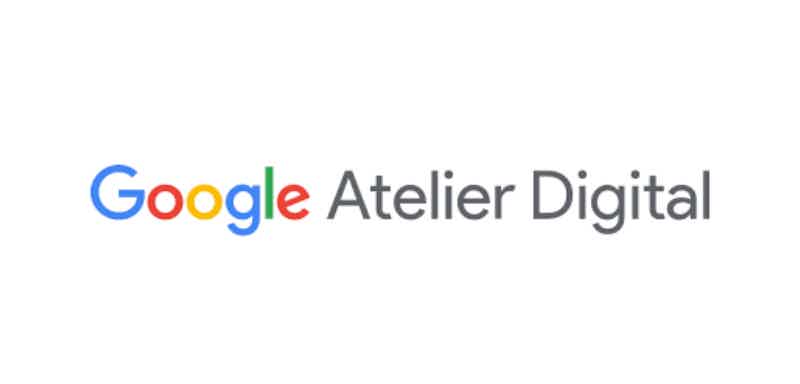
Google courses are completely free and online options that offer you the main market knowledge to grow professionally.
These courses are available to all audiences and can bring improvements in the lives of those who are entrepreneurs or who work permanently in a company.
Incidentally, as these are courses from Google, which is a well-known company in the market, you guarantee that you will be able to gain knowledge of a large company!
Therefore, in the following post you will learn more about the enrollment process in Google courses and you will see how in just 6 steps you can access the courses!
What are the requirements to take the free Google courses?

Namely, the courses offered by Google are completely free options, which do not have any requirements for you to start taking them.
This happens because when Google's Ateliê Digital platform emerged, it had the mission of professionalizing people for the digital world and ensuring that everyone had access to information.
Therefore, the only action that needs to be taken to access them is registration on the platform. In this sense, you just need to sign in with your Google account or any other email you have available.
How to sign up with Google?
To sign up for Google courses you just need to follow the step by step below!
- Go to the Google Digital Ateliê website;
- Click on the “Sign up” button;
- Add your email and password or choose to sign up with a Google account;
- Add your personal data;
- Configure preferences for sending Google email marketing;
- Agree to the terms of service.
By doing this, your registration will already be completed! Now, you just need to start your studies on Google courses!
On the other hand, if you want to know other options for free Google courses, access the recommended content below.

free courses from google
Check out 10 course options that you can access with Google's teaching platforms!
About the author / Leticia Jordan
Reviewed by / Junior Aguiar
Senior Editor
Trending Topics
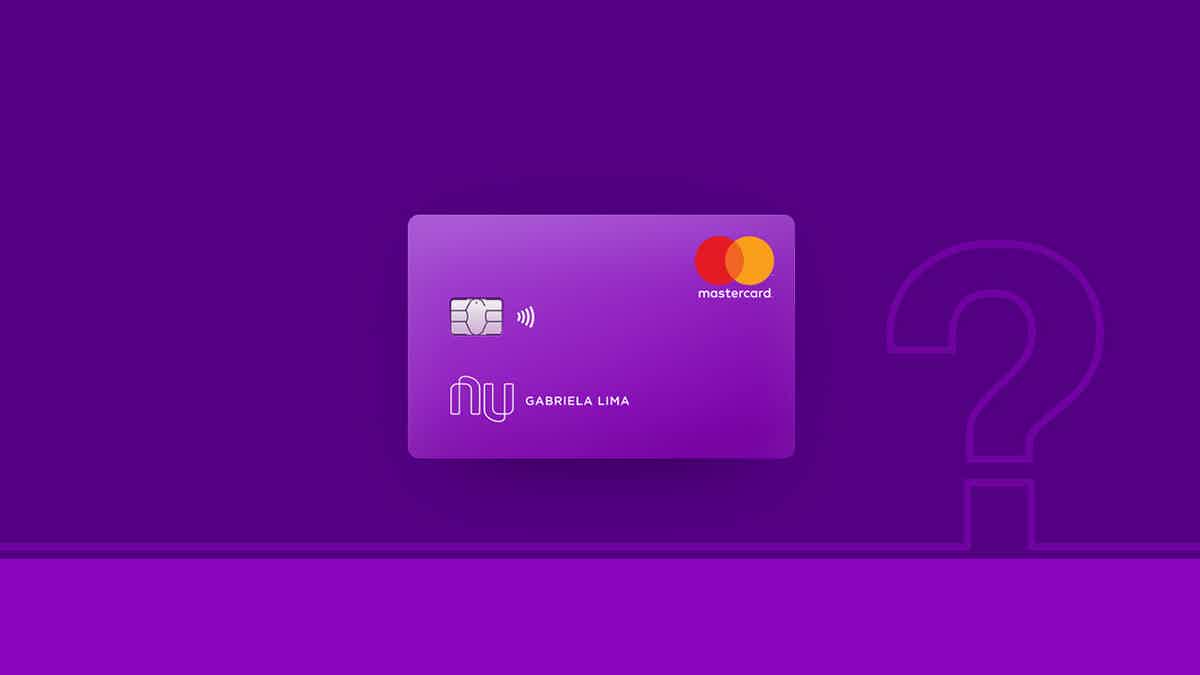
I'm negative: how to choose a credit card?
I'm negative, can I get a credit card? Yes! Just look for a prepaid credit card or even a payroll card. Check out!
Keep Reading
How to apply for the Blubank card step by step
Discover the step-by-step process on how to apply for a Blubank prepaid card and see how simple the process is and 100% online.
Keep Reading
How to apply for a Sicredi loan
Learn how to apply for the sicredi loan and other useful information about this loan, so you can pay off debt!
Keep ReadingYou may also like

Get to know the Magalu Consortium
First of all, one of life's great achievements is to conquer your own little corner, isn't it? However, it is not easy to have the cash value for purchase nowadays, and with that, many people resort to the consortium, one of the safest ways to fulfill this desire. One of the consortia is Magalu's, perfect for those who want a high rate of contemplation and a house the way you've always wanted. Continue reading and learn more.
Keep Reading
Is there a credit card like Nubank? Find out the answer here!
But after all, is there a credit card like Nubank? The answer is yes, and we tell you what they are here. So, read on and check out the digital and no annual fee credit card options to find out which one suits you best.
Keep Reading
Find out what Funds of Funds (FoFs) are
Funds of Funds, also known as FoFs, are a type of application in which you pool your money by investing in a fund to gain access to the profits of all the other funds that are part of the first one. Thus, diversify your portfolio without having to start investing a lot of money. Want to know how they work? So, read on and find out!
Keep Reading