digital account
How to open UZZIPAY digital account
Opening a free UZZIPAY digital account takes place completely online via the app. See here what is needed to open it to take advantage of all the benefits, such as the international prepaid card with no annual fee.
Advertisement
UZZIPAY digital account: quick opening process and 100% online

The UZZIPAY digital account is an innovative solution created to offer interesting advantages and, on top of that, help preserve the environment by taking care of a tree in the Amazon rainforest.
So, by creating the account, you help nature and can have a prepaid credit card with no annual fee and a digital account completely free of monthly fees.
| open rate | Exempt |
| minimum income | not informed |
| rates | R$ 6.90 per withdrawal |
| credit card | Has a prepaid card |
| Benefits | Payments by QR Code Access to card without annuity Tuition-free digital account |
This way, you can make your purchases without being afraid of getting into debt, in addition to being able to have the ease of digital accounts, where you can solve everything in the palm of your hand and be more present in your finances.
If you liked this option and want to contribute to the environment, check out the post below about how the process works to create a UZZIPAY digital account without leaving home.
open online
In short, as it is a digital account, we all hope that it will be possible to open it via the website, right?
But, in fact, the UZZIPAY digital account seeks to be even simpler and easier, which is why your account can be opened from your cell phone.
Therefore, to open it, you will need to download the UZZIPAY app and follow the entire opening process that we explain in detail below!
open via phone

Namely, some banks even allow you to open an account from a phone call. However, as UZZIPAY values the ease and, above all, security of its users, the process of opening the account takes place entirely through its application.
Therefore, it is not possible to open the account through the digital account service center. There, you can only open tickets and wait for the attendant to respond.
open by application
Finally, we come to the main and only current way to open a UZZIPAY digital account. To do this, just go to your device's app store and search for the institution to be able to download it.
It is available for both Android and iOS devices, so everyone can access it and create an account!
After downloading, all you need to do is complete your registration by providing your main information and the type of account you would like to create.
With that done, just wait and UZZIPAY will send you a confirmation email informing you that your account has been created and can now be used!
Neon digital account or UZZIPAY digital account: which one to choose?
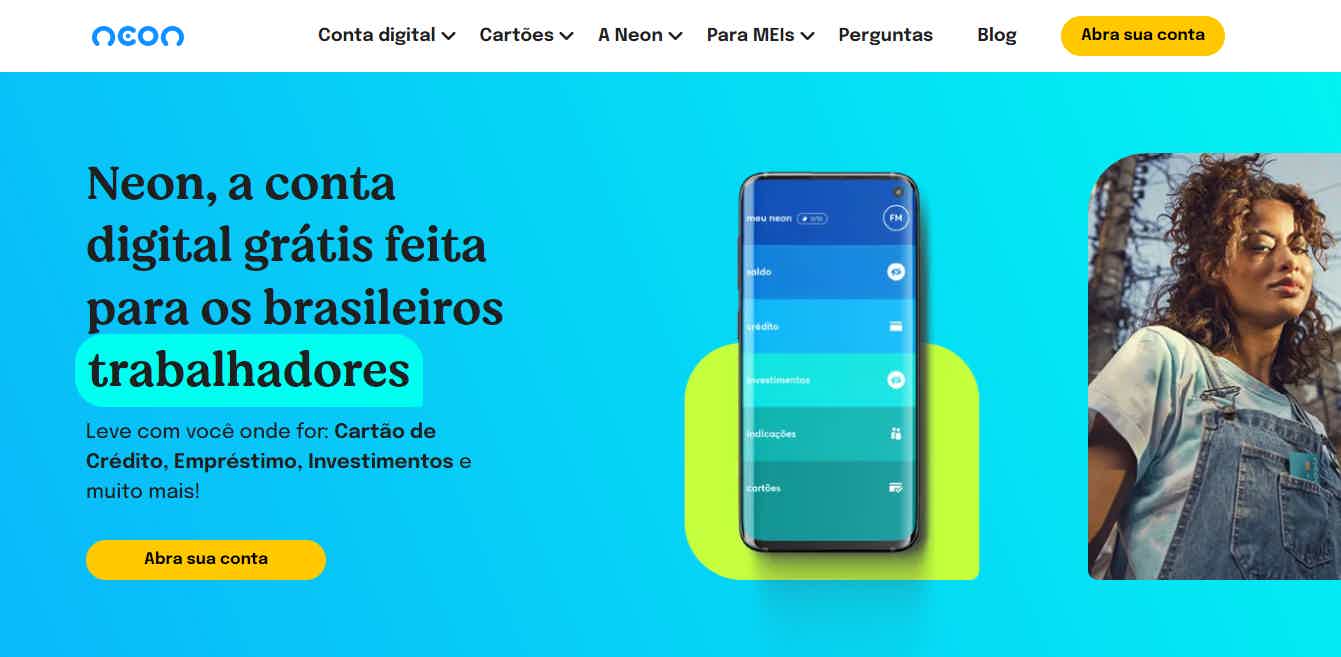
Even though the UZZIPAY digital account has great features and interesting benefits, it is also important to consider other digital accounts before making a definitive decision.
Therefore, another interesting option for you is the Neon digital account. From there, you pay no annual fee or monthly fees and can access both a debit and credit card.
Did you like this option? So, check out the post below on how to request a Neon account and enjoy all its benefits!
| Neon digital account | UZZIPAY digital account | |
| Minimum Income | not informed | not informed |
| Monthly cost | Exempt | Exempt |
| credit card | Yes | Only prepaid |
| Benefits | Allows you to save money Various free transactions Card for international purchases | Payments by QR Code Access to card without annuity Tuition-free digital account |

How to open neon account
Learn here how to open this digital account to take advantage of all its features and advantages.
About the author / Leticia Jordan
Reviewed by / Junior Aguiar
Senior Editor
Trending Topics

PagSeguro Card or PagBank Card: which is better?
If you are in doubt about the best choice of card for you, see the comparison of the pagseguro card or pagbank card.
Keep Reading
Discover the Bradesco Din card
Do you already know the Bradesco Din card? If not yet, then get to know one of the best prepaid on the market. Read our text and learn more!
Keep Reading
All about Minha Casa Minha Vida 2021
Check out everything about Minha casa minha vida 2021, how to apply, if it's worth participating and other useful information!
Keep ReadingYou may also like

Get to know the CTT Serviços Mínimos current account
For those looking for a first current account or for simple and direct banking services, CTT offers the option of a Minimum Services account. Take the opportunity to learn more about this service in the post below and find out if it is ideal for you.
Keep Reading
How to apply for Real Estate Financing Banco de Brasília
So, do you want to apply for a loan that allows you to finance up to 80% of the property with reduced interest and 420 months to pay? Then ask for financing from the BRB.
Keep Reading
Credicard ZERO annuity card with smart solutions
Credicard is a digital account that belongs to the Itaú group and has a series of services, such as a credit card with zero annuity and no administration fee. To know how this card works, read the post below.
Keep Reading