digital account
How to open Social Bank digital account
Come and be part of this innovative concept that is Social Bank. It is a 100% online collaborative bank, so you can open an account directly from your home. Check out the step by step here.
Advertisement
Social Bank Account: bank with no maintenance fees and with social and financial responsibility
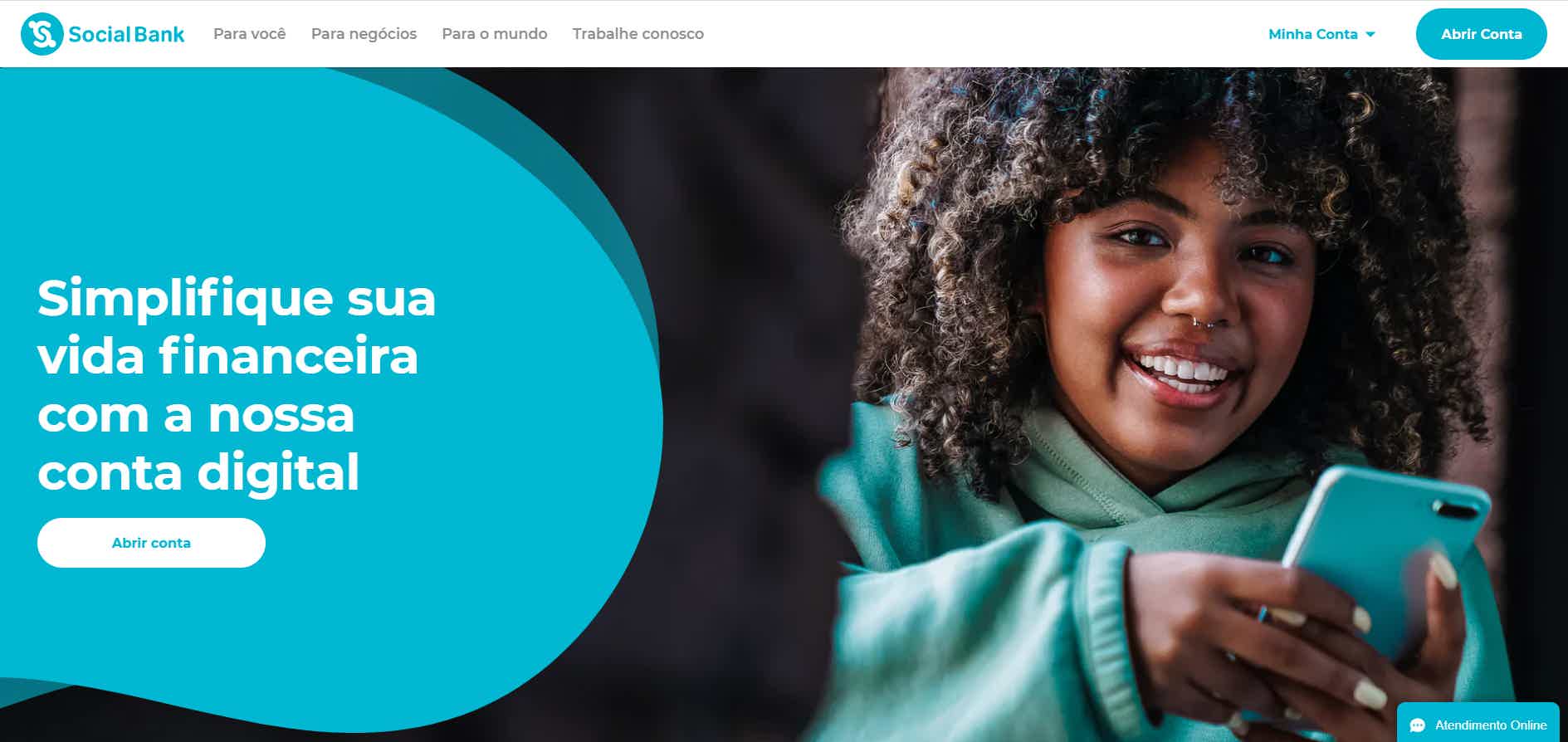
First of all, Social Bank is an entirely digital financial institution that emerged in 2017 and has been growing more and more every year. This way, the Social Bank digital account has no opening or maintenance fee and you can open it quickly, without bureaucracy.
Therefore, if you are interested in participating in this innovative and collaborative idea that aims to bring social and financial inclusion to the banking world, then check out our content below. So, you can also be part of this concept with the Social Bank digital account!
open online

Firstly, you can access the official Social Bank website to check all the features, services and rates offered by the bank. In this sense, the finance company is a transparent and reliable company that informs charges, terms of use and all main questions on its platform.
Therefore, you just need to access the Social Bank website to find out everything about the services that the bank offers. However, if you want to open your Social Bank digital account, you will need to download the app.
open via phone
So, Social Bank offers telephone support for both Social Bank digital accounts for individuals and companies. Therefore, you can contact us at (11) 2050 3872 for São Paulo and the region, or 0800 772 9773 for other locations.
However, the Social Bank digital account cannot be opened via telephone. Therefore, you need to download the app and register to request the opening of the account. So, don't waste time and download it now!
open by application

First of all, you can access the official Social Bank website, click on open account in the top right corner of the screen and choose between a personal or business account. Then, you can scan the QR Code that will appear on the screen using your cell phone's camera and download the app.
In fact, it is important to inform you that the Social Bank application is available on Google Play or the App Store for free. After downloading, open the app and tap “Open Social Bank account”. So, fill in your full name and some personal information and then read and accept the terms and conditions of use.
Finally, you will need to take a selfie, fill in your address and take a photo of your documents to validate the account information. But don't worry, as the entire procedure is quick and streamlined. Ready! Now you just need to wait for the submitted data to be approved. See how easy it is?
Santander account or Social Bank account: which one to choose?
Both the Santander account and the Social Bank digital account offer exemption from fees for opening an account, in addition to having exclusive benefits for their customers. So, check out more details about the following accounts before making your choice.
| Santander account | Social Bank Account | |
| Minimum Income | not informed | not informed |
| Maintenance fee | R$ 24.00 per month Exempt as long as you receive R$1,000.00 monthly and pay a bill through digital channels | Exempt |
| open rate | Exempt | Exempt |
| credit card | Yes | Yes |
| Benefits | Withdrawals at ATMs; Unlimited DOC/TED. | Withdrawals at Banco24Horas terminals; Bank application. |

How to open Santander account
Enjoy the Santander account with unlimited transfers and withdrawals, as well as a credit card with no annual fee under conditions. Find out how to open yours here!
About the author / Aline Barbosa
Reviewed by / Junior Aguiar
Senior Editor
Trending Topics

How to apply for the Magazine Luiza card?
Find out right now how you can apply for the Magazine Luiza card in a simple and hassle-free way, the process can be 100% online.
Keep Reading
5 best practices about credit card installments
How about knowing how credit card installments work and what to do to not compromise your income? So, click here and check it out!
Keep Reading
How to track the delivery of the Auxílio Brasil card?
Find out here how to track the delivery of the Auxílio Brasil card, unlock its route and how to use the balance for purchases and payments.
Keep ReadingYou may also like

How to apply for the Fiat Itaucard 2.0 card
Get up to R$ 20 thousand discount to buy Fiat 0km when requesting a Fiat Itaucard 2.0 card. Keep reading to find out how!
Keep Reading
Brazil aid with a monthly value greater than R$400.00?
Auxílio Brasil is an assistance program that grants monthly R$400 to low-income families in the country. However, this amount may increase if Congress decides to make changes to the initial MP. Know more!
Keep Reading
Federal Government launches Cadastro Único application for online updates
With the aim of bringing more practicality to the lives of Brazilians, the Federal Government launched an application where it is possible to update the data of the Cadastro Único online. However, a large portion of subscribers are experiencing problems with the tool. Check out!
Keep Reading