digital account
How to open BS2 account
Are you looking to escape the financial bureaucracy in your company? In this article we will introduce you to the BS2 account. With it, you have all the basic services of an account for your company without having to deal with even more bureaucracy. Learn now how to open the account!
Advertisement
BS2 account: 100% digital account focused on enterprises
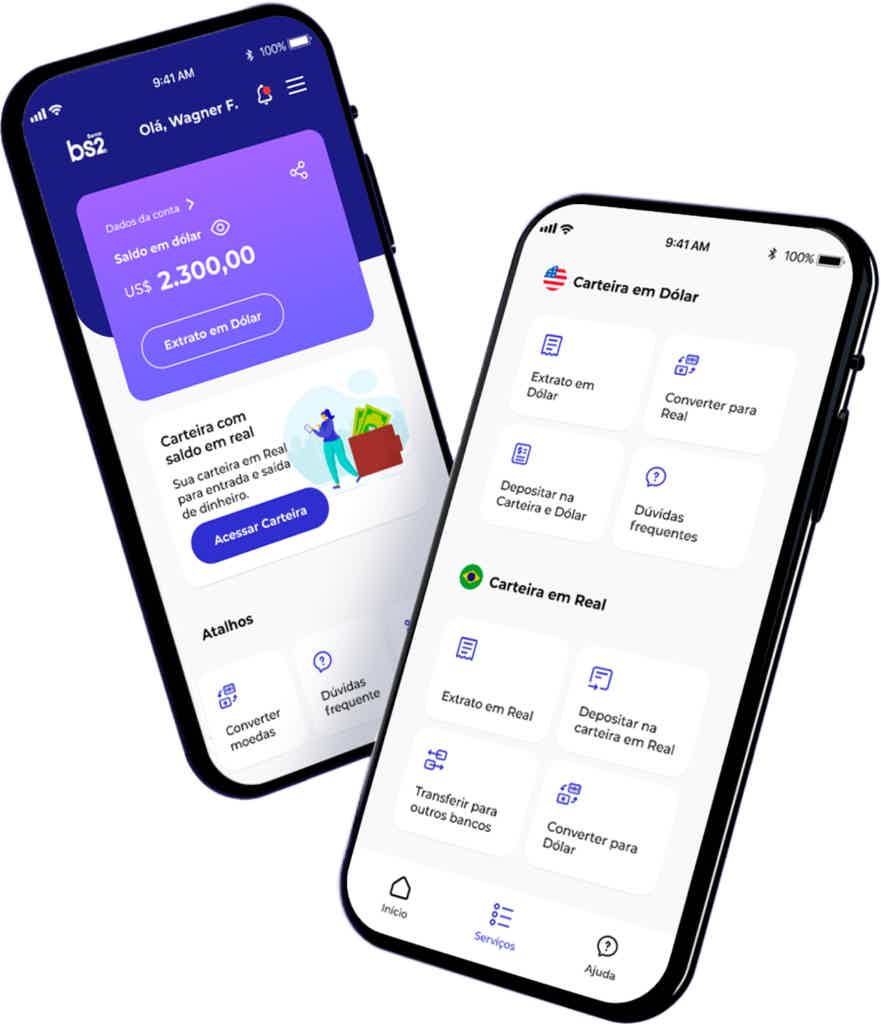
The BS2 account is a great digital account option for businesses. In addition to a specialized service for legal entities, this account offers transfers, issuance of slips and even anticipation of receivables.
Furthermore, the BS2 account has a specific management dashboard for your business. In this way, you can monitor all transactions made on your account. That is, organize and maintain the financial health of the company.
In addition, account opening is 100% digital. As well as all other processes, which are done completely online. Everything to help you reduce the day-to-day bureaucracy with your business.
Therefore, in today's article, we will show you how you can open your BS2 account. Continue reading and follow the step by step!
open online
In short, opening BS2 account online is the main way. Even because this account is 100% digital. In this way, the processes are all resolved directly by the website. To open your account, go to the BS2 bank website. And remember to have the following documents on hand:
If you are an Individual Microentrepreneur (MEI)
- identification document
- Individual Microentrepreneur Certificate
If you have a company of another nature (Eireli or LTDA)
- Identification document of all partners
- Updated business application
After that, just follow the steps indicated on the bank's own website.
open via phone
If you prefer, the bank also offers the option of opening an account over the phone. In that case, there are some numbers available. Check it out:
- Metropolitan Regions: 3003-5202
- Other locations: 0800 545 5200
By the way, if you need information, want to make a complaint or cancel a service, you can contact SAC. It is by number: 0800 545 5252
open by application
In short, opening an account through the application is a similar process to opening through the website. The only difference is that you need to download the app. Remember that it is available for both iOS and Android.
Nubank account or BS2 account: which one to choose?

Now you know a little more about the BS2 account. This account is focused on legal entities. Therefore, it offers specialized services for companies. In addition to a management dashboard for you to organize your business finances.
Furthermore, we will also show you the Nubank account. This account is a pioneer in the world of digital accounts. Therefore, it is very easy to use and has a very good credibility in the market. And Nubank also offers a PJ account.
See below to compare the two and decide which account works best for your business:
| Nubank account | BS2 account | |
| open rate | free | free |
| minimum income | not informed | Uninformed |
| rates | Withdrawal fee of R$6.50 | Boleto compensation: R$2.47 From the 3rd withdrawal in the month: R$5.90TED: R$3.50 |
| credit card | No annuity | does not have |
| Benefits | CDI | Specialized in legal entity prepayment of receivables Dashboard available for management |

How to open Nubank account
The Nubank account was one of the first digital account options. See now how to order yours!
About the author / Leticia Maia
Reviewed by / Junior Aguiar
Senior Editor
Trending Topics

PagBank income account or savings account: which one earns more?
If you want to make your money work, we'll show you the best option between a PagBank income account or a savings account. Check out!
Keep Reading
Discover the PagBank loan
With the PagBank loan, you can have credit from R$300 with rates starting from 2,99% per month. Read this post and learn more!
Keep Reading
How to get dream job?
A lot of people wonder how to land their dream job. Therefore, in today's article we will give you tips to achieve this goal. Check out!
Keep ReadingYou may also like

How to apply for Leroy construction credit
Leroy Merlin's construction credit is nothing more than an additional limit for purchases in the store that you can pay in 36 fixed installments. Find out how to join right now.
Keep Reading
NuPay: what is it, how does it work and what are the benefits?
If you want to make your data more secure during your online purchases, NuPay can be a great alternative. To learn more about this feature and understand how it works, just continue reading the article and check it out!
Keep Reading
