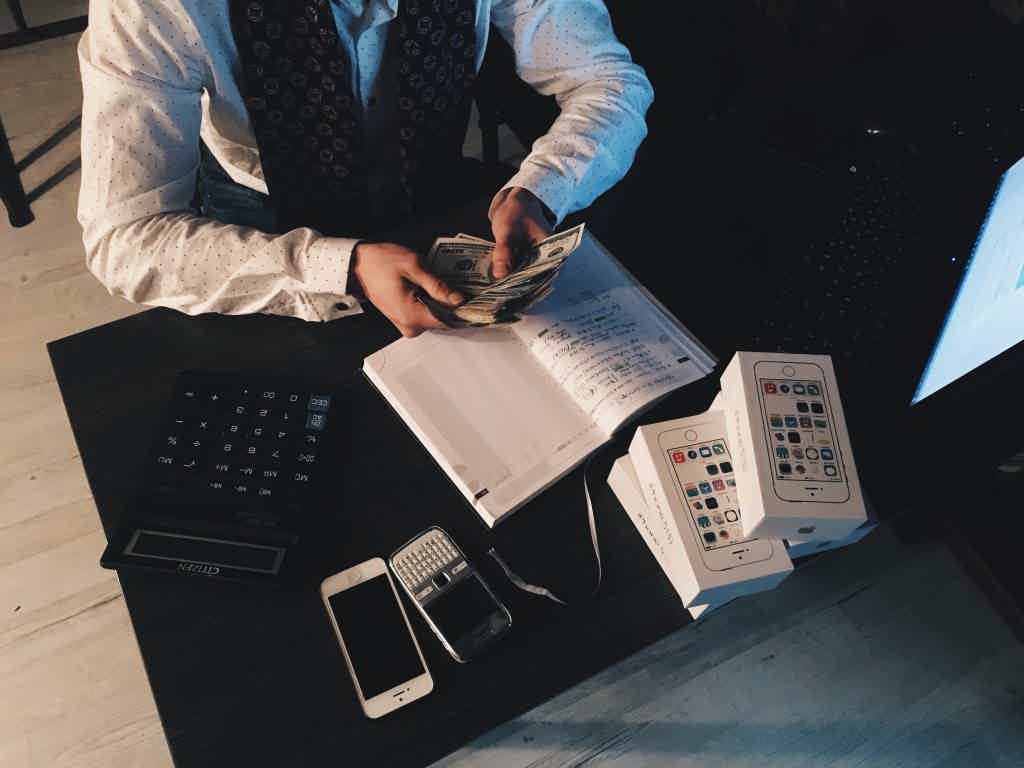digital account
Nubank boxes: what are they and how to use them?
With Nubank's boxes, you can save in an organized way and also access a new type of income that can make your money earn more than 100% of the CDI. Read this text and learn more about this feature.
Advertisement
Save your money according to your goals and watch it yield more

Nowadays, we all know the importance of saving money every month and thus creating good savings. With that in mind, Nubank decided to innovate in the way of saving money by launching the Nubank box feature.
Thus, from them you can separate the money by financial objectives and leave your savings in the digital bank more organized.
Nubank's boxes emerged from requests from the digital bank's own customers, who decided to listen to the requests and create this feature that helps to facilitate the management of their finances!
Therefore, if you want to know more about the resource before starting to use it, just stay with us in this post. Let's go!
What are Nubank boxes?

In short, Nubank's boxes are a resource that the digital bank released so that its users can save money in a more organized way for each of their goals.
That way, every month after you receive your salary, it will be possible to allocate an amount received for a different goal from the boxes.
Before the feature was launched, Nubank only had a money saving feature. Thus, from there, the user's money was stored in a special space that prevented it from being used for day-to-day purchases.
However, the amount that was saved did not have any separation. Thus, all the money that the client left there was not organized according to their objectives.
This prevented people from looking more objectively at their savings and ended up harming the organization of finances.
In this way, by launching the Nubank box feature, it became possible to keep the money in an organized manner in order to achieve your biggest financial goals.
How do Nubank boxes work?
At first, the way Nubank boxes work is very simple. From it, you can create several boxes for each of your goals.
In practice, they work as if they were different piggy banks for you to reach a goal.
That way, when creating it, you can add a name and an image to further customize your goals.
In addition, just like the option to save money, Nubank boxes also make your money work! But here the digital bank decided to innovate and offer more investment options.
Thus, when you create a box, you can choose whether it will yield from two investment options: Nubank's RDB and Nu Reserva Immediata.
Nubank's RDB is the same option that exists in the function of saving money. With it, your savings yields 100% of the CDI and is protected by the FGC so that you can get your money back if the bank goes bankrupt.
The second option of Nu Reserva Immediata, is a novelty of the digital bank. It is a fixed income fund that aims to yield more than 100% of the CDI over time.
That way, when you create your Nubank boxes, you can choose one of the two options above to make your money go even further.
Is it worth using the boxes?
The novelty of Nubank's boxes seems to be a very interesting resource that allows you to better organize your finances.
But is it really worth saving all your money on this new feature?
To know this, it is necessary to analyze the advantages and disadvantages of this new solution that the bank offers.
Benefits
Nubank's boxes have the main advantage of being able to store your money in a more organized way.
Thus, it is easier for you to see how much you have saved for a trip, that renovation or for any emergencies.
In addition, by storing your money in Nubank's boxes, you can also opt for a new way of making your money work that was previously not offered by the digital bank.
That way, you can see your money yield even more and get closer to reaching your financial goal.
Another interesting advantage of Nubank's boxes is that you can simulate how long it takes to reach your goal.
This is done with the Programa Caixas function, which allows you to do simulations and find out how much money you need to save in a certain period of time to reach your goal.
And, finally, with the Little Boxes you can schedule the deposits made in it. That way, you can always save your money and you don't have to worry about going to the app to do it.
Disadvantages
As much as Nubank's boxes have several positive points, they also have some characteristics to be desired.
The main one is the fact that some boxes take time to release the money for you if you want to redeem it.
This happens because Nubank offers some pre-created boxes for you to build your savings. Thus, you can choose whether you want to create an emergency reserve, renovate the house, study, among others.
However, only the emergency reserve box can release the money for you at the same time. In the other boxes, when redeeming the money it only goes into your account to be used on the next business day.
Therefore, it is interesting to pay attention to these characteristics so that your money does not get stuck in the boxes when you really need it.
How to use Nubank boxes?

In short, starting to use Nubank's boxes and creating your own is a very simple process, as you can see in the step-by-step below.
- Open your app and log into your account;
- Go to the Boxes tab by clicking on the dollar sign icon at the bottom of the app;
- Click on “Start saving”;
- Create a new box or choose one of the ready-made models;
- Add a name or leave the name suggested by Nubank;
- Define how long you want to achieve the goal;
- Add a higher value of R$ 1 to your little box;
- Choose the type of income that the box will have;
- Confirm the creation of the box.
Ready! By completing these steps, you will have already created your Nubank box and you will be able to save your money in a more organized way to achieve your goals.
Now, if you still don't have a Nubank account and want to access this new feature, check out in the post below how easy it is to create an account at this digital bank.

How to create Nubank account
Have a digital account without leaving home and keep your money in an organized way!
About the author / Leticia Jordan
Reviewed by / Junior Aguiar
Senior Editor
Trending Topics

How to earn extra income online?
If you are looking for a reliable extra income online, let us show you. Read this post and see the options we've put together for you!
Keep Reading
Agibank loan: a great product for negatives!
Have you ever heard of the Agibank loan for negatives? If not yet, then get to know now a product that is one of the best on the market.
Keep Reading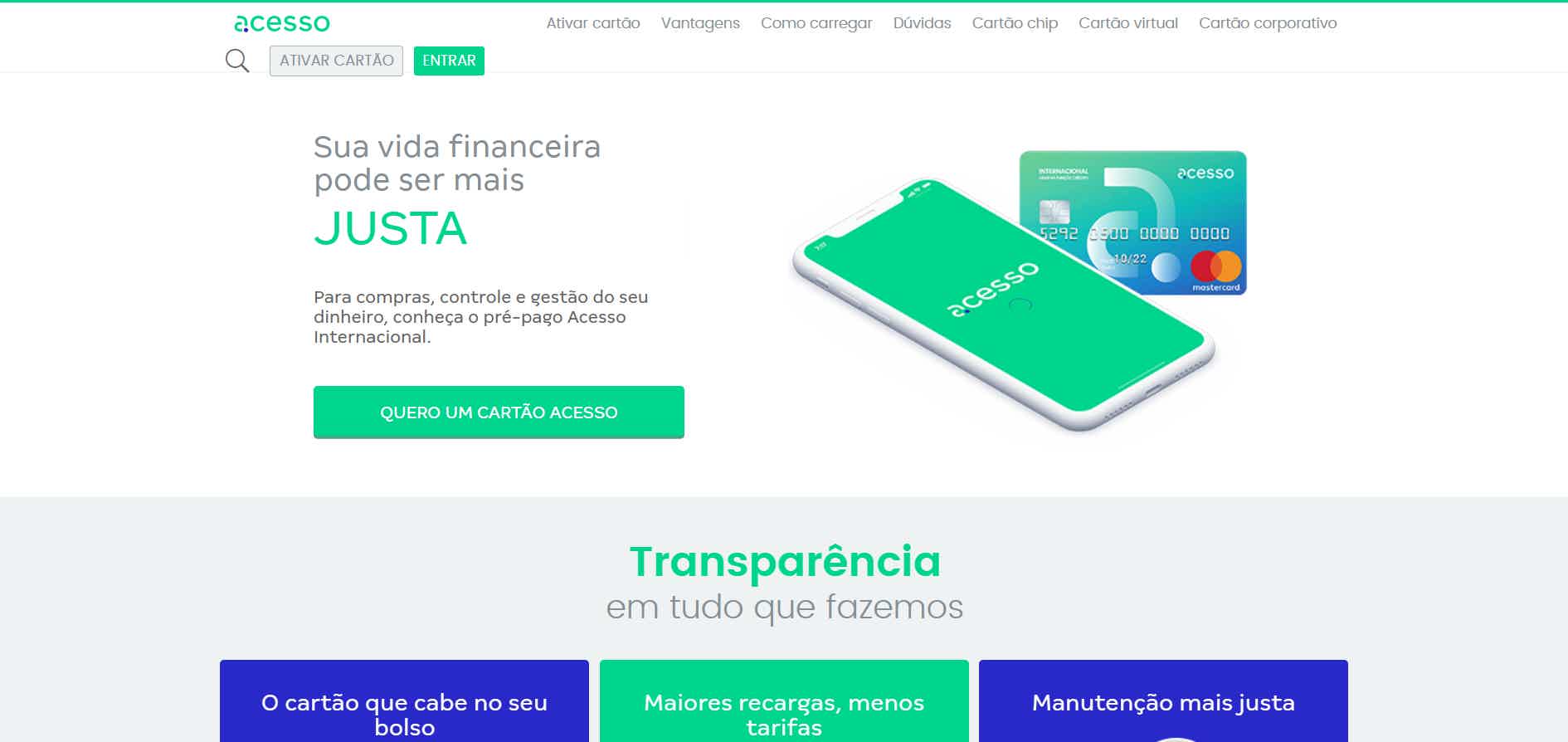
How to apply for the Prepaid Access Card
See now how to apply for the Access prepaid card with a simple, quick, easy and safe step by step. Order yours and start shopping
Keep ReadingYou may also like

Top 10 Ponto Frio card questions
Thinking of its consumers, Ponto Frio made its credit card available. In addition to exclusive advantages, it is accepted in thousands of establishments worldwide, come check it out!
Keep Reading
How to open a EuroBic Futuro account
The EuroBic Futuro current account is the best option for financial education for young people aged 12 to 17. To find out how to order yours, just stay with us throughout the review!
Keep Reading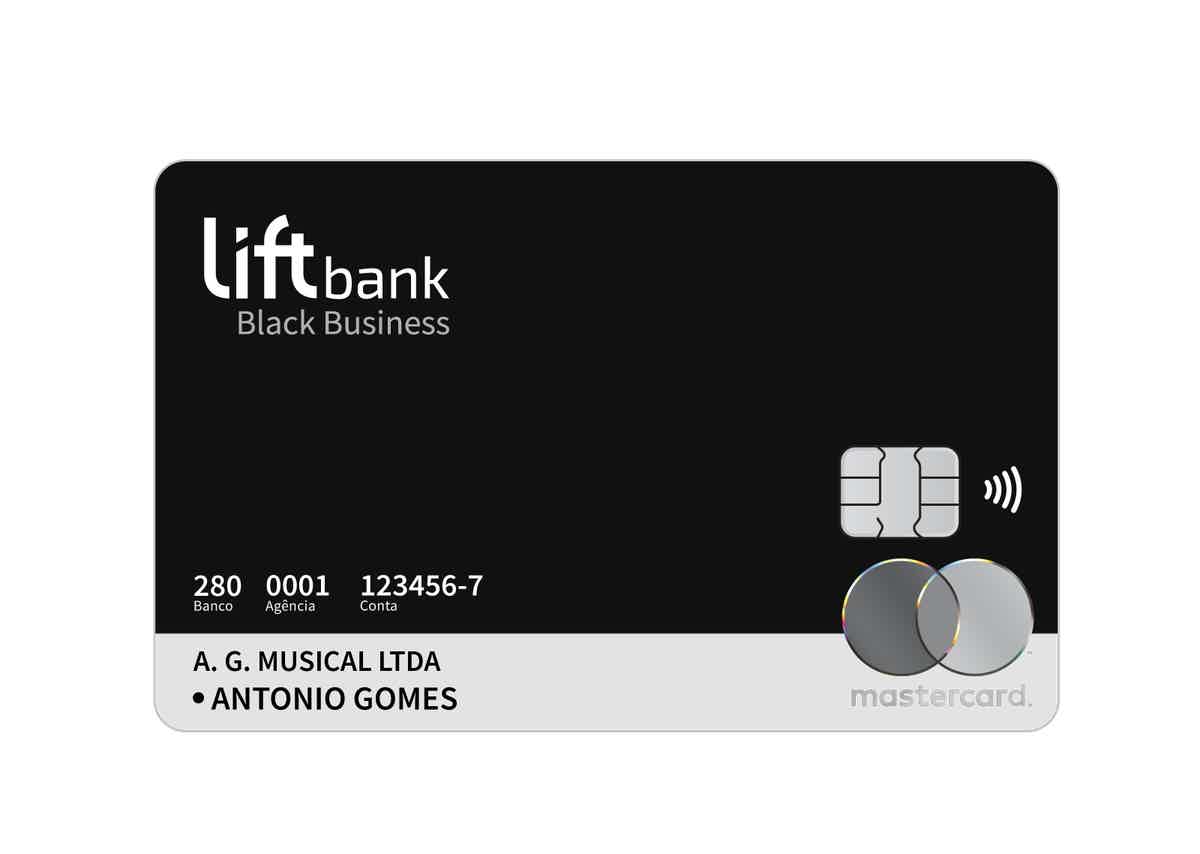
Discover the LiftBank credit card
Do you know the LiftBank credit card? It is international with a Mastercard flag, as well as being exclusive to entrepreneurs. Continue reading this text and learn all about it.
Keep Reading