digital account
How to increase BB transfer limit
Do you have questions about how the process is carried out to increase Banco do Brasil's transfer limit? Many bank users may have this same question. So, to find out step by step how to increase this limit, just check out the post below.
Advertisement
See how to increase the transfer limit on BB and thus make the most of your account
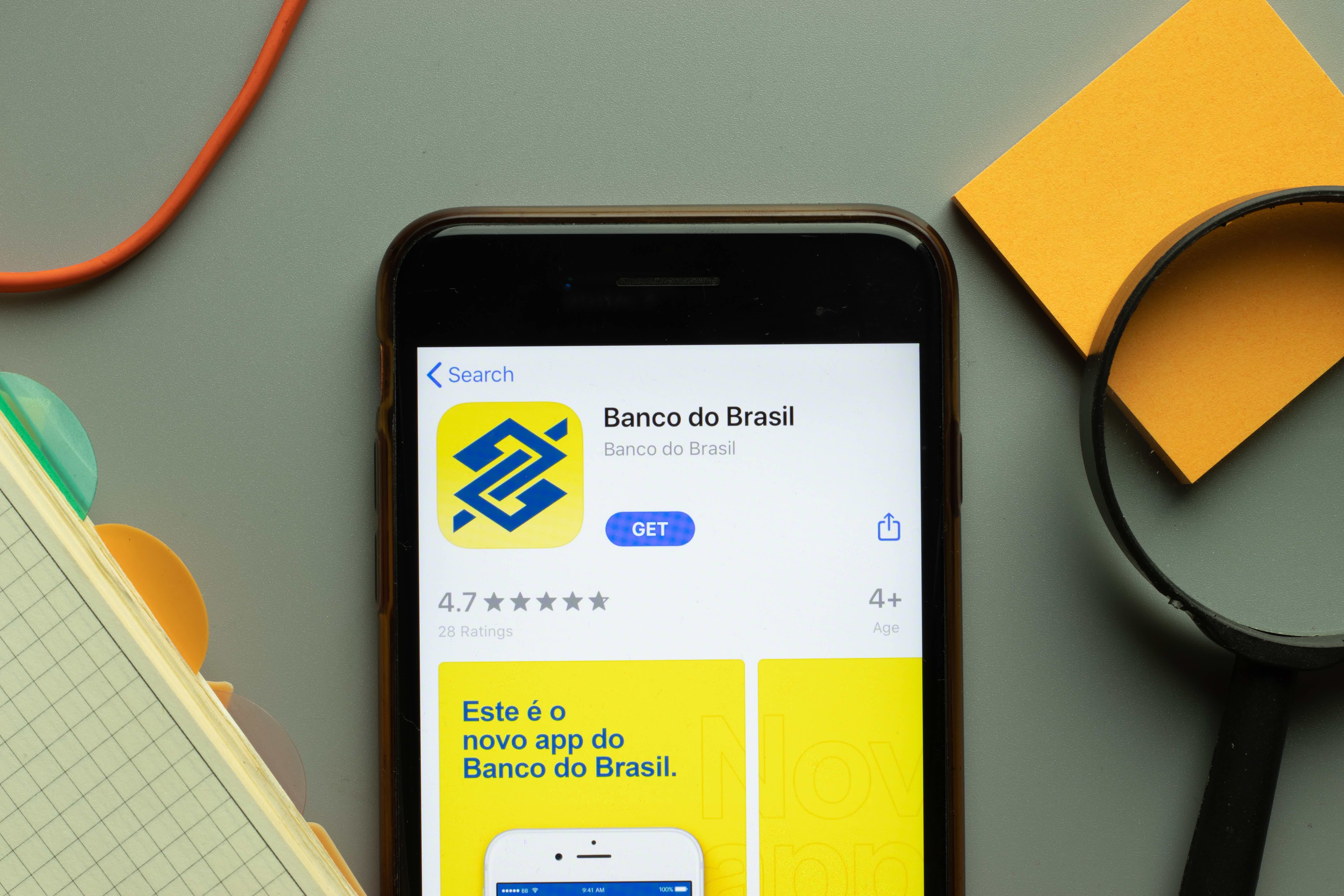
Many banking institutions apply certain account movement limits to provide greater security for users. One of these institutions is Banco do Brasil, but many users see the need to increase BB's transfer limit.
This happens because the limits that the bank applies are often not compatible with the user's spending. Therefore, it is necessary to request an increase in order to cover the costs.
In the case of Banco do Brasil, the movement limits applied are automatically calculated according to the person's purchasing behavior. This way, the bank analyzes your transaction history to be able to define a compatible limit.
But, even with all the analysis, the bank may not reach the amount you need to use. Therefore, check out the text below how it is possible to increase the Banco do Brasil transfer limit to make the most of the account!
How to increase the Banco do Brasil transfer limit?

Currently, Banco do Brasil account holders have maximum limits for their withdrawals, PIX and other transfer operations. The limit value is determined based on the channel in which it will be done.
The channels that Banco do Brasil uses to determine these limits are the self-service terminal, the user's cell phone, tablet and computer.
But, if Banco do Brasil's transfer limit is not enough for you, it is possible to increase it by up to 3 times. To this end, Banco do Brasil offers its users four ways to make this increase.
The first is from the self-service terminal, where using your biometrics you can perform the operation to increase your transfer limit.
If you do not have your biometrics registered, you can make the increase by going to a self-service terminal and using self-service via the internet or the Banco do Brasil app. This way you can start the process on the physical terminal and finish it on the internet or on your cell phone.
Another way to carry out this process is directly with Banco do Brasil employees. In this case, if you do not use the BB code, you will need to confirm the operation that is initiated online at a self-service terminal.
And finally, the last way that Banco do Brasil offers users to increase the transfer limit is from the Banco do Brasil application. However, it will be necessary to have confirmation at a self-service terminal.
What is the transfer limit from BB to BB?
If you have an account at Banco do Brasil and want to make the transfer to another user of the same bank, you must first know the transfer limits that the institution applies to operations.
For this type of transaction, Banco do Brasil adds the daily limit of R$ 3,000 in transfers. However, for those who have a company account, the value of this Limit may increase according to revenue, where it could reach up to R$ 5,000.
Here it is important to highlight that transfers made after 10pm will have a maximum value of R$ 100. This measure is applied to guarantee the safety of Banco do Brasil users
What is Banco do Brasil’s PIX limit?
Anyone who wants to make transfers from PIX at Banco do Brasil should know that this operation also has daily limits. Limits may vary based on several factors, such as the channels used and the types of accounts for individuals and companies.
Therefore, Banco do Brasil applies the following transfer limits from PIX in the following channels:
- Self-service terminal: R$ 20,000;
- Cell phone or tablet R$ 50,000;
- Internet R$ 100,000.
For those with an individual account, PIX transfers can vary between R$ 1,000 and R$ 10,000. For company accounts, the limit varies between R$ 1,000 and R$ 20,000. In the latter case, it is determined based on the company's revenue.
How to confirm the Banco do Brasil limit increase at the ATM?

If you decide to increase the Banco do Brasil transfer limit from an ATM, you will be asked to confirm this operation.
This confirmation is made to ensure that you are the one requesting this increase and not someone other than the account holder.
This way, Banco do Brasil may ask you two ways to confirm the limit increase. One of them is based on your biometrics and the other is based on receiving a code sent to your cell phone.
What is important to highlight is that it does not matter through which channel you decide to increase the limit. It will always be necessary to confirm this operation at a self-service terminal.
Furthermore, if you don't have a BB account and want to open yours, access the recommended content below.
About the author / Leticia Jordan
Reviewed by / Junior Aguiar
Senior Editor
Trending Topics

Higa's credit card: how it works
Find out how the Higa's credit card works and simplify your online purchases with up to 45 days to pay and special prices.
Keep Reading
Everything you need to know about PIX
Pix has become very popular and has helped with payments, receipts and free bank transfers. Learn about this feature
Keep Reading
Discover the Caixa Elo Diners Club card
The Caixa Elo Diners Club card comes with excellent conditions, in addition to various features that we will discuss throughout the text. Check out!
Keep ReadingYou may also like

See the chronological order of Marvel movies
For those who like superhero movies, the Marvel Universe is a classic that needs to be seen. However, with so many movies in the franchise, it's hard to understand where to start. Therefore, we have brought the timeline of movies so you don't get lost anymore.
Keep Reading
Puzzle credit card: what it is and how it works
Want a simple and uncomplicated credit card? So, take the opportunity to learn about the advantages of the Puzzle card, which has an exempt annuity and an international Mastercard brand. Learn more here!
Keep Reading
Get to know Mrfinan consolidated credit
If you have two or more personal credits and feel that you will not be able to pay all the installments, how about opting for the consolidated credit on the Mrfinan platform? With it, you simulate the best option and start paying only one installment. Learn more in this article.
Keep Reading

