Cards
How to increase Havan card limit
Want to make bigger purchases but don't know how to increase your Havan card limit? There are many people who may have this doubt, however, if you check the following post, you will know how it is possible to request the increase.
Advertisement
See how to apply

For those who want to make larger purchases, knowing how to increase the Havan card limit can be a good choice to be able to complete your orders.
In this way, it becomes possible for you to access greater credit and, thus, make purchases with a high total value. However, many people may have questions about how it is possible to increase the Havan card limit.
| minimum income | not required |
| Annuity | Exempt |
| Flag | no flag |
| Roof | National |
| Benefits | No membership fee Allows installments up to 10x Up to 40 days to make the payment of the purchase |
The Havan credit card, which is completely free and allows you to have up to 40 days to start paying for your purchases, also manages to allow users to increase their credit limit.
To find out how it is possible to carry out this process, we separate in the following post the complete step-by-step on how to increase the Havan card limit in various channels made available by the store. Check out!

How to apply for Havan credit card
Check out the step by step to get your Havan card and make your purchases!
How to ask for a limit increase on the Havan card?

Havan offers several ways for you to increase the limit on your store credit card. With it, it is possible to request a limit increase through the application, WhatsApp and in physical stores.
However, when carrying out this process, the requested credit will not be approved immediately. Havan's card will perform an analysis on your credit history to see if it is possible to increase your limit to the proposed amount.
In this way, when requesting a limit increase, you will have to wait a few hours for the institution to be able to carry out the analysis and, thus, define whether the new credit will be approved or rejected.
The good news is that it is possible to receive your reply from your WhatsApp in a simple way. To do so, simply contact the number (47) 3265-5050 and send a message with the keyword “Consult limit”.
You can do this after 24 hours have passed from your limit increase request. After this period, Havan will be able to send you data about the current situation of your credit card limit and also answers about the analysis of the request.
How to increase the Havan card limit through the app?
Anyone who has a Havan credit card can take advantage of the unique application that was developed so that people can access various information about their card, such as open invoices, purchases made and also their limit.
From the Havan card application, which is available for Android and IOS, it is possible to request an increase in its limit. To do this, simply enter the application and access your card.
By doing so, you will see your card's home screen where you can view the amount of your invoice, in addition to accessing some quick actions, such as checking limits, viewing purchase history or changing your password.
On this page, you will click on the button called “Consult limit”. It will then redirect you to a screen where it will show the total limit you have, as well as what has been used and what is available for purchases.
To increase the limit of your Havan credit card, you must click on the option “Request new limit”. Then you can add the new desired limit value to your credit card.
After adding the new limit value, click on the “Continue” button and provide a reason for increasing your limit. To do this, just select one of the options that the application itself offers you.
At the end of this part, just click on send limit request and wait until Havan responds to the request. This response will come from an SMS on the cell phone that you registered with the card.
What is the maximum limit of the Havan card?

To define the credit card limit, institutions perform an analysis of the user's profile to see what their payment history is like. Depending on his quality, she can set a higher or lower limit.
Many people know and go through this process when applying for a credit card. However, it is not possible to say exactly what is the maximum limit value that a person can have with the Havan card.
In addition to the value depending a lot on the history of each user, the store itself does not disclose the maximum limit that can be reached with your credit card.
In this way, the best way to ensure that your credit card limit is high is to use it and pay the invoices within the established period.
How to know the Havan card limit?
For those who already have a Havan credit card, it is possible to check its limit from the website, application, and WhatsApp.
In the application, you can check the value of your limit by accessing your card and clicking on the “Check limit” button. On this page, you will be able to see your total limit, the limit that has been used and what is available to make new purchases.
But, your limit can also be consulted from the Havan website. To do so, just enter Havan's customer session and enter your CPF. Here you can check the purchase limit on your invoice.
And finally, you can also check the limit from WhatsApp. To do so, just contact the number (47) 3265-5050. When entering the conversation, you can send a “Hi” and select the Havan card option and then the option to consult the limit.
By doing this, Havan's artificial intelligence will ask for your CPF to find your limit and show it to you.
How to make a Havan card online?

If you don't have a Havan card yet, know that you can apply for it online 100%. This is possible from the Havan credit card application that allows you to apply for the card and perform various actions related to it.
In this case, you need to download the application on your cell phone, complete the initial registration and then apply for the card. To check out the step-by-step on how to request your Havan card through the app, just check the post below!

How to apply for Havan credit card
Check out the complete step-by-step to apply for your Havan card!
About the author / Leticia Jordan
Reviewed by / Junior Aguiar
Senior Editor
Trending Topics

How to apply for Accident Assistance
Want to know how to sign up for Accident Assistance? In this article, we will show you how to apply. Read now and find out!
Keep Reading
More advantages of the Itaú loan without consulting Serasa
Do you want to know the advantages of the Itaú loan without consulting Serasa? So be sure to read our text and find out! You will be surprised.
Keep Reading
Caixa SIM card or Digio card: which one is better?
Caixa SIM Card or Digio Card: Want to know which one is better? Both are international and have Visa. Check out!
Keep ReadingYou may also like

5 benefits of Itaú Click Platinum
Itaú Click Platinum is a practical card, with several functionalities and with no annual fees. Want to know several other benefits? Check the full text.
Keep Reading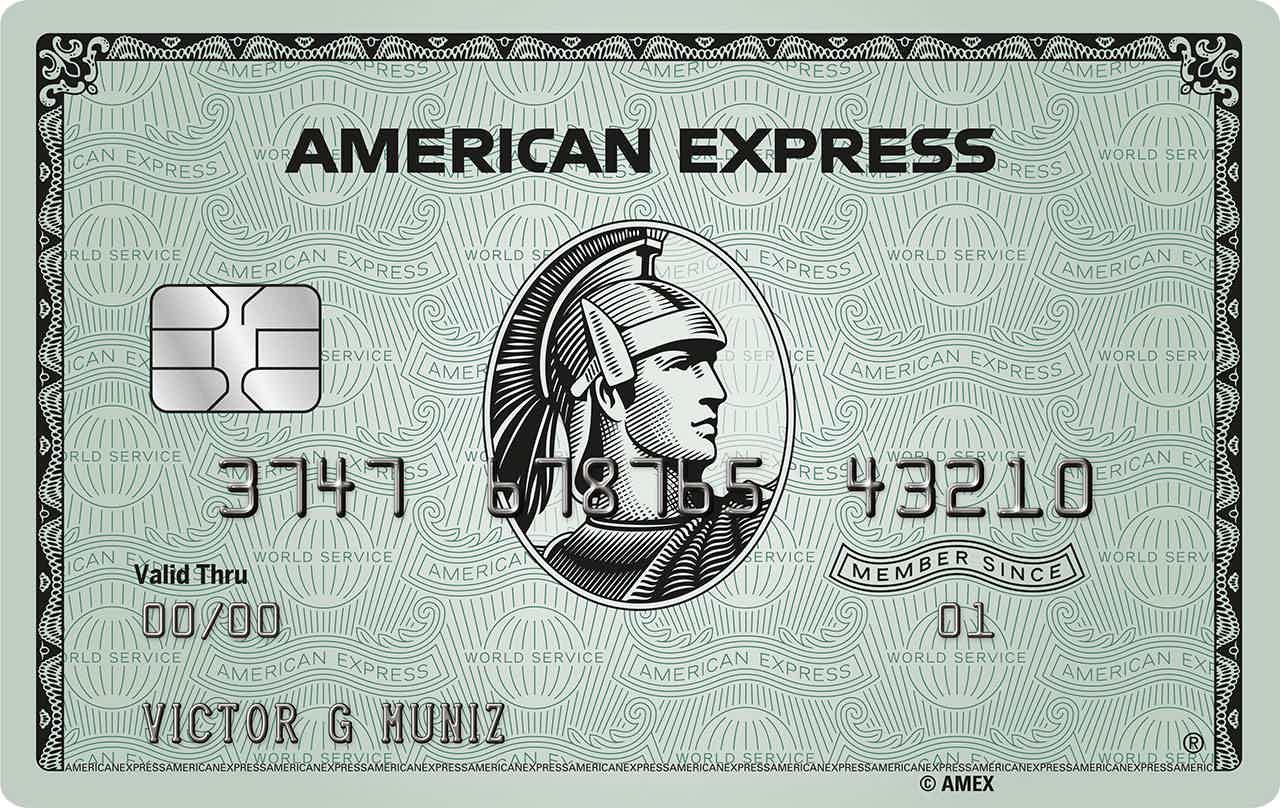
Discover the American Express Green Card
Do you know the American Express Green Card? It is a great financial product. Continue reading and learn all about this plastic.
Keep Reading

