Apps
Best apps for editing Christmas and New Year photos!
Discover the best apps for editing Christmas and New Year photos! Learn how to create incredible montages, insert messages, effects and bring your photos to life! See where to download at the end!
Advertisement
Happy Holidays! Edit your Christmas photos and match the festive mood!
Christmas and New Year are coming, and with them, the perfect opportunity to create unforgettable memories with the people we love. Nothing better than recording these special moments with apps to edit Christmas and New Year photos, right?
But, how about going a step further and turning these photos into truly magical memories? With photo editing apps, you can add a special touch of Christmas cheer or New Year's glamor to your images, making them even more special.
Why use editors to customize Christmas and New Year photos?

Customizing your party photos with editors is an amazing way to show off your creative side. Each edit is a chance to make the photos your own, reflecting exactly what you want to convey. This is super important at a time as emotional and full of traditions as Christmas and New Year.
Besides, let's be honest: photos taken during the hustle and bustle of parties aren't always perfect, right? Sometimes the lighting doesn't help, or someone goes out with their eyes closed. Photo editors come to save the day by fixing these little problems and ensuring your memories are beautiful and clear.
And of course, we can't forget social media. Sharing your edited photos can make them stand out in the sea of holiday posts. After all, who doesn't want to receive lots of likes and affectionate comments on their party photos?
Last but not least: editing photos can be a super fun thing to do as a family! Imagine getting everyone together, choosing the best photos and deciding together which effects to use. In addition to creating incredible photos, you will be creating happy moments full of togetherness.
Apps for editing Christmas and New Year photos: 3 best options
If you want to turn your Christmas and New Year memories into something even more special, here are three amazing apps that can help. Each of them has its own unique features and tools to add that festive magic to your images. Let's check it out!
PicsArt
Want to add an artistic touch to your party photos? PicsArt is what you need! It is super popular and comes full of cool features. Imagine adding stunning filters, glittering effects, and Christmas and New Year themed stickers to your photos.
With PicsArt, it's easy to add that special touch, whether it's a snowflake frame or a Christmas lights effect. And the best? It's all very intuitive, so you don't need to be a professional to create amazing photos!
Merry Christmas Photo Stickers
Now, if you're looking for something super specific to Christmas, check out Merry Christmas Photo Stickers. This app is perfect for adding a quick and fun Christmas touch to your photos.
It has a huge variety of themed stickers, such as Santa Claus hats, Christmas trees, and much more. It's ideal for livening up photos with family and friends, and will definitely bring smiles to those who see them!
Canva
Canva is another favorite for those who love customizing photos. It's great not only for editing images, but also for creating personalized Christmas and New Year designs and cards.
Whether you want to make a Happy Holidays card with your family's photo or an invitation to a New Year's party, Canva has all the tools you need.
And the coolest thing? You can explore a multitude of templates and graphic elements that will give your creations a professional look, even if you are a beginner.
How to download apps to edit Christmas and New Year photos?

Downloading apps to edit your Christmas and New Year photos is a quick and simple process, perfect for adding that magical touch to your festive photos.
- Access the App Store: On your smartphone, open the Google Play Store.
- Search for the App: In the search bar, type the name of the application. For example, for PicsArt, you can search for “PicsArt Photo & Video Editor”.
- Select the App: Click the app that appears in the search results.
- Download the App: Click the “Install” button to start downloading the app to your device.
- Wait for Installation: The app will be automatically installed on your smartphone. Once the installation is complete, you can open the app and start editing your photos!
Ready to start creating amazing Christmas photos? Download PicsArt now and unleash your creativity!
However, if you liked the possibility of using PicsArt to edit your Christmas photos, check out a complete guide. So you will find everything you need to transform your party photos into true works of art!
About the author / Beatriz Martinez
Reviewed by / Junior Aguiar
Senior Editor
Trending Topics

How to apply for the Caixa Gold card
To apply for the Caixa Gold card, go to a branch or nearest bank correspondent. Learn more here.
Keep Reading
Will Bank card or Atacadão card: which is better?
Will Bank card or Atacadão card? Both with different proposals but several benefits. Check it out and choose the best one for you.
Keep Reading
Discover the banQi prepaid card
The banQi prepaid card gives you the freedom of a card with a credit function, but without the bill scares. Find out how it works in this article!
Keep ReadingYou may also like

5 loan options for commissioned servers
Taking out a loan can be quite interesting for anyone looking to buy a house, a car or even pay off debts. In this sense, there are many options for commissioned servers. Interested? Continue reading and check it out!
Keep Reading
How do I apply for the Gebührenfrei Mastercard GOLD?
Applying for the Gebührenfrei Mastercard GOLD opens the door to an unparalleled financial experience. With exclusive benefits and a simplified process, this card offers freedom and convenience. Don't wait, apply now and transform your relationship with money.
Keep Reading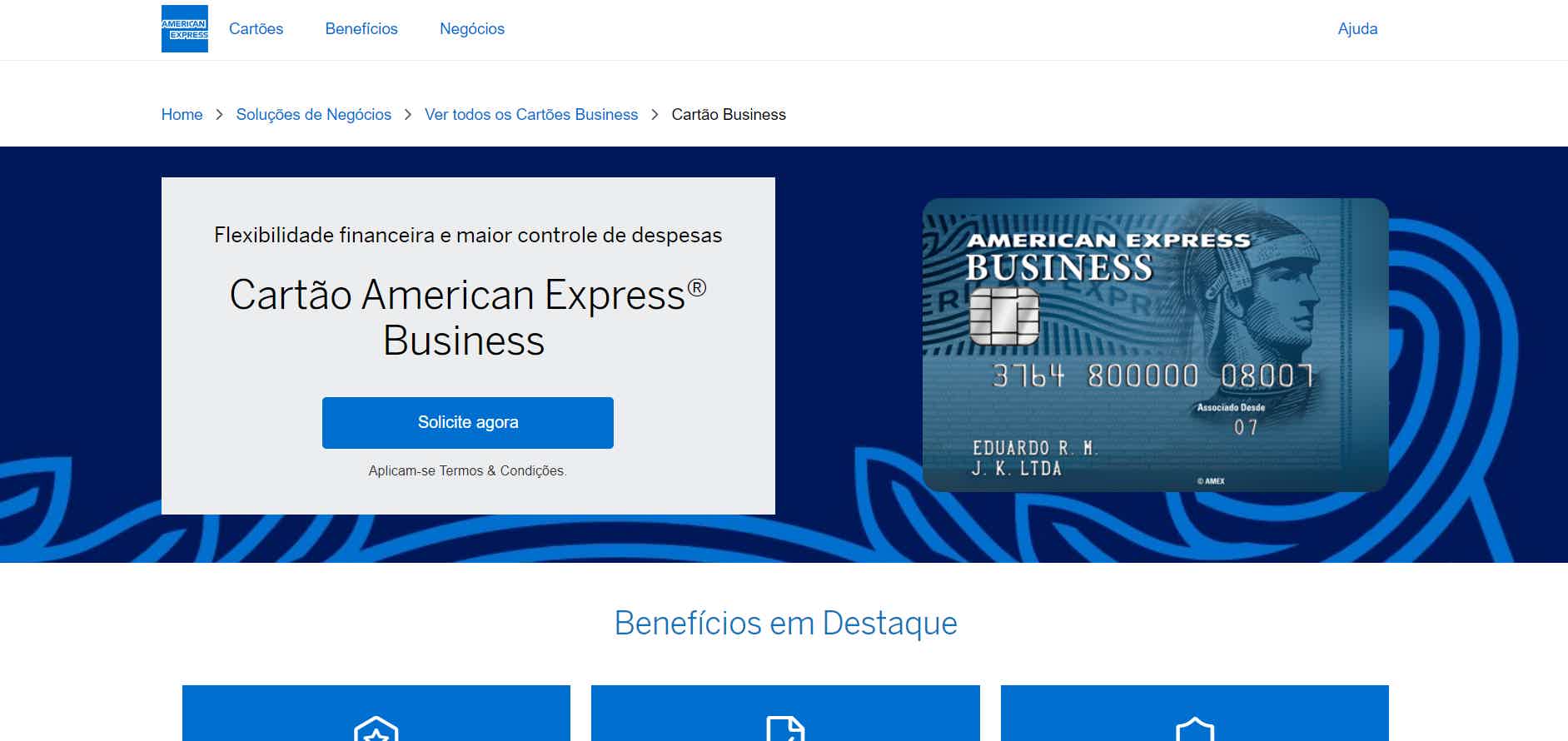
American Business Credit Card: How It Works
An American Express fully focused on solutions for your company, with exclusive benefits for you. This is American Business. Do'nt know? Get to know it right now and don't miss out on its benefits.
Keep Reading
