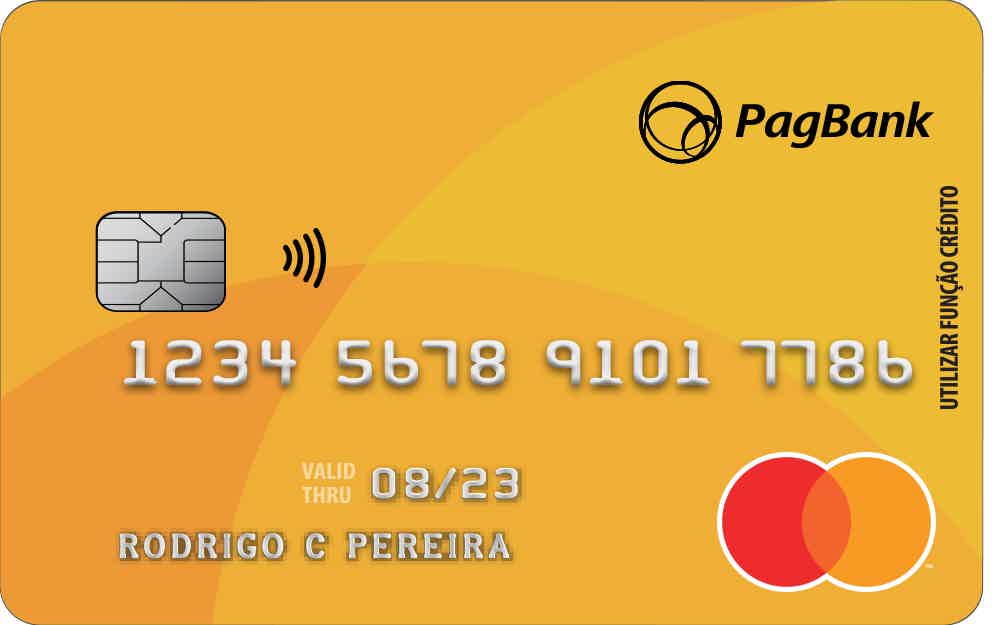Cards
How to apply for PagBank Card
If you liked the options and advantages of the Pagbank card, find out right now how to apply without bureaucracy.
Advertisement
PagBank card

The PagBank card has several advantages and features. Given this, it's time to find out how to apply and start enjoying all the benefits it offers you.
Here, therefore, you will find out all the detailed step-by-step on how to apply for your new card. So, stay with us and check it all out.
Step by step to apply for PagBank Card

In addition to not consulting the Credit Protection Bodies (Serasa and SPC) for the request, the card can then be useful for your financial control. So load it only with what money you can spend. So you don't run the risk of extrapolating in expenses, reducing the chances of getting out of control financially and getting a dirty name.
The step by step is very simple and now you will know how to do it from the request, unlocking, until the moment you have the card in your hands. There are therefore three simple steps of everything you need to know to have the PagBank Card.
1. Request your: So, go to the bank's website, register or login to the account and ask for your card. It will therefore be delivered within a period of up to 15 working days.
2. unlock your card: With the card in hand, through the website or the application, you can unlock your card. After unlocking you will receive your password by SMS.
3. Reload your card: In the App, go to “Reload Card'” and top up with the desired amount. Ready! Now you can do your shopping.
Order online
The application for the Pagbank card is made through the bank's website, without you having to leave your home.
To apply, you must access the website and create an account. You will be directed to a page where you will need to enter the necessary data to create an account.
Request via phone
Here you can check all the necessary telephone numbers to solve all your doubts about the pagbank card directly with the attendants.
Call center (for questions, suggestions and technical support)
- 4003 1775 – Capitals and metropolitan areas
- 0800 728 2174 – Other locations, except cell phones
Customer service 24 hours a day, 7 days a week.
Ombudsman (exclusive channel for complaints)
- 0800 728 2167
Available from Monday to Friday, from 9am to 6pm (except holidays).
download app

The request can also be made through the App that is available for Android and iOS devices. Check your app store and download the App.
Recarga Pay Card or PagBank Card?
If you still have doubts about hiring the PagBank card or not, we have created a table comparing it to the Recarga Pay card.
| Pay top up | PagBank | |
| Minimum Income | not required | not required |
| Annuity | Exempt | Exempt |
| Flag | MasterCard | MasterCard |
| Roof | National | International |
| Benefits | Cashback | Mastercard Surprise |
Reviewed by / Junior Aguiar
Senior Editor
Trending Topics

Rebel Loan or Credit Loan: which is better?
If you are in doubt between the Rebel loan or the Creditas loan, check out a complete comparison between them in this post!
Keep Reading
Superdigital Payroll Loan or C6 Consig Loan: which is better?
Want to know which one to choose between Superdigital Consigned loan or C6 Consig loan? In this article we show you all the pros and cons. Check out!
Keep Reading
How to apply for the Bradesco Din card
Do you want to know how to apply for the Bradesco Din card? Then you're in the right place! Read our text and find out how your hiring works.
Keep ReadingYou may also like

Happy Child Program: what is it and how to register?
The Criança Feliz program is a way of ensuring social, educational and life security for families with children. To understand more about the benefit, see more information in the article.
Keep Reading
Find out about the advantages of the Lojas Renner card
Learn about the advantages of the Renner card, how to get up to 50% off purchases, in addition to participating in the Mastercard Surpreenda and Vai de Visa programs!
Keep Reading
Discover the Dafiti card
Do you know the Dafiti card? It offers many advantages for those who buy in e-commerce. Do you want to know more about him? So, read on and check it out!
Keep Reading